Ping – Brocade Multi-Service IronWare Administration Guide (Supporting R05.6.00) User Manual
Page 216
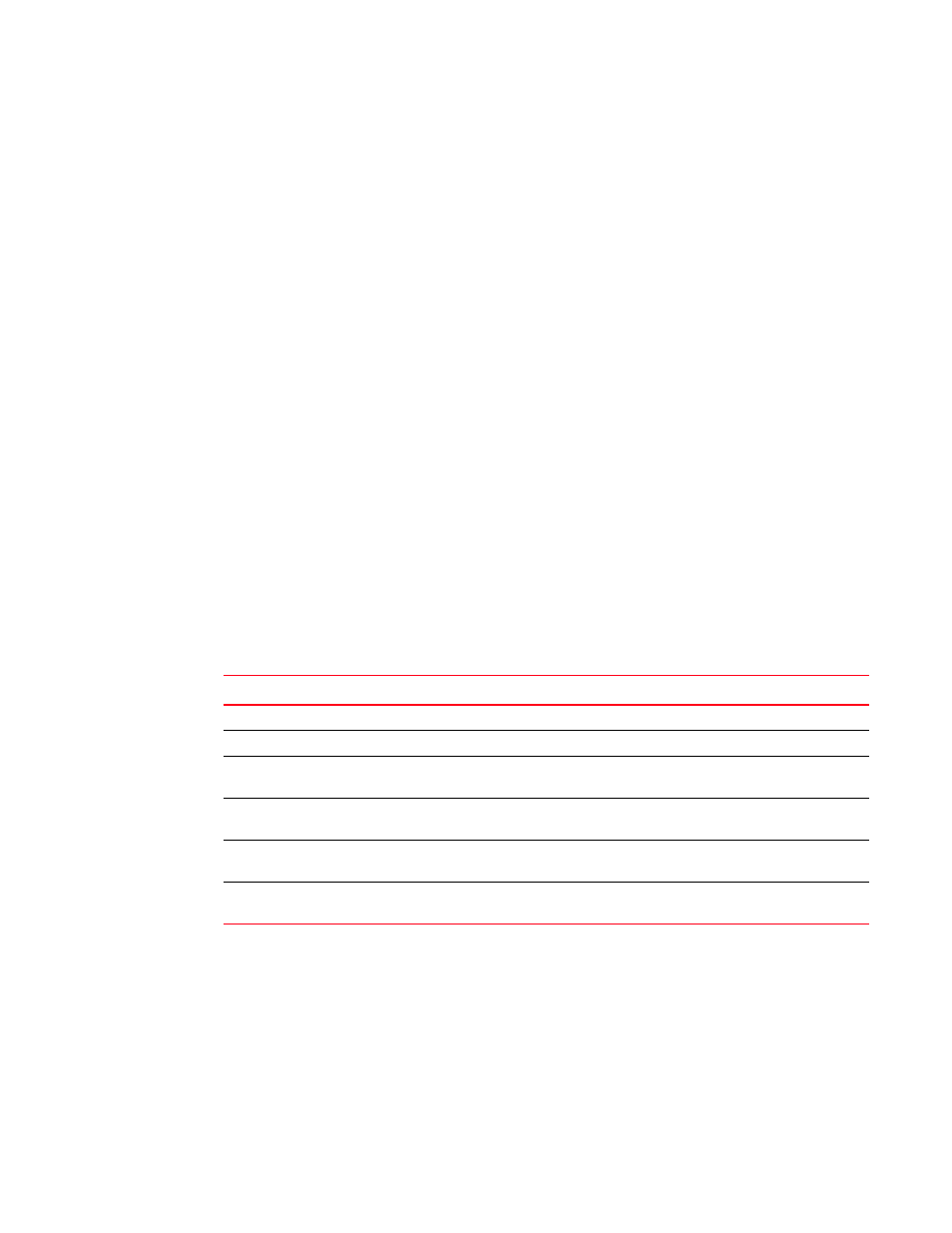
198
Multi-Service IronWare Administration Guide
53-1003028-02
Ping
6
To show detailed OAM statistics, enter a command such as the following:
Syntax: show link-oam statistics detail ports [all l ethernet slot/port]
Ping
Ping is a tool that helps you to verify the Internet connectivity at the IP level. The ping command
sends an Internet Control Message Protocol (ICMP) echo request to the IP address or selected
hostname.
This field...
Displays...
Ethernet Port
Indicates if the ethernet port that EFM-OAM is enabled on.
Link Status
Indicates if the physical link is operational or any fault is detected on the link.
OAM Status
Indicates the status of OAM on the link between the local and remote DTEs. The
status is enabled if OAM client is satisfied with local and remote settings.
Mode
Indicates if the DTE is in active or passive modes. Active DTEs can start the discovery
process and passive ones can only respond.
Local Stable
Indicates the reception of the remote DTE state information and is satisfied with the
remote OAM settings.
Remote Stable
Indicates the reception of the local DTE state information at the remote DTE and is
satisfied with the local OAM settings.
Brocade#show link-oam statistics detail ports ethernet 1/1
OAM statistics for Ethernet port: 1/1
Tx statistics
information OAMPDUs: 827
loopback control OAMPDUs: 0
variable request OAMPDUs: 0
variable response OAMPDUs: 0
unique event notification OAMPDUs: 0
duplicate event notification OAMPDUs: 0
oranization specific OAMPDUs: 0
link-fault records: 0
critical-event records: 0
dying-gasp records: 0
Rx statistics
information OAMPDUs: 682
loopback control OAMPDUs: 0
variable request OAMPDUs: 0
variable response OAMPDUs: 0
unique event notification OAMPDUs: 0
duplicate event notification OAMPDUs: 0
oranization specific OAMPDUs: 0
unsupported OAMPDUs: 0
link-fault records: 0
critical-event records: 0
dying-gasp records: 0
discarded TLVs: 0
unrecognized TLVs: 0
