Brocade Multi-Service IronWare Administration Guide (Supporting R05.6.00) User Manual
Page 86
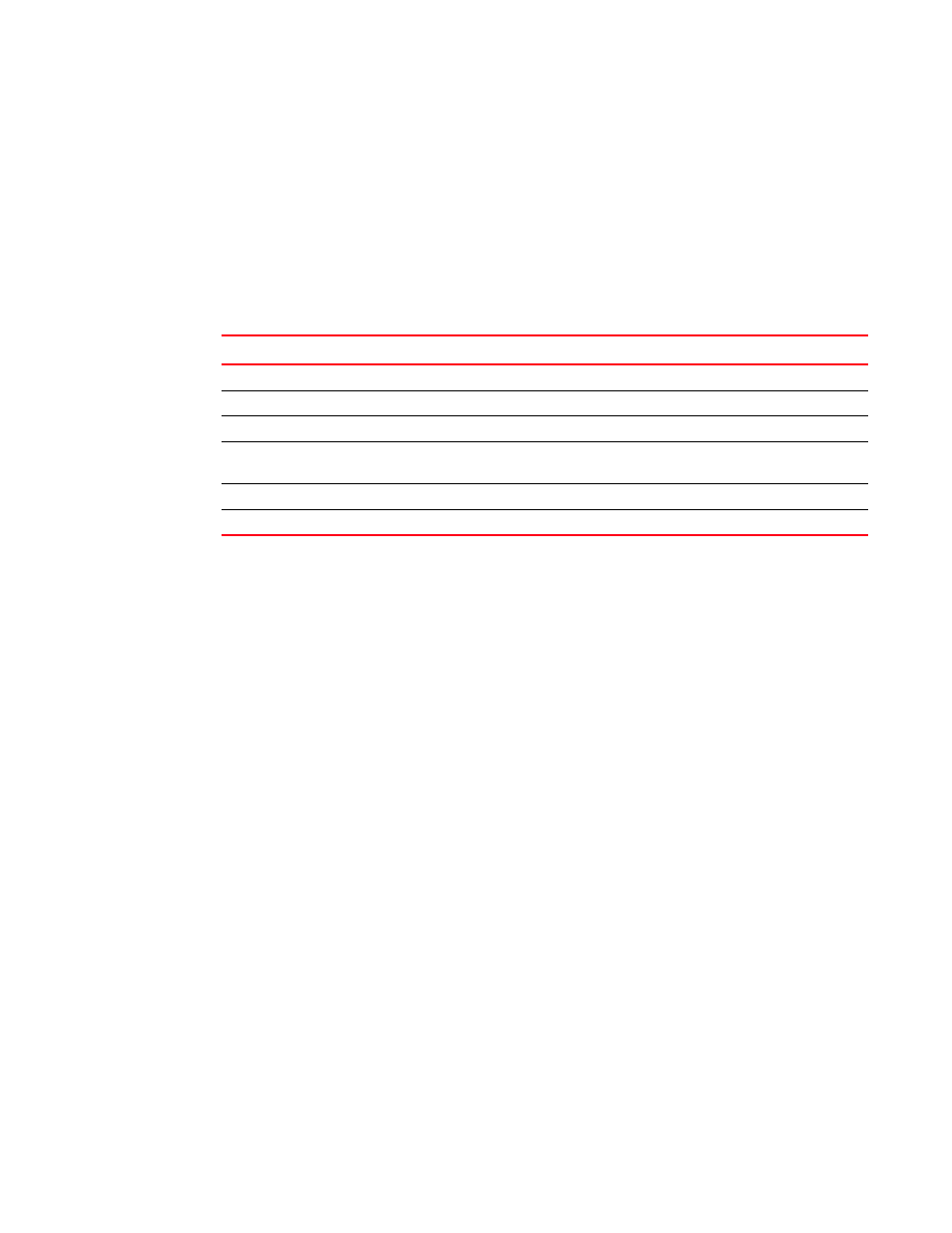
68
Multi-Service IronWare Administration Guide
53-1003028-02
Displaying information for an interface for an Ethernet port
2
To check a monitor image, use the following command.
Brocade# image-checksum monitor
OK
Syntax: [no] image-checksum file-name
The file-name variable specifies the image file that you want to verify the checksum for.
The following output can be generated by this command
Displaying information for an interface for an
Ethernet port
To display information for a show interface for an ethernet port, enter the following command at
any CLI level.
Brocade# show interface ethernet 9/1
GigabitEthernet2/3 is up, line protocol is up
STP Root Guard is disabled, STP BPDU Guard is disabled
Hardware is GigabitEthernet, address is 0000.0098.4900 (bia 0000.0098.492a)
Configured speed auto, actual 1Gbit, configured duplex fdx, actual fdx
Member of VLAN 1 (untagged), 5 L2 VLANS (tagged), port is in dual mode (default
vlan), port state is Forwarding
STP configured to ON, Priority is level0, flow control enabled
Priority force disabled, Drop precedence level 0, Drop precedence force disabled
arp-inspection-trust configured to OFF
mirror disabled, monitor disabled
Not member of any active trunks
Not member of any configured trunks
Port name is ->7.blade1.shelf1.access.aprd
MTU 1544 bytes, encapsulation ethernet
300 second input rate: 1509512 bits/sec, 713 packets/sec, 0.15% utilization
300 second output rate: 1992071 bits/sec, 751 packets/sec, 0.20% utilization
712896623 packets input, 204984611768 bytes, 0 no buffer
Received 1315502 broadcasts, 53313 multicasts, 711527808 unicasts
0 input errors, 0 CRC, 0 frame, 0 ignored
0 runts, 29433839 giants
NP received 712896745 packets, Sent to TM 712839428 packets
NP Ingress dropped 57317 packets
TABLE 17
Output from image-checksum command
Output
Description
File not found
The device failed to locate the specified file.
Failed to read file
The device failed to obtain the file length from the file system.
Not an image file
The specified file is not an image file.
File read failed
The specified file’s actual length is different form the file length stored in the
file system.
Checksum failed
The image has a checksum error.
OK
The checksum has been verified for the specified image file.
