Exec commands, User level, Privileged exec level – Brocade Multi-Service IronWare Administration Guide (Supporting R05.6.00) User Manual
Page 22
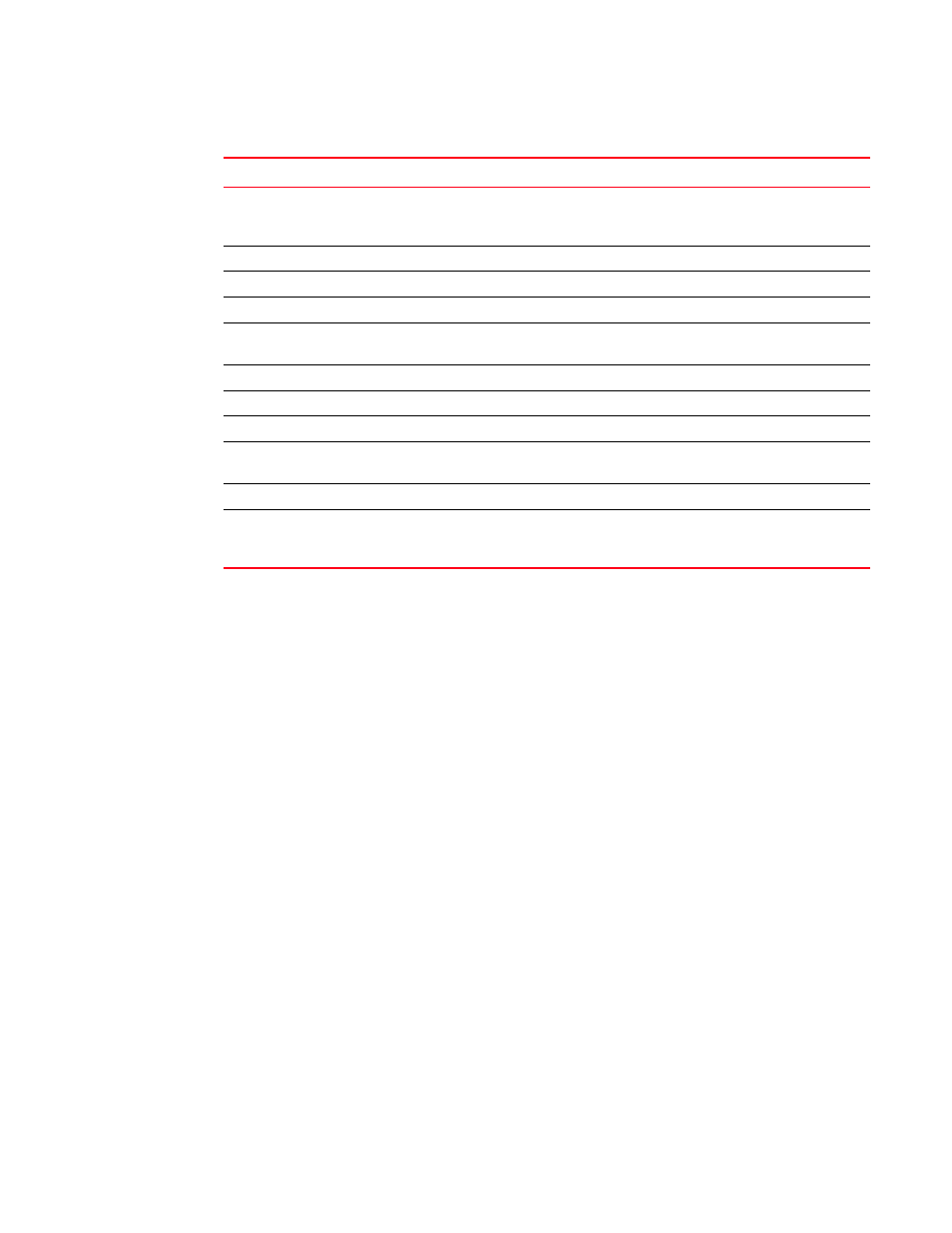
4
Multi-Service IronWare Administration Guide
53-1003028-02
EXEC commands
1
EXEC commands
There are two different levels of EXEC commands, the User Level and the Privileged Level.
User level
The User level commands are at the top of the CLI hierarchy. These are the first commands that you
have access to when connected to the device through the CLI. When you first connect to the
Brocade, you will see the User level prompt, similar to the following.
Brocade>
The “Brocade” part of the prompt is configurable. Your system may display a different string.
At this level, you can view basic system information and verify connectivity but cannot make any
changes to the device configuration. To make changes to the configuration, you must move to other
levels of the CLI hierarchy, such as the Privileged EXEC level.
Privileged EXEC level
Commands at the Privileged EXEC level enable you to transfer and store software images and
configuration files between the network and the system, and review the configuration.
You reach this level by entering the enable [password] or enable username password at the User
EXEC level.
Example
Brocade> enable
Ctrl-C
Escapes and terminates command prompts and ongoing
tasks (such as lengthy displays), and displays a fresh
command prompt.
Ctrl-D
Deletes the character at the cursor.
Ctrl-E
Moves to the end of the current command line.
Ctrl-F
Moves the cursor forward one character.
Ctrl-K
Deletes all characters from the cursor to the end of the
command line.
Ctrl-L; Ctrl-R
Repeats the current command line on a new line.
Ctrl-N
Enters the next command line in the history buffer.
Ctrl-P
Enters the previous command line in the history buffer.
Ctrl-U; Ctrl-X
Deletes all characters from the cursor to the beginning of
the command line.
Ctrl-W
Deletes the last word you typed.
Ctrl-Z
Moves from any CONFIG level of the CLI to the Privileged
EXEC level; at the Privileged EXEC level, moves to the User
EXEC level.
TABLE 3
CLI line-editing commands (Continued)
Ctrl-key combination
Description
