Viewing port statistics, Viewing stp statistics, Clearing statistics – Brocade Multi-Service IronWare Administration Guide (Supporting R05.6.00) User Manual
Page 117
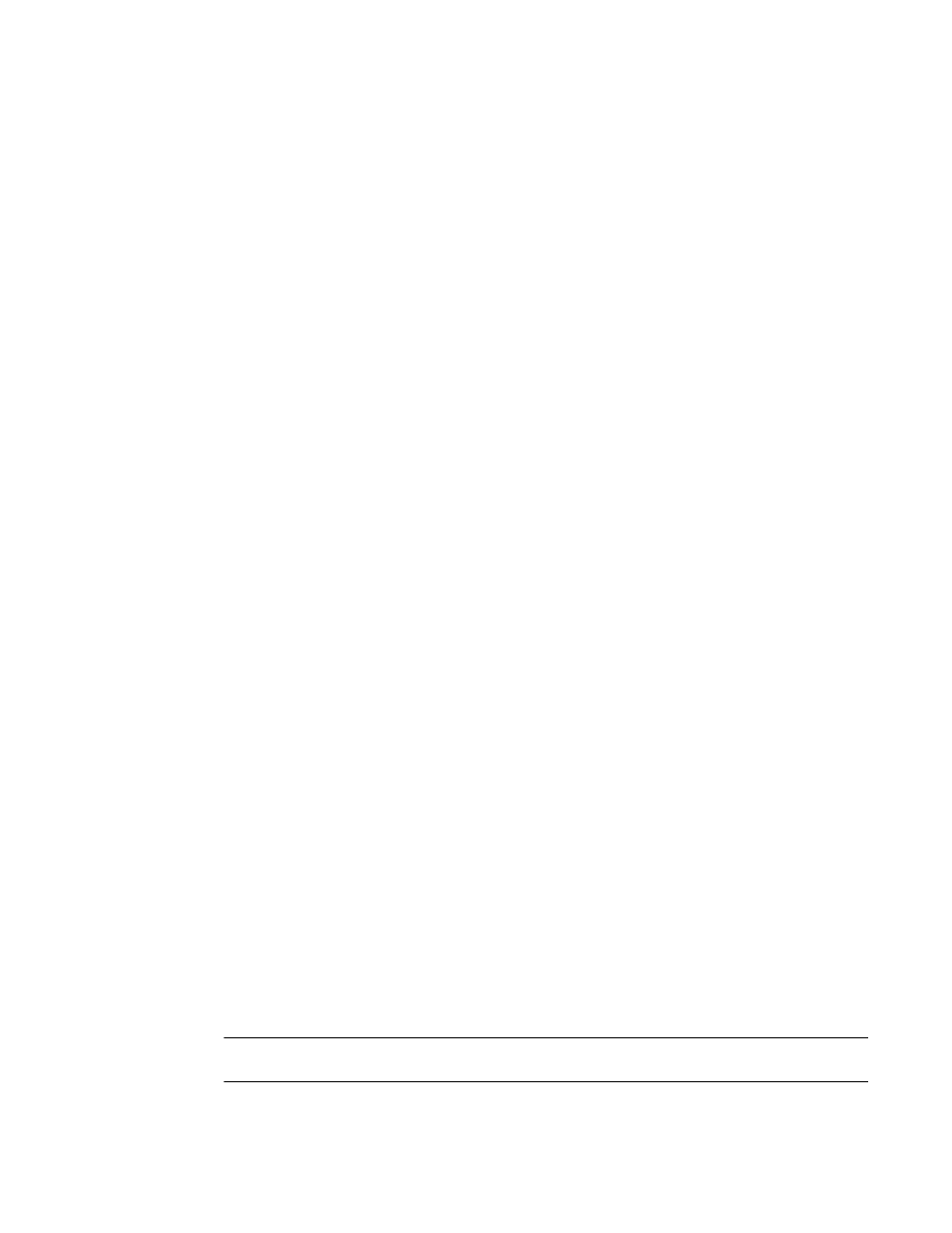
Multi-Service IronWare Administration Guide
99
53-1003028-02
Basic management
4
Compiled on Sep 19 2013 at 00:02:52 labeled as xmlprm05600b1
(423520 bytes) from boot flash
Monitor : Version 5.6.0T175 Copyright (c) 1996-2013 Brocade Communications
Systems, Inc.
Compiled on Sep 18 2013 at 23:34:48 labeled as xmlb05600b1
(539062 bytes) from code flash
IronWare : Version 5.6.0T177 Copyright (c) 1996-2013 Brocade Communications
Systems, Inc.
Compiled on Aug 28 2013 at 13:59:54 labeled as xmlp05600b327
(7477033 bytes) from Primary
FPGA versions:
Valid XPP Version = 6.04, Build Time = 8/27/2013 16:56:00
X10G2MAC 0
1333 MHz MPC 8541 (version 8021/0022) 533 MHz bus
512 KB Boot Flash (MX29LV040C), 64 MB Code Flash (MT28F256J3)
2048 MB DRAM, 8 KB SRAM, 286331153 Bytes BRAM
1 Port License
LP Slot 3 uptime is 2 days 23 hours 31 minutes 36 seconds
==========================================================================
All show version done
Syntax: show version slot slot_num
Viewing port statistics
Port statistics are polled by default every 10 seconds.
You can view statistics for ports by entering the following show commands:
•
show interfaces
•
show configuration
Viewing STP statistics
You can view a summary of STP statistics for the device. STP statistics are by default polled every
10 seconds.
To view spanning tree statistics, enter the show span command. To view STP statistics for a VLAN,
enter the span vlan command.
Clearing statistics
You can clear statistics for many parameters with the clear option.
To determine the available clear commands for the system, enter the following command.
Brocade# clear ?
Syntax: clear option
You also can enter “clear” at the command prompt, then press the TAB key.
NOTE
Clear commands are found at the Privileged EXEC level.
