Brocade Multi-Service IronWare Administration Guide (Supporting R05.6.00) User Manual
Page 363
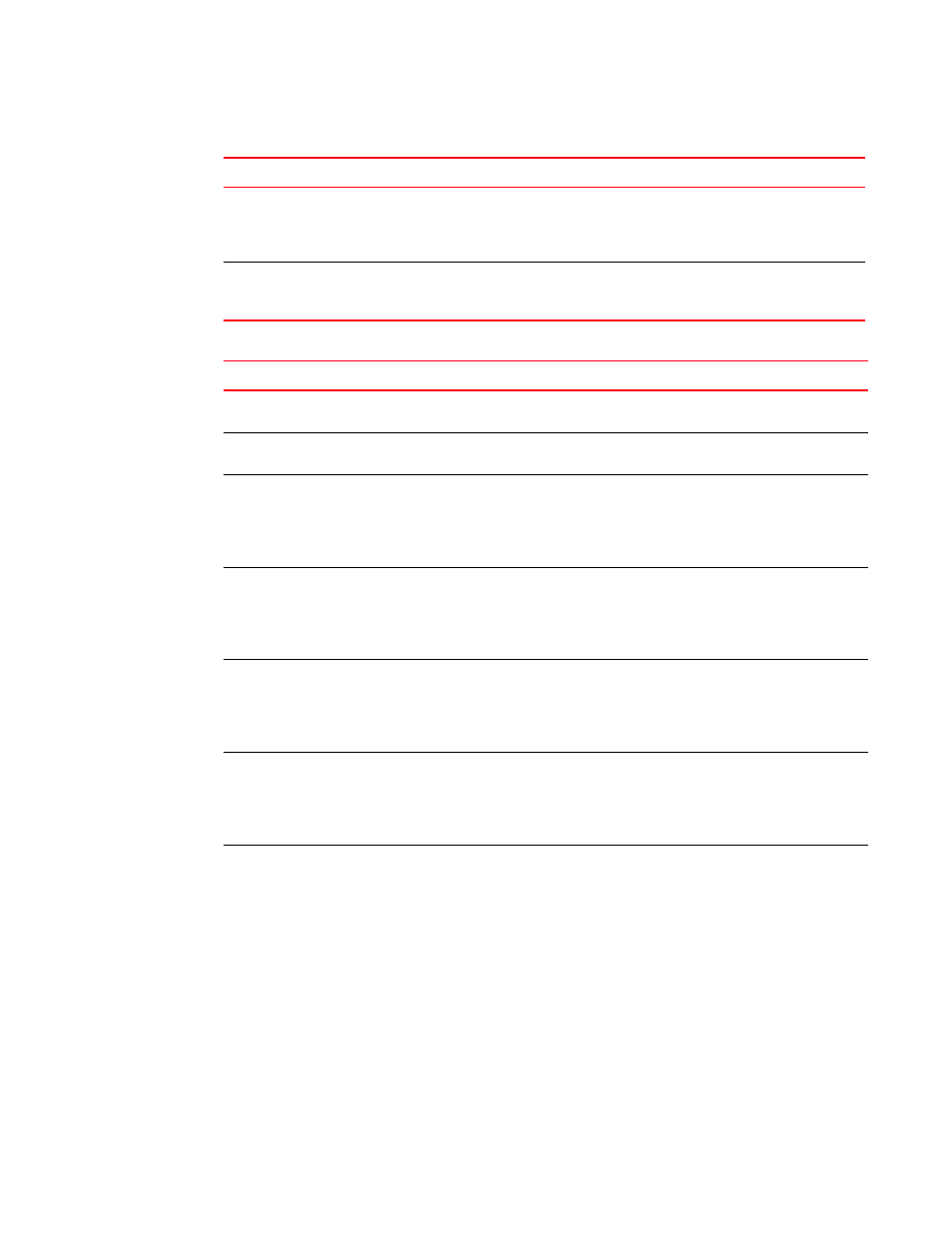
Multi-Service IronWare Administration Guide
345
53-1003028-02
Syslog messages
A
Informational
System Power Supply PS-Num will be
shutdown due to flapping next time it
becomes available. (Brocade NetIronXMR
and Brocade MLX only).
A power supply will shutdown because of flapping
the next time it is available.
The PS-Num is the power supply number.
Informational
System Power Supply PS-Num is
shutdown due to flapping.(Brocade XMR
and Brocade MLX only).
A power supply is shut down because of flapping.
The PS-Num is the power supply number.
TABLE 59
Syslog messages security
Message level
Message
Explanation
Warning
Security Port security violation at interface
portnum, address mac, vlan id
Warning
Security Interface portnum was shut down
due to port security violation
Informational
Security console login {by userInull} to
USER EXEC mode
Security {telnet I ssh} login {by userInull}
from src {IP ip I IPv6 ipv6-addr} to USER
EXEC mode
A user has logged into the USER EXEC
mode of the CLI.
The user is the user name.
Informational
Security console logout {by userInull} from
USER EXEC mode
Security {telne I ssh} logout {by userInull}
from src {IP ip I IPv6 ipv6-addr} from USER
EXEC mode
A user has logged out of the USER EXEC
mode of the CLI.
The user is the user name.
Informational
Security console login {by userInull} to
Privileged EXEC mode
Security {telnet I ssh} login {by userInull}
from src {IP ip I IPv6 ipv6-addr} to
Privileged EXEC mode
A user has logged into the Privileged EXEC
mode of the CLI.
The user is the user name.
Informational
Security console logout {by userInull} from
Privileged EXEC mode
Security {telnet I ssh} logout {by userInull}
from src {IP ip I IPv6 ipv6-addr} from
Privileged EXEC mode
A user has logged out of Privileged EXEC
mode of the CLI.
The user is the user name.
Informational
Security outbound telnet session number
login to server IP ip from SSH session
session number
A user has initiated an outbound Telnet
session from an inbound SSH session.
The first session number is the number of
the outbound Telnet session.
The ip is the IP address to which the Telnet
session is connected.
The second sessions number is the number
of the inbound SSH session.
TABLE 58
Syslog messages system (Continued)
Message level
Message
Explanation
