Getting started with the command line interface, Chapter 1, Chapter – Brocade Multi-Service IronWare Administration Guide (Supporting R05.6.00) User Manual
Page 19
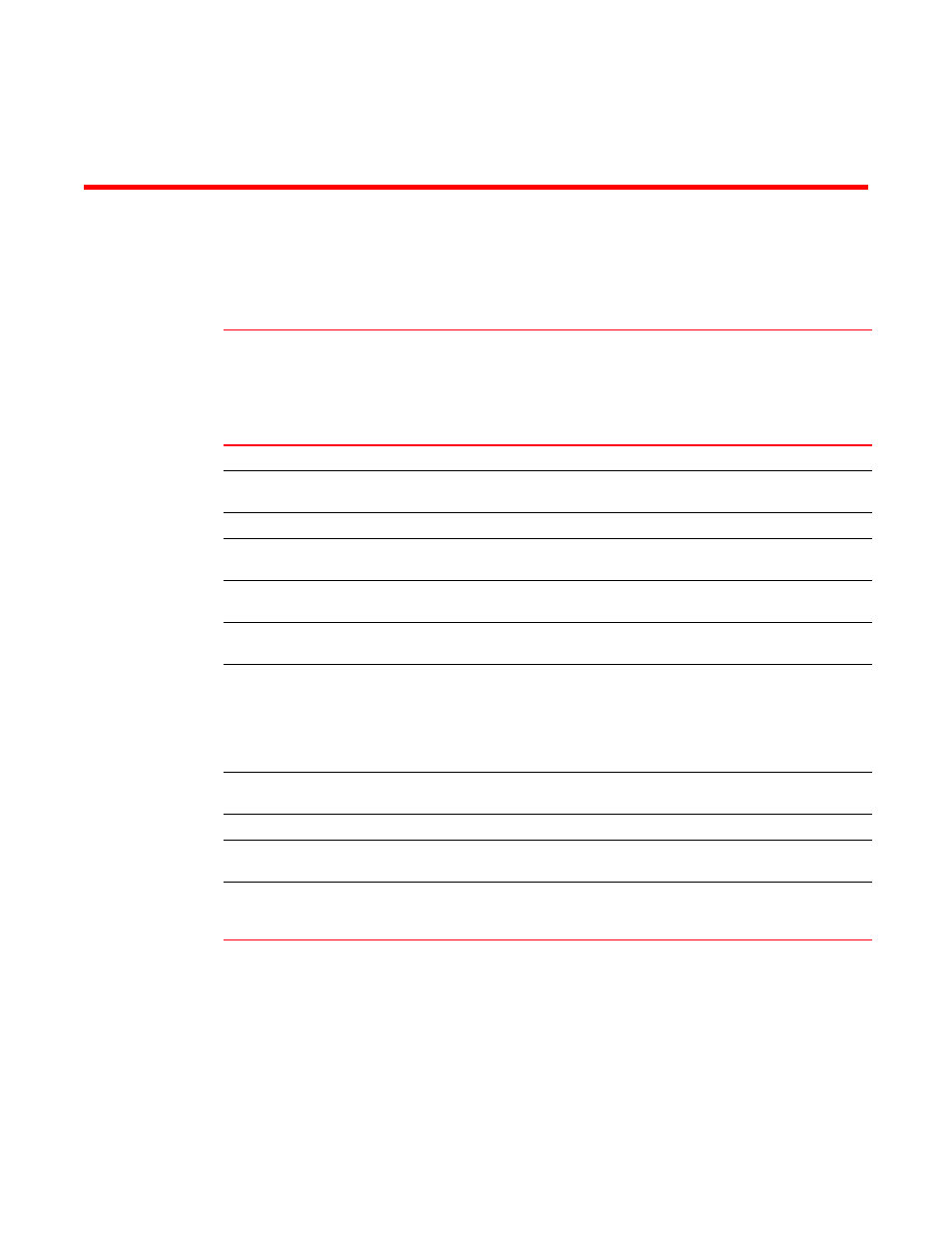
Multi-Service IronWare Administration Guide
1
53-1003028-02
Chapter
1
Getting Started with the Command Line Interface
displays the individual devices and the command line features they support.
This chapter presents information to help you become familiar with the Brocade command line
interface (CLI).
As with other devices, you can manage a Brocade using any of the following applications:
•
Command Line Interface (CLI) – a text-based interface accessible directly from a PC or
terminal attached to the management module’s serial (Console) port or 10BaseT/100BaseTX
Ethernet (management) port, or from a Telnet connection to the PC or terminal.
TABLE 2
Supported command line features
Features
supported
Brocade
NetIron XMR
Series
Brocade
MLX Series
Brocade
NetIron CES
2000 Series
BASE
package
Brocade
NetIron CES
2000 Series
ME_PREM
package
Brocade
NetIron CES
2000 Series
L3_PREM
package
Brocade
NetIron CER
2000 Series
Base
package
Brocade
NetIron CER
2000 Series
Advanced
Services
package
On-Line Help
Yes
Yes
Yes
Yes
Yes
Yes
Yes
Command
Completion
Yes
Yes
Yes
Yes
Yes
Yes
Yes
Scroll Control
Yes
Yes
Yes
Yes
Yes
Yes
Yes
Line Editing
Commands
Yes
Yes
Yes
Yes
Yes
Yes
Yes
Accessing the
CLI
Yes
Yes
Yes
Yes
Yes
Yes
Yes
Single User in
CONFIG Mode
Yes
Yes
Yes
Yes
Yes
Yes
Yes
Multi-User
Conflict During
Deletion Of
Group
Configuration
(Or Stanza)
Yes
Yes
Yes
Yes
Yes
Yes
Yes
Searching and
Filtering Output
Yes
Yes
Yes
Yes
Yes
Yes
Yes
CLI Parsing
Yes
Yes
Yes
Yes
Yes
Yes
Yes
Syntax
Shortcuts
Yes
Yes
Yes
Yes
Yes
Yes
Yes
Web
Management
Interface
Yes
Yes
No
No
No
No
No
