Configuring – Brocade Multi-Service IronWare Administration Guide (Supporting R05.6.00) User Manual
Page 112
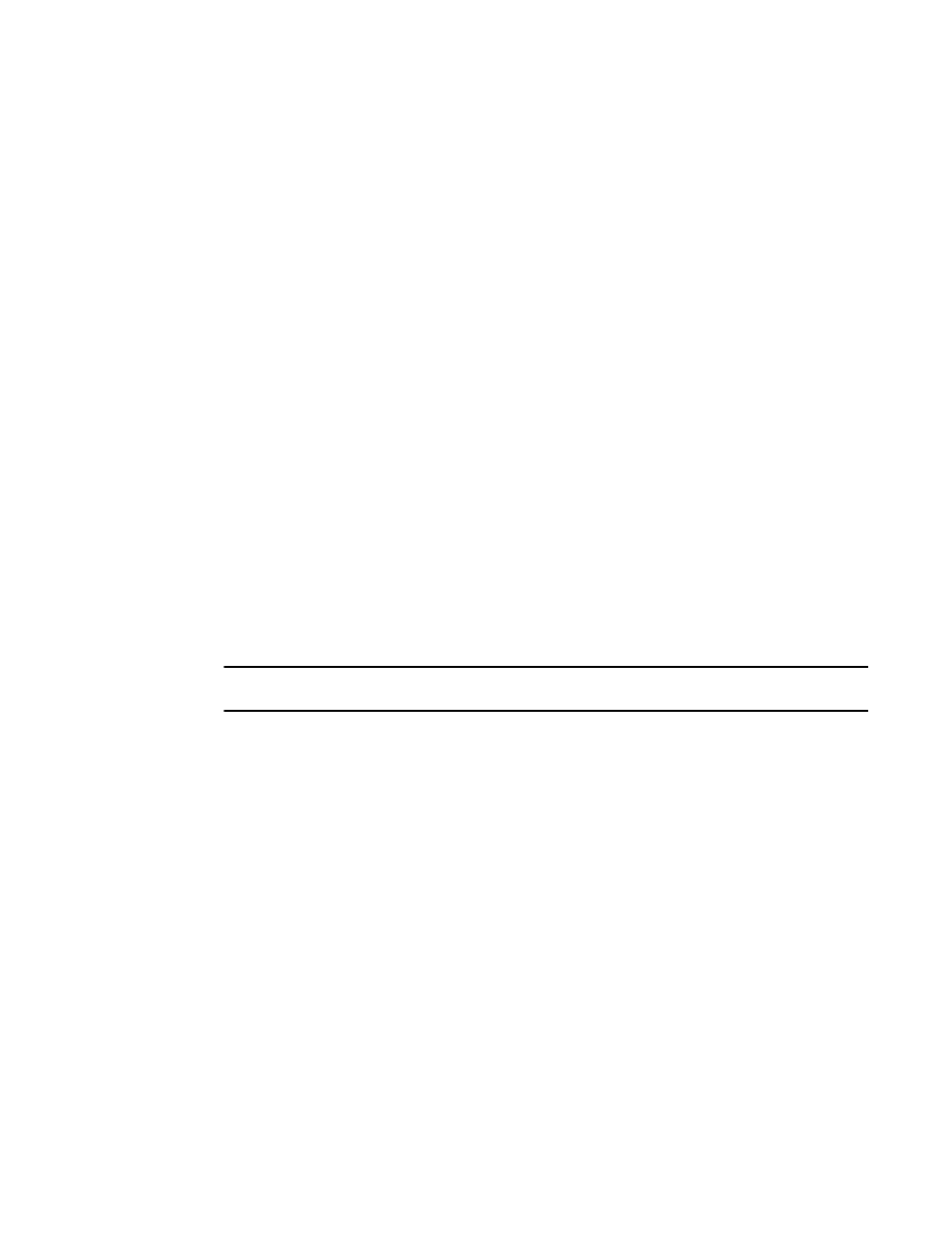
94
Multi-Service IronWare Administration Guide
53-1003028-02
Configuration examples
3
Apply S2A map to source ports
interface ethernet 5/1
ip policy route-map S2A
ipv6 policy route-map S2A
allow-all-vlan pbr
interface ethernet 5/8
ip policy route-map S2A
ipv6 policy route-map S2A
allow-all-vlan pbr
Configure destination ports
vlan 2
untag ethernet 8/7 ethernet 15/2
With this construct, S2A traffic is explicitly allowed to 8/7 and all other traffic is also sent to 8/7
and 15/2.
Define ACL configurations
ipv6 access-list S2A_OtherVLAN
permit vlan 2007 ipv6 any any
permit vlan 2008 ipv6 any any
permit vlan 2009 ipv6 any any
permit vlan 2010 ipv6 any any
permit vlan 2017 ipv6 any any
permit vlan 2019 ipv6 any any
permit vlan 2009 ipv6 any any
permit vlan 2010 ipv6 any any
permit vlan 2017 ipv6 any any
permit vlan 2019 ipv6 any any
NOTE
This would include any S2A IP address packets from these VLANS.
Associate Test ACL with Test map/paths
route-map OtherSlot permit 1
rule-name S2A_OtherVLANPath
match ipv6 address S2A_OtherVLAN
set interface ethernet 15/2 preserve-vlan
Apply other slot map to source ports on slot 6, 10, 12, 14
interface ethernet 6/1
ipv6 policy route-map OtherSlot
allow-all-vlan pbr
Configuring
1. Configure IPv4/IPv6 ACLs to match desired traffic.
2. Configure PBR policies to redirect traffic to desired destinations.
3. Apply the PBR policies to interfaces (physical ports, LAG ports or Virtual interfaces).
4. Use the new CLI commands to display information about PBR configurations and operations.
