Rmon support, Statistics (rmon group 1) – Brocade Multi-Service IronWare Administration Guide (Supporting R05.6.00) User Manual
Page 118
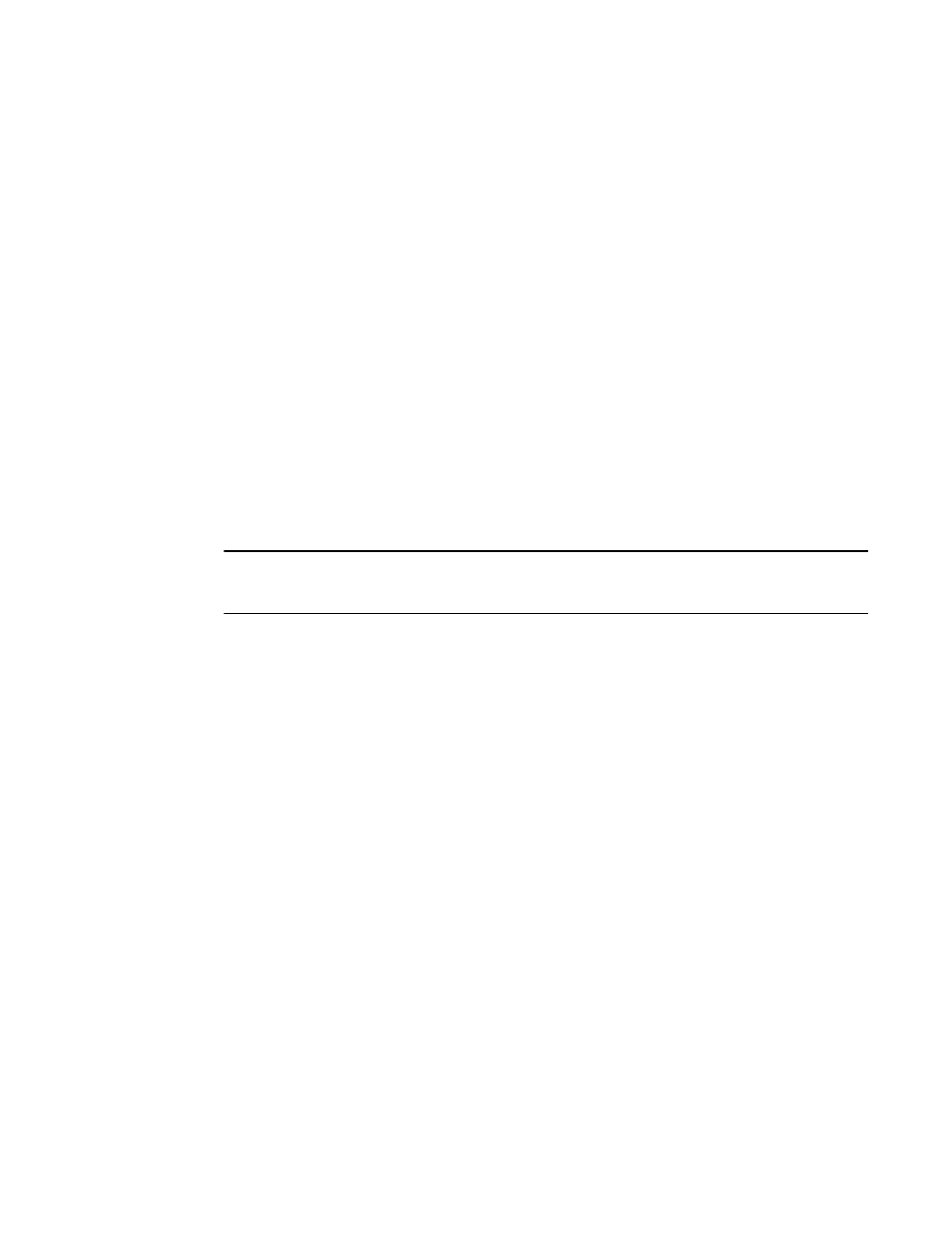
100
Multi-Service IronWare Administration Guide
53-1003028-02
RMON support
4
RMON support
The RMON agent supports the following groups. The group numbers come from the RMON
specification (RFC 1757):
•
Statistics (RMON Group 1)
•
History (RMON Group 2)
•
Alarms (RMON Group 3)
•
Events (RMON Group 9)
The CLI allows you to make configuration changes to the control data for these groups, but you
need a separate RMON application to view and display the data graphically.
Statistics (RMON group 1)
Count information on multicast and broadcast packets, total packets sent, undersized and
oversized packets, CRC alignment errors, jabbers, collision, fragments and dropped events is
collected for each port on a device.
No configuration is required to activate collection of statistics for the device. This activity is by
default automatically activated at system start-up.
NOTE
The NetIron system provides limited MIB counters. Brocade uses “rmon_giant” to represent
oversized packet, i.e 9216 and above.
You can view a textual summary of the statistics for all ports by entering the following CLI
command.
Syntax: show rmon statistics [ num | ethernet slot/port | management num | | begin expression
| exclude expression | include expression]
The portnum parameter specifies the port number. You can use the physical port number or the
SNMP port number. The physical port number is based on the product.
•
The ports are numbered according to slot and port. For example, the first port in slot 1 is 1/1.
The third port in slot 7 is 7/3.
The SNMP numbers of the ports start at 1 and increase sequentially. For example, if you are using
a Chassis device and slot 1 contains an 8-port module, the SNMP number of the first port in slot 2
is 9. The physical port number of the same port is 2/1.
Brocade(config)# show rmon statistics
Ethernet statistics 1 is active, owned by monitor
Interface 1/1 (ifIndex 1) counters
Octets 0
Drop events 0 Packets 0
Broadcast pkts 0 Multicast pkts 0
CRC alignment errors 0 Undersize pkts 0
Oversize pkts 0 Fragments 0
Jabbers 0 Collisions 0
64 octets pkts 0 65 to 127 octets pkts 0
128 to 255 octets pkts 0 256 to 511 octets pkts 0
512 to 1023 octets pkts 0 1024 to 1518 octets pkts 0
