Switch fabric utilization monitoring, Verifying an image checksum – Brocade Multi-Service IronWare Administration Guide (Supporting R05.6.00) User Manual
Page 85
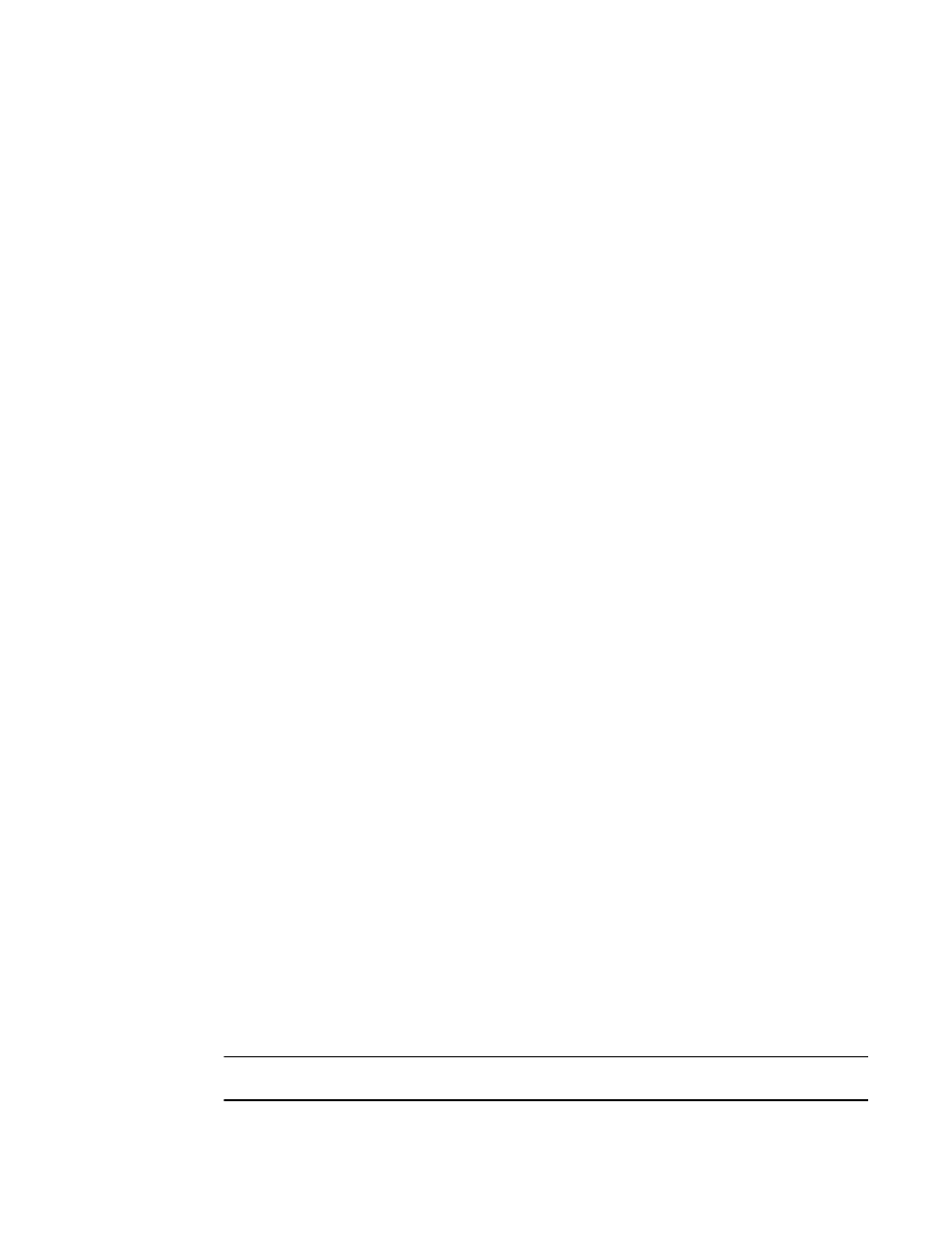
Multi-Service IronWare Administration Guide
67
53-1003028-02
Switch fabric utilization monitoring
2
If the device has been configured to shut down a switch fabric module when failure is detected
(see
“Powering a switch fabric module off automatically on failure”
on page 64), the management
module will shut down the failed switch fabric module, then send a log message similar to the
following:
Oct 4 20:33:57:A:System: Health Monitoring: Switch fabric 2 powered off due to
failure detection
The message above indicates that a failure was detected in attempting to access switch fabric
module 2, and the module was powered off on October 4th at 20:33:57.
Switch fabric utilization monitoring
With this feature, you can monitor the percentage of the total bandwidth used on the SFM for the
timing intervals of 1 sec, 5 sec, 1 min, and 5 min. For example, to display bandwidth usage on all
SFMs on the device, enter the following command.
Brocade#show sfm-utilization all
SFM#2
----------+-----------+---------+-----------+---------
last 1 second utilization = 0.4%
last 5 seconds utilization = 0.3%
last 1 minute utilization = 0.1%
last 5 minutes utilization = 0.0%
SFM#3
----------+-----------+---------+-----------+---------
last 1 second utilization = 0.4%
last 5 seconds utilization = 0.4%
last 1 minute utilization = 0.1%
last 5 minutes utilization = 0.0%
To display bandwidth usage on one SFM, enter the following command.
Brocade#show sfm-utilization 2
SFM#2
----------+-----------+---------+-----------+---------
last 1 second utilization = 0.4%
last 5 seconds utilization = 0.3%
last 1 minute utilization = 0.1%
last 5 minutes utilization = 0.0%
Syntax: show sfm-utilization [ sfm-number | all ]
The sfm-number variable specifies an SFM that you want to utilization information for.
The all option displays utilization information for all SFMs in the chassis.
Verifying an image checksum
Use the image-checksum command to verify the checksum of the application, boot, or monitor
images that are saved in code flash and Auxiliary Flash cards.
NOTE
The image-checksum command on is not applicable to a combined application image.
