Commands that require a reload, Appendix c, Appendix – Brocade Multi-Service IronWare Administration Guide (Supporting R05.6.00) User Manual
Page 405
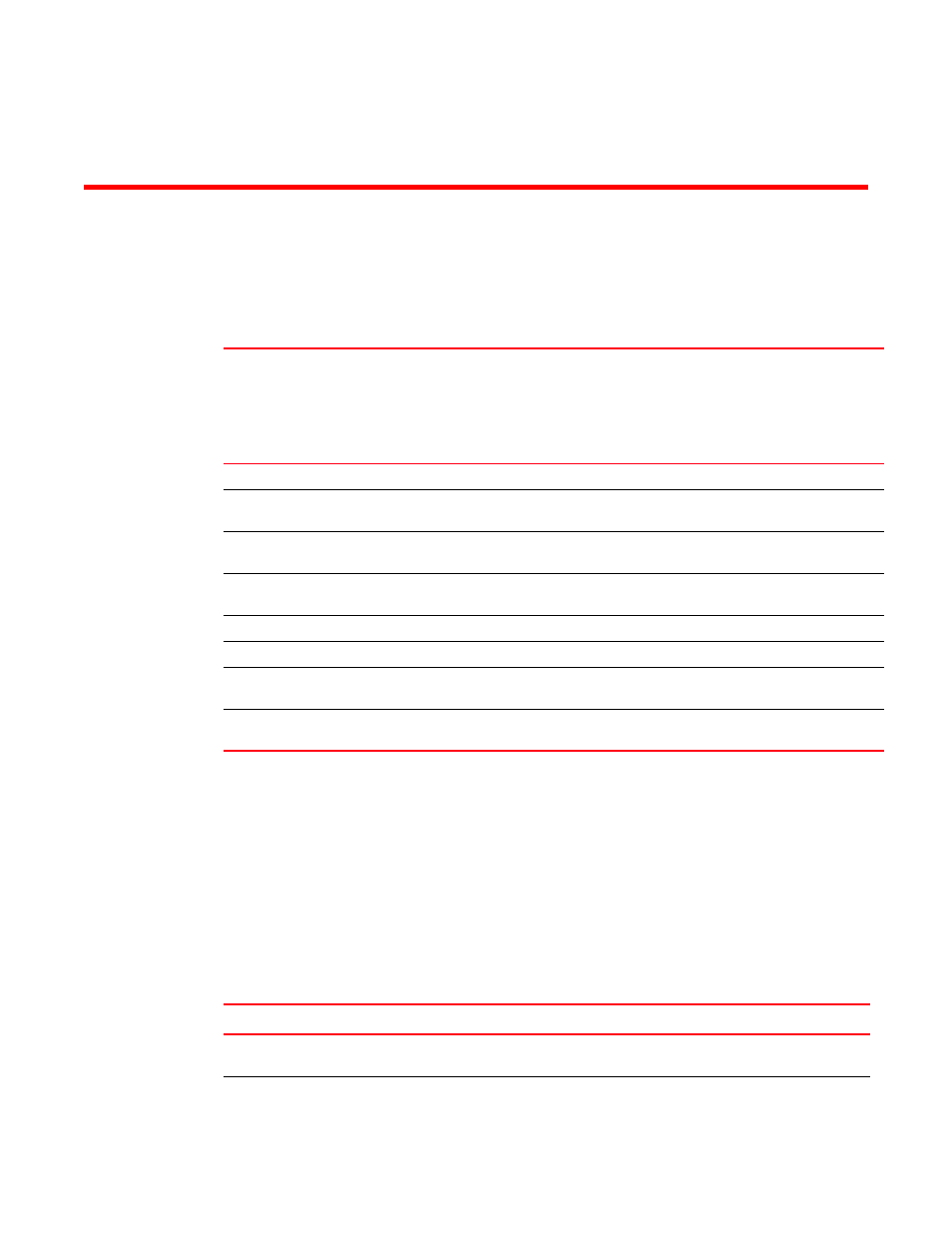
Multi-Service IronWare Administration Guide
387
53-1003028-02
Appendix
C
Commands That Require a Reload
displays the individual Brocade devices and the commands that require a reload features
they support.
Most CLI commands take effect as soon as you enter them. However, a small number of
commands require a software reload to take effect.
To place a configuration change made by one of these commands into effect, you must save the
change to the startup-config file, then reload the software. If you reload the software without saving
the change to the startup-config file, the device does not make the change.
To reload the software, you must perform a warm start. To perform a warm start, do one of the
following:
•
Enter the reload command at the Privileged EXEC level of the CLI.
•
Enter the boot system command at the Privileged EXEC level of the CLI.
TABLE 91
Supported Brocade commands that require a reload features
Features
supported
Brocade
NetIron XMR
Series
Brocade
MLX Series
Brocade
NetIron CES
2000 Series
BASE
package
Brocade
NetIron CES
2000 Series
ME_PREM
package
Brocade
NetIron CES
2000 Series
L3_PREM
package
Brocade
NetIron CER
2000 Series
Base
package
Brocade
NetIron CER
2000 Series
Advanced
Services
package
cam-mode ip
Yes
Yes
No
No
No
No
No
cam-mode
ipvpn
Yes
Yes No
No
No
No
No
default-max-
frame-size
Yes
Yes Yes
Yes
Yes
Yes
Yes
multicast-
flooding
Yes
Yes Yes
Yes
Yes
Yes
Yes
port-priority
Yes
Yes Yes
Yes
Yes
Yes
Yes
system-max
Yes
Yes
Yes
Yes
Yes
Yes
Yes
virtual-
interface-mac
Yes
Yes
Yes
Yes
Yes
Yes
Yes
vll-mtu-
enforcement
Yes
Yes
No
No
No
No
No
TABLE 92
Commands that require a software reload
Command
See ...
cam-mode ip
Foundry Direct Routing and CAM Partition Profiles for the NetIron XMR
and the Brocade MLX Series chapter
cam-mode ipvpn
Foundry Direct Routing and CAM Partition Profiles for the NetIron XMR
and the Brocade MLX Series chapter
