Setting the snmp trap holddown time, Disabling snmp traps – Brocade Multi-Service IronWare Administration Guide (Supporting R05.6.00) User Manual
Page 43
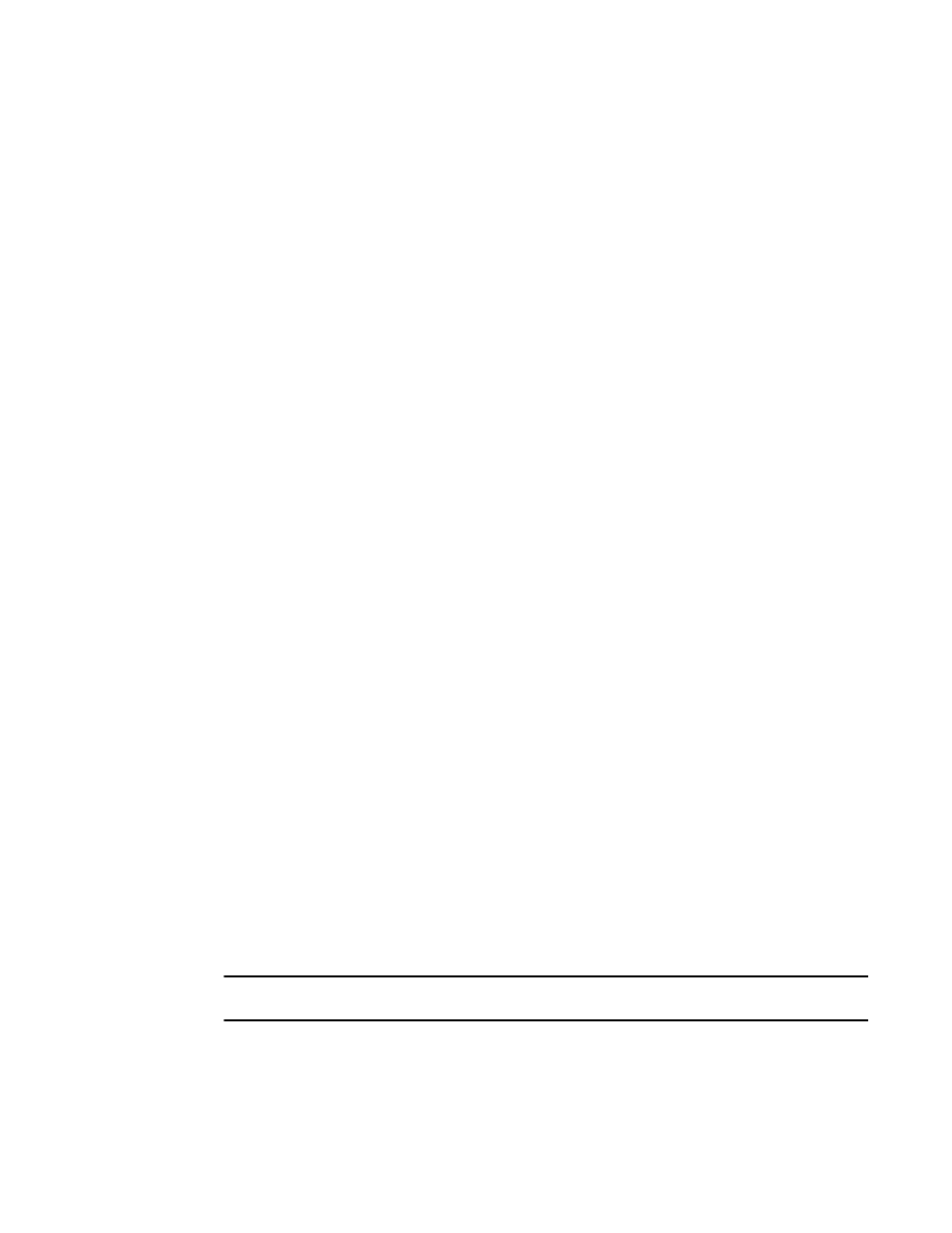
Multi-Service IronWare Administration Guide
25
53-1003028-02
Configuring Simple Network Management (SNMP) traps
2
Syntax: [no] snmp-server trap-source loopback num | ethernet slot/port | ve num
The num parameter is a loopback interface or virtual routing interface number.
If you do not configure this command, the device will use the device router ID as the source IP
address of the notification packet. The router ID of the device can be obtained from the “show ip”
command output.
To specify a loopback interface as the device’s SNMP trap source, enter following commands.
Brocade(config)# int loopback 1
Brocade(config-lbif-1)# ip address 10.0.0.1/24
Brocade(config-lbif-1)# exit
Brocade(config)# snmp-server trap-source loopback 1
The commands configure loopback interface 1, gives it IP address 10.0.0.1/24, then designate it
as the SNMP trap source for the Brocade device. Regardless of the port the Brocade uses to send
traps to the receiver, the traps always arrive from the same source IP address.
Setting the SNMP trap holddown time
When a Brocade device starts up, the software waits for Layer 2 convergence (STP) and Layer 3
convergence (OSPF) before beginning to send SNMP traps to external SNMP servers. Until
convergence occurs, the Brocade device might not be able to reach the servers, in which case the
messages are lost.
By default, the Brocade device uses a one-minute holddown time to wait for the convergence to
occur before starting to send SNMP traps. After the holddown time expires, the Brocade device
sends the traps, including traps such as “cold start” or “warm start” that occur before the
holddown time expires.
You can change the holddown time to a value from one second to ten minutes.
To change the holddown time for SNMP traps, enter a command such as the following at the global
CONFIG level of the CLI.
Brocade(config)# snmp-server enable traps holddown-time 30
The command changes the holddown time for SNMP traps to 30 seconds. The Brocade device
waits 30 seconds to allow convergence in STP and OSPF before sending traps to the SNMP trap
receiver.
Syntax: [no] snmp-server enable traps holddown-time secs
The secs parameter specifies the number of seconds (1 – 600). The default is 60.
Disabling SNMP traps
The Brocade device comes with SNMP trap generation enabled by default for all traps.
NOTE
By default, all SNMP traps are enabled at system startup.
You can selectively disable one or more of the following traps:
•
SNMP authentication key
•
Temperature
