Displaying a list of all configured alias, Limiting broadcasts, Limiting multicasts – Brocade Multi-Service IronWare Administration Guide (Supporting R05.6.00) User Manual
Page 57
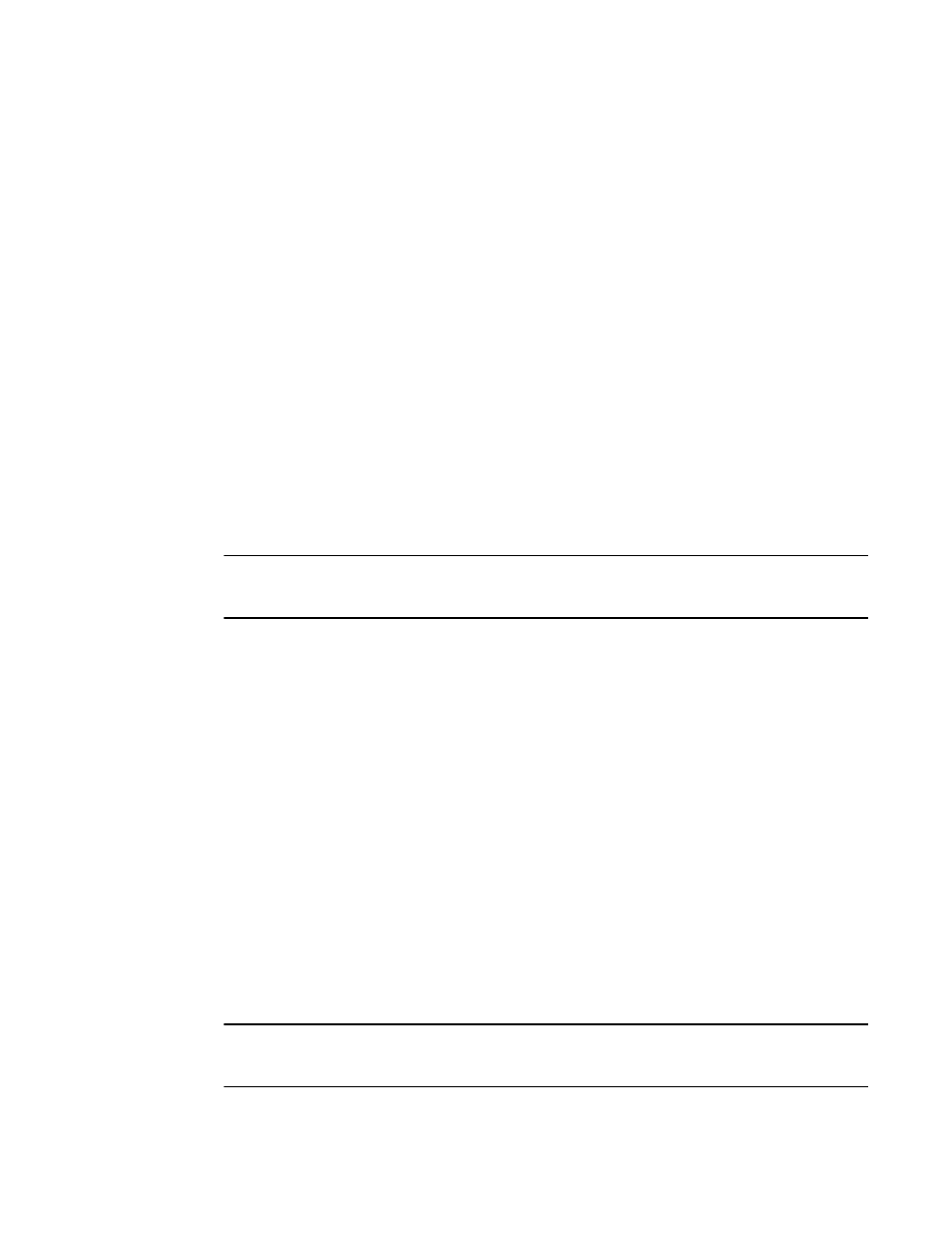
Multi-Service IronWare Administration Guide
39
53-1003028-02
Limiting broadcast, multicast, or unknown unicast rates
2
Displaying a list of all configured alias
The following command allows you to display a list of all configured alias.
Brocade# alias
#alias
savemem write memory
shro show ip routes
Syntax: [no] alias
Limiting broadcast, multicast, or unknown
unicast rates
The Brocade device can forward all traffic at wire speed. However, some third-party networking
devices cannot handle high forwarding rates for broadcast, multicast, or unknown unicast packets.
The limits are individually configurable for broadcasts, multicasts, and unknown unicasts. You can
configure limits globally to apply to each individual inbound interface module. The valid range is 1 –
4294967295 packets per second. The default is 0, which disables limiting.
NOTE
These packets will be sent to the CPU for software forwarding. Brocade recommends that you use
the BUM rate limiting or ACL-based rate limiting as they are performed by hardware forwarding.
Limiting broadcasts
To globally limit the number of broadcast packets a Brocade device forwards to 100,000 per
second, enter the following command at the global CONFIG level of the CLI.
Brocade(config)# broadcast limit 100000
Brocade(config)# write memory
Syntax: [no] broadcast limit number
Limiting multicasts
To globally limit the number of multicast packets a Brocade device forwards to 120,000 per
second, enter the following command at the global CONFIG level of the CLI.
Brocade(config)# multicast limit 120000
Brocade(config)# write memory
Syntax: [no] multicast limit number
NOTE
The multicast limit is configured at the global level, but the value you enter applies to each interface
module (slot) installed on the device.
