Enabling and disabling interactivity for scripts – Brocade Multi-Service IronWare Administration Guide (Supporting R05.6.00) User Manual
Page 39
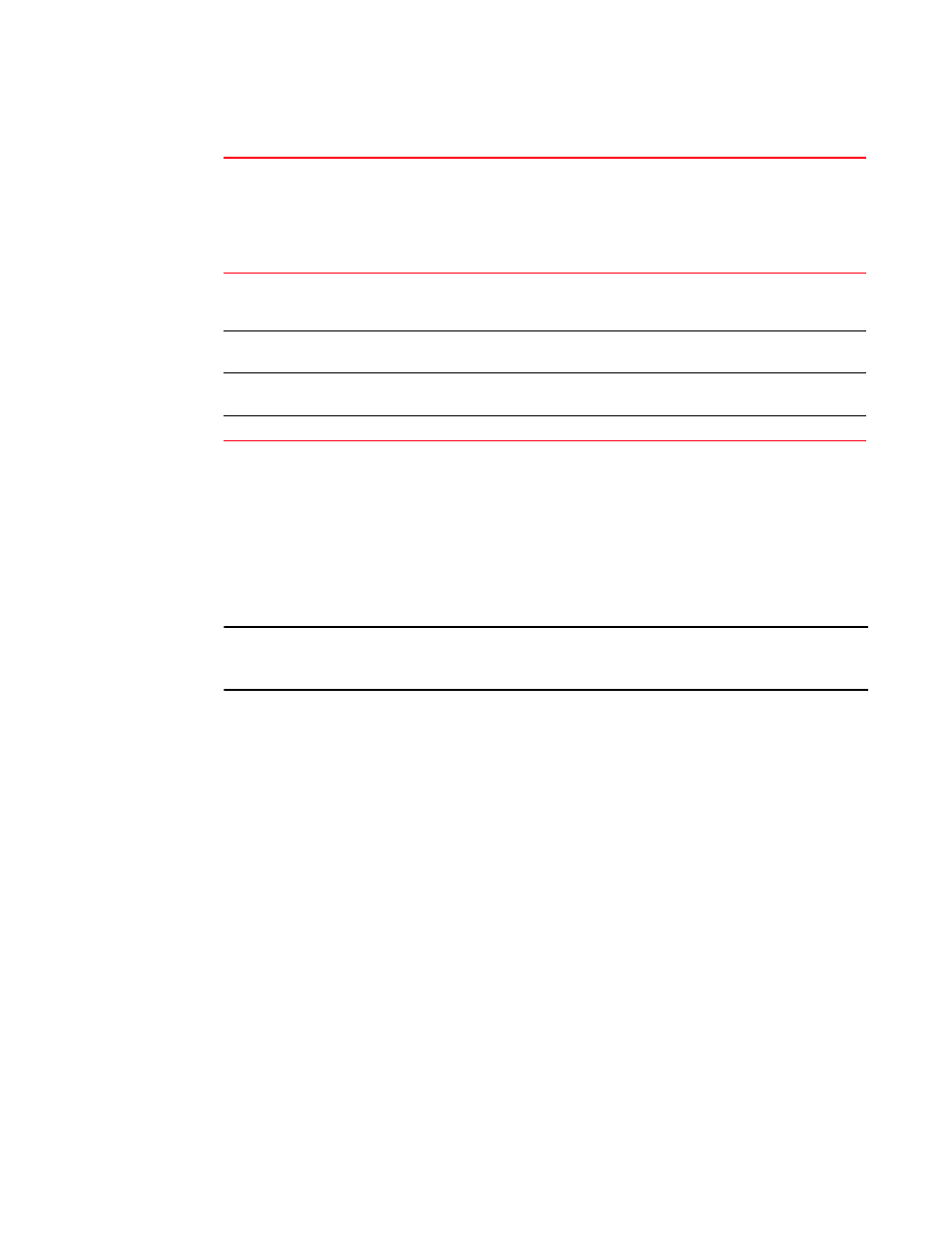
Multi-Service IronWare Administration Guide
21
53-1003028-02
Enabling and disabling interactivity for scripts
2
This chapter describes how to configure basic system parameters.
The Brocade device is configured with default parameters to allow you to begin using the basic
features of the system immediately. However, many advanced features, such as VLANs or routing
protocols for the device, must first be enabled at the system (global) level before they can be
configured.
You can find system level parameters at the Global CONFIG level of the CLI.
NOTE
Before assigning or modifying any device parameters, you must assign the IP subnet (interface)
addresses for each port.
Enabling and disabling interactivity for scripts
lists certain configuration and action commands that are interactive by default.
Because these commands require a user response, confirmation, or result in multiple changes
across the system before the device can complete the configuration changes, they cannot be used
in scripts as they are. You can, however, disable the interactive behavior by entering the prompt
command.
Syntax: [no] prompt
The no prompt command will only disable the confirmation prompt for commands in configuration
mode. Commands executed in the EXEC mode will continue to prompt for confirmation.
Entering the no prompt command allows you to use the commands and actions that are listed in
within scripts without difficulty. After running a script, you can re-enable the default
interactive behavior by entering the prompt command.
Show Pause
Frame
Statistics
Yes
Yes
Yes
Yes
Yes
Yes
Yes
Real-time
monitoring
Yes
Yes
Yes
Yes
Yes
Yes
Yes
SNMP
scalability
Yes
Yes
Yes
Yes
Yes
Yes
Yes
HW aging
Yes
Yes
Yes
Yes
Yes
Yes
Yes
a.
8x10G, 4x40G, 24x10G and 2x100G cards.
TABLE 5
Supported Brocade basic parameters features (Continued)
Features
supported
Brocade
NetIron XMR
Series
Brocade
MLX Series
Brocade
NetIron CES
2000 Series
BASE
package
Brocade
NetIron CES
2000 Series
ME_PREM
package
Brocade
NetIron CES
2000 Series
L3_PREM
package
Brocade
NetIron CER
2000 Series
Base
package
Brocade
NetIron CER
2000 Series
Advanced
Services
package
