Executing ping – Brocade Multi-Service IronWare Administration Guide (Supporting R05.6.00) User Manual
Page 217
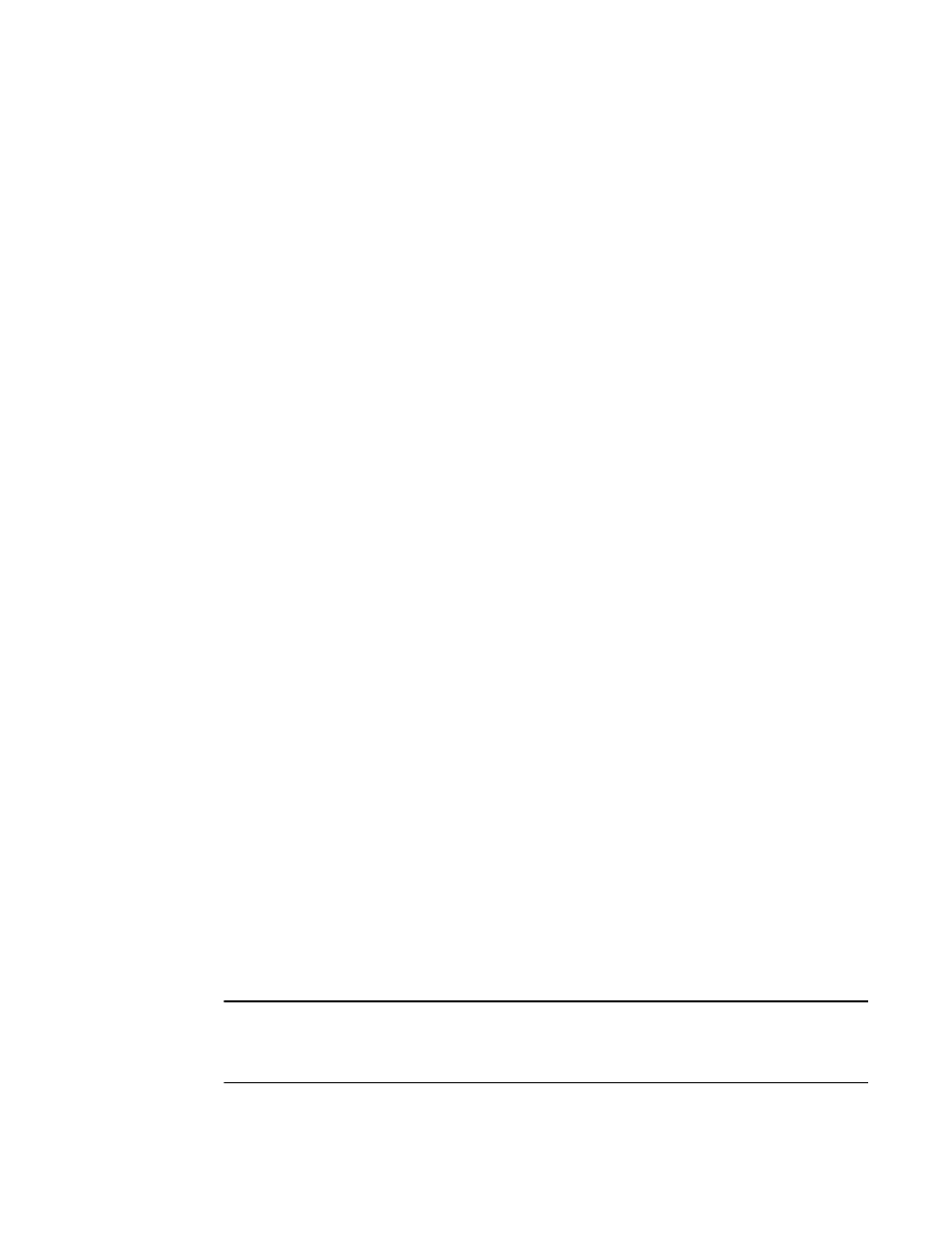
Multi-Service IronWare Administration Guide
199
53-1003028-02
Ping
6
Executing ping
The ping command, in the (Enable) mode, pings another device from the device. The device
supports IP ping, which you can use to test connectivity to remote hosts. Ping sends an echo
request packet to an address and waits for a reply.
The device can execute multiple ping commands at the same time. If you can connect to the device
via the console, or through an inbound telnet or SSH session, it should be possible to initiate a
ping. This applies to all versions of the ping command described below. The device can also resolve
multiple DNS queries simultaneously, which allows multiple ping commands with the hostname
option to be executed at the same time.
To initiate the device to ping to a target device with the IP address of 10.22.2.33, enter a command
such as the following.
Brocade# ping 10.22.2.33
Syntax: ping ip addr | hostname | vrf instance-name [source ip addr] [count num] [timeout msec]
[ttl num] [size byte] [quiet] [numeric] [no-fragment] [verify] [data 1-to-4 byte hex] [brief]
The required parameter is the IP address or the host name of the device.
The vrf instance-name parameter specifies a VPN routing/forwarding instance as the origin of the
ping packets.
The source ip addr parameter specifies an IP address to be used as the origin of the ping packets.
The count num parameter specifies how many ping packets the device sends. You can specify from
1 – 4294967296. The default is 1.
The timeout msec parameter specifies how many milliseconds the device waits for a reply from the
pinged device. You can specify a timeout from 1 – 4294967296 milliseconds. The default is 5000
(5 seconds).
The ttl num parameter specifies the maximum number of hops. You can specify a TTL from 1 –
255. The default is 64.
The size byte parameter specifies the size of the ICMP data portion of the packet. This is the
payload and does not include the header. You can specify from 0 – 9170. The default is 16.
The no-fragment parameter turns on the “do not fragment” bit in the IP header of the ping packet.
This option is disabled by default.
The quiet parameter hides informational messages such as a summary of the ping parameters
sent to the device and instead displays only messages indicating the success or failure of the ping.
This option is disabled by default.
The verify parameter verifies that the data in the echo packet (the reply packet) is the same as the
data in the echo request (the ping). By default the device does not verify the data.
The data 1 – 4 byte hex parameter lets you specify a specific data pattern for the payload instead
of the default data pattern, “abcd”, in the packet’s data payload. The pattern repeats itself
throughout the ICMP message (payload) portion of the packet.
NOTE
For numeric parameter values, the CLI does not check that the value you enter is within the allowed
range. If you exceed the range for a numeric value, the software rounds the value to the nearest valid
value.
