Enabling ntp authentication, Defining an authentication key, Specifying a source interface – Brocade Multi-Service IronWare Administration Guide (Supporting R05.6.00) User Manual
Page 284
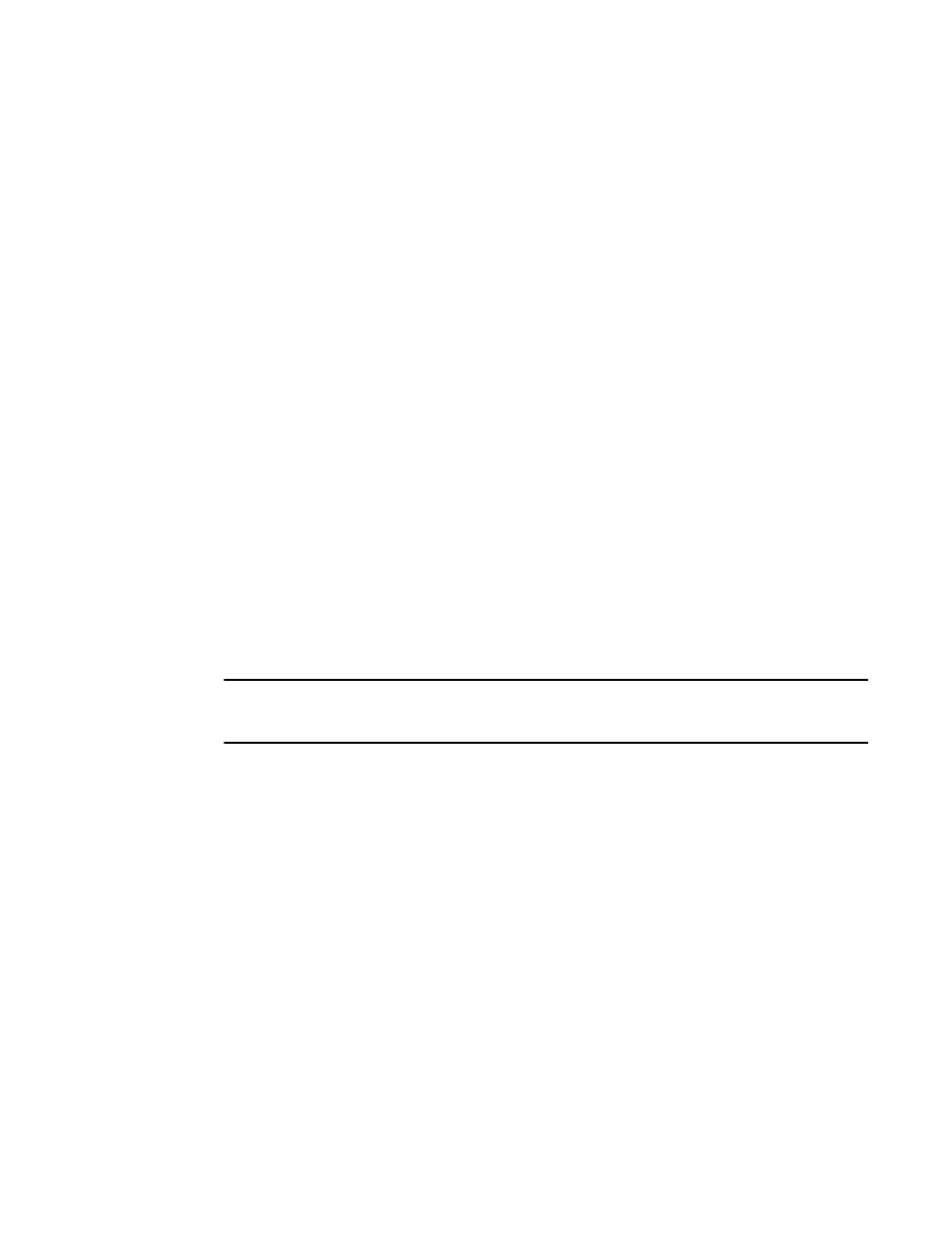
266
Multi-Service IronWare Administration Guide
53-1003028-02
Configuring NTP
7
Enabling NTP authentication
To enable Network Time Protocol (NTP) strict authentication, use the authenticate command. To
disable the function, use the no form of this command.
Brocade(config-ntp)# authenticate
Syntax: [no] authenticate
Defining an authentication key
To define an authentication key for Network Time Protocol (NTP), use the authentication-key
command. To remove the authentication key for NTP, use the no form of this command.
Brocade(config-ntp)# authentication-key key-id 1 md5 moof
Syntax: [no] authentication-key key-id md5 key string
The valid key-id parameter is 1 to 65535.
MD5 is the message authentication support that is provided using the Message Digest 5 Algorithm.
The key type md5 is currently the only key type supported.
The key string option is the value of the MD5 key. The maximum length of the key string may be
defined up to 16 characters. Up to 32 keys may be defined.
Specifying a source interface
To use a particular source interface in Network Time Protocol (NTP) packets, use the
source-interface command. To remove the specified source address, use the no form of this
command.
NOTE
If the source-interface is not configured, then the lowest IP address in the outgoing interface will be
used in the NTP packets.
Brocade(config-ntp)# source-interface ethernet 3/1
Syntax: [no] source-interface ethernet slot/port | loopback num | ve num
The ethernet slot/port parameter specifies the ethernet port number.
The loopback num parameter specifies the loopback interface number.
The ve number parameter specifies the virtual port number.
