Navigating among command levels, Cli command structure, Required or optional fields – Brocade Multi-Service IronWare Administration Guide (Supporting R05.6.00) User Manual
Page 28: Optional fields
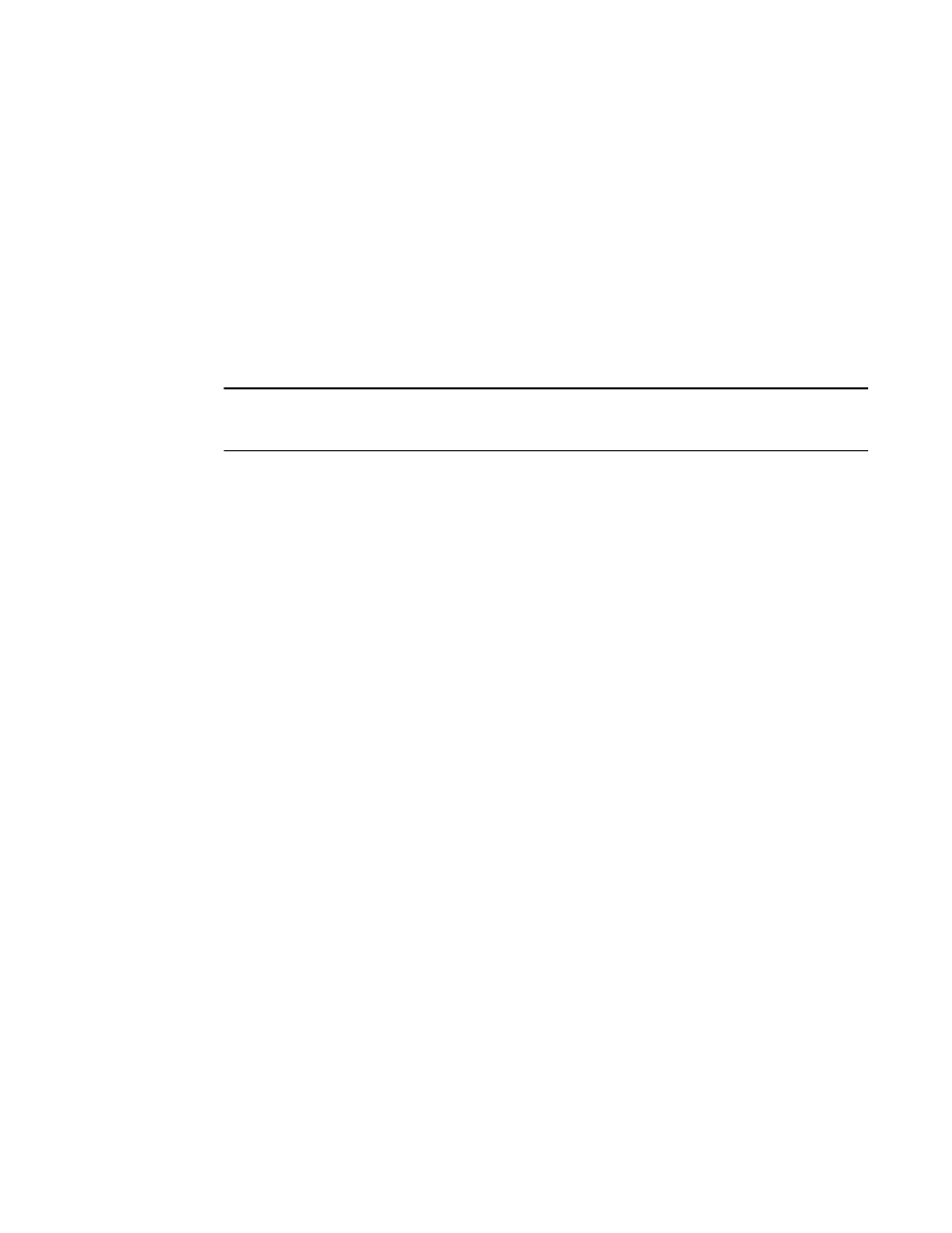
10
Multi-Service IronWare Administration Guide
53-1003028-02
CONFIG commands
1
When a user attempts to delete a group configuration from the CLI, and another user is already
within that group configuration, the user who tries to delete a group configuration in that mode will
be denied and will receive the following error message.
Session 1:
Brocade(config)# vlan 10
Brocade(config-vlan-10)#
Session 2:
Brocade(config)# no vlan 10
“Error: Cannot undo the configuration as {console|telnet|SSH} session is
using this mode.”
Syntax: [no] enable multi-user-mode-deletion
Use the no form of this command will allow multiple users the ability to delete group configurations.
NOTE
This feature will not work on commands that are issued from the WEB management and the SNMP
management.
Navigating among command levels
To reach other CLI command levels, you need to enter certain commands. At each level there is a
launch command that allows you to move either up or down to the next level.
CLI command structure
Many CLI commands may require textual or numeral input as part of the command.
Required or optional fields
These fields are either required or optional depending on how the information is bracketed. For
clarity, a few CLI command examples are explained below.
Example
Syntax: [no] deny redistribute value all | bgp | rip | static address ip-addr ip-mask
[match-metric value | set-metric value]
When an item is in italics, the information requested is a variable and required.
When an item is not bracketed with “[ ]” symbols, the item is a required keyword.
When an item is bracketed with “[ ]” symbols, the information requested is optional.
Optional fields
When two or more options are separated by a vertical bar, “ | “, you must enter one of the options
as part of the command.
Example
Syntax: priority normal | high
For example, the “normal | high” entry in the Syntax above means that priority can be either priority
normal or priority high. The command in the syntax above requires that you enter either normal or
high as part of the command.
