Remote network monitoring, Basic management, Viewing system information – Brocade Multi-Service IronWare Administration Guide (Supporting R05.6.00) User Manual
Page 115: Chapter 4, Chapter
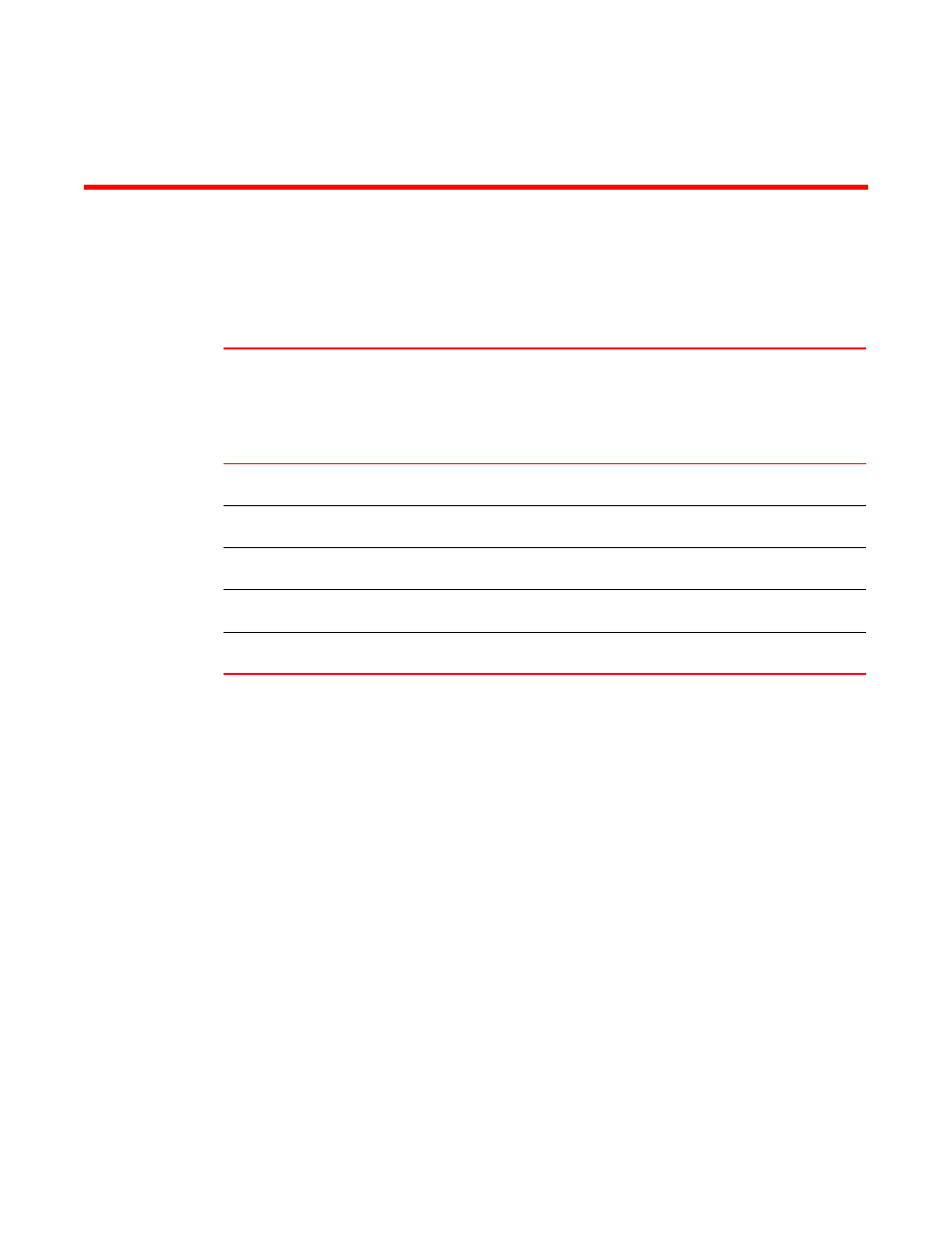
Multi-Service IronWare Administration Guide
97
53-1003028-02
Chapter
4
Remote Network Monitoring
displays the individual Brocade devices and the Remote Network Monitoring features they
support.
This chapter describes the remote monitoring features available on Brocade products:
•
Remote Monitoring (RMON) statistics – All Brocade products support RMON statistics on the
individual port level. Refer to
•
sFlow – sFlow collects interface statistics and traffic samples from individual interfaces on a
device and exports the information to a monitoring server.
Basic management
The following sections contain procedures for basic system management tasks.
Viewing system information
You can access software and hardware specifics for a device.
To view the software and hardware details for the system, enter the show version command.
Brocade# show version
Syntax: show version
TABLE 22
Supported Brocade remote network monitoring features
Features
supported
Brocade
NetIron XMR
Series
Brocade
MLX Series
Brocade
NetIron CES
2000 Series
BASE
package
Brocade
NetIron CES
2000 Series
ME_PREM
package
Brocade
NetIron CES
2000 Series
L3_PREM
package
Brocade
NetIron CER
2000 Series
Base
package
Brocade
NetIron CER
2000 Series
Advanced
Services
package
Remote Network
Monitoring
Yes
Yes
Yes
Yes
Yes
Yes
Yes
Statistics
(RMON Group 1)
Yes
Yes
Yes
Yes
Yes
Yes
Yes
History (RMON
Group 2)
Yes
Yes
Yes
Yes
Yes
Yes
Yes
Alarms (RMON
Group 3)
Yes
Yes
Yes
Yes
Yes
Yes
Yes
Events (RMON
Group 9)
Yes
Yes
Yes
Yes
Yes
Yes
Yes
