Expansion unit recovery, Qnap external raid devices, About qnap external raid devices – QNAP TVS-472XT 4-Bay NAS Enclosure User Manual
Page 98: Qnap external raid device types
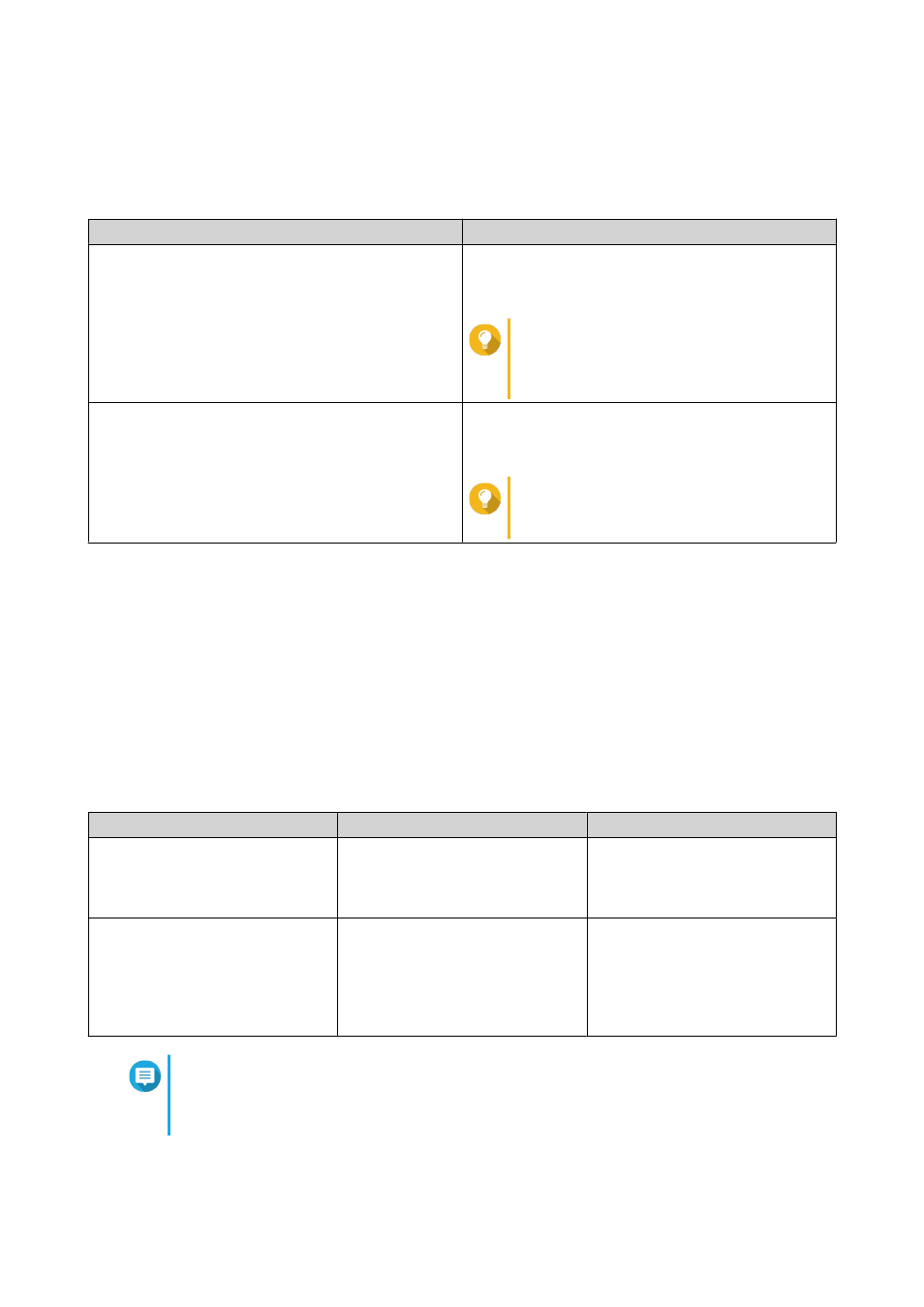
Expansion Unit Recovery
Go to Storage & Snapshots > Storage > Disks/VJBOD , select an expansion unit, and then click Recover to
perform one of the following actions.
Action
Description
Reinitialize enclosure ID
Reset all expansion unit IDs, and then give each unit
a new ID number starting from 1 based on the order
than they are physically connected.
Tip
Use this action if the expansion unit IDs
appear out of sequential order in the
enclosure list.
Attach and Recover Storage Pool
Scan all free disks on the NAS and all connected
expansion units for existing volumes, LUNs, and
storage pools.
Tip
Perform this action after moving disks
between NAS devices.
QNAP External RAID Devices
About QNAP External RAID Devices
QNAP External RAID devices are a series of expansion units designed to increase the storage capacity of
your NAS or computer. External RAID devices are different from other QNAP expansion units in that they
feature hardware RAID. A host can either access the disks in an external RAID individually, or the external
RAID device can combine the disks using hardware RAID so that the host accesses them as one large disk.
Some external RAID devices have hardware switches for storage configuration, while other models can only
be configured through a software interface.
QNAP External RAID Device Types
Device Type
Summary
Example Models
External RAID enclosure
An expansion unit featuring
hardware RAID that connects to
a NAS or computer using a
connector cable.
TR-004, TR-002, TR-004U
Drive Adapter
A small enclosure featuring
hardware RAID that allows you
to install 1-2 smaller drives into
a larger drive bay in a NAS or
computer (e.g. two 2.5-inch SATA
drives in a 3.5-inch bay).
QDA-A2AR, QDA-A2MAR, QDA-
U2MP
Note
When an external RAID enclosure is connected to a QNAP NAS, you can only create one
RAID group on the enclosure. All disks not in the RAID group are automatically assigned as
spare disks, and cannot be used for storage until the RAID group has been deleted.
QTS 4.4.x User Guide
Storage & Snapshots
97
