License activation, Activating a license using qnap id – QNAP TVS-472XT 4-Bay NAS Enclosure User Manual
Page 448
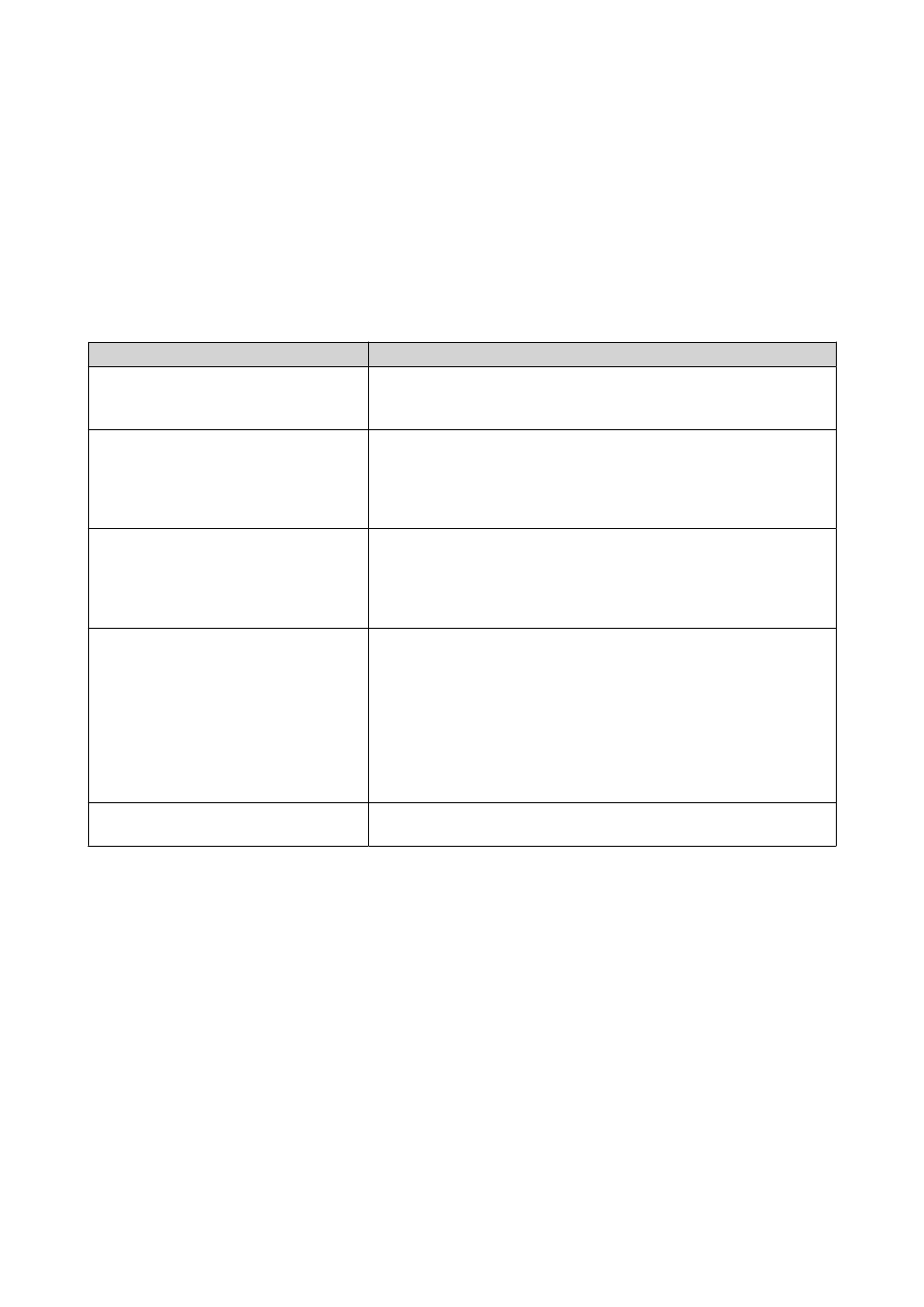
After the payment, you can view order details in My Orders and manage your subscriptions in My
Subscriptions.
You can activate your license right after the purchase or at a later time.
License Activation
You need to activate purchased licenses to access features provided by the license. You can activate QNAP or
QNAP-affiliated licenses using the following methods.
Activation Method
Description
Using QNAP ID
Licenses purchased through Software Store are stored in your
QNAP ID account. They can be accessed through both License
Center and the
Using a license key
You can generate the 25-character license key after purchasing
licenses thr
You can use license keys to activate licenses in License Center. For
Activating a License Using a License Key
Using a product key
The 25-character product key is purchased together with the
product from either QNAP or an authorized reseller. The product
key is normally printed on the product package.
You can use product keys to activate licenses in License Center.
Activating a License Using a Product Key or PAK
.
Using a product authorization key
(PAK)
The 24-character PAK is purchased together with the product from
either QNAP or an authorized reseller. The product key is normally
printed on the product package.
If you are using NAS devices running QTS version 4.3.4 or older,
use PAKs to activate licenses through License Center.
If you are using NAS devices running QTS version 4.3.4 or later,
you can transfer PAKs purchased from the
to NAS devices. For details, see
.
Offline
Use this method when the NAS is not connected to the internet.
.
Activating a License Using QNAP ID
Before activating your license, ensure the following.
• Your device is connected to the internet.
• You are signed in to myQNAPcloud.
Users can activate their licenses using QNAP ID in either License Center or License Manager.
• Activate your license using one of the following methods.
QTS 4.4.x User Guide
Licenses
447
