Downloading the ssl certificate and private key – QNAP TVS-472XT 4-Bay NAS Enclosure User Manual
Page 187
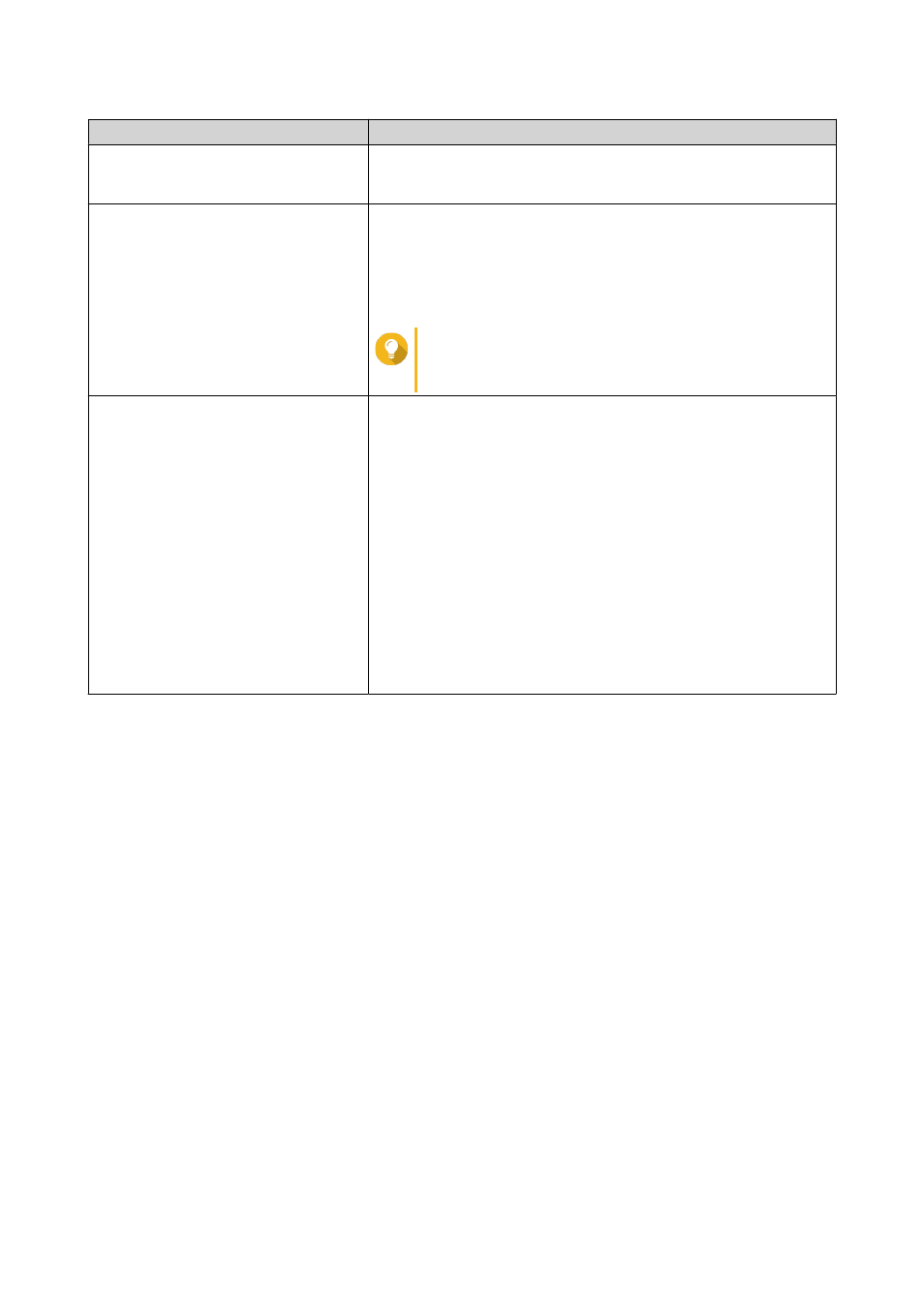
Option
User Action
Import certificate
a. Click Browse to upload a valid certificate and private key.
b. Optional: Click Browse to upload an intermediate certificate.
Get from Let's Encrypt
a. Specify a domain name containing a maximum of 63 ASCII
characters, without spaces.
b. Specify a valid email address.
c. Optional: Specify an alternative name.
Tip
Use "," to separate multiple aliases.
Example:
123.web.com,789.web.com
Create self-signed certificate
Configure the following information.
• Private key length
• Common name
• Country
• State/Province/Region
• City
• Organization
• Department
6. Click Apply.
Downloading the SSL Certificate and Private Key
1. Go to Control Panel > System > Security > Certificate & Private Key .
2. Click Download Certificate.
A dialog box appears.
3. Select Certificate, Private Key, or both.
4. Click OK.
QTS downloads the selected files to your computer.
Restoring the Default SSL Certificate and Private Key
1. Go to Control Panel > System > Security > Certificate & Private Key .
2. Click Restore to Default.
A confirmation message appears.
3. Click OK.
QTS 4.4.x User Guide
System Settings
186
