Extend your expiring license. for details, see, Extending a license, Offline using an unused license – QNAP TVS-472XT 4-Bay NAS Enclosure User Manual
Page 456
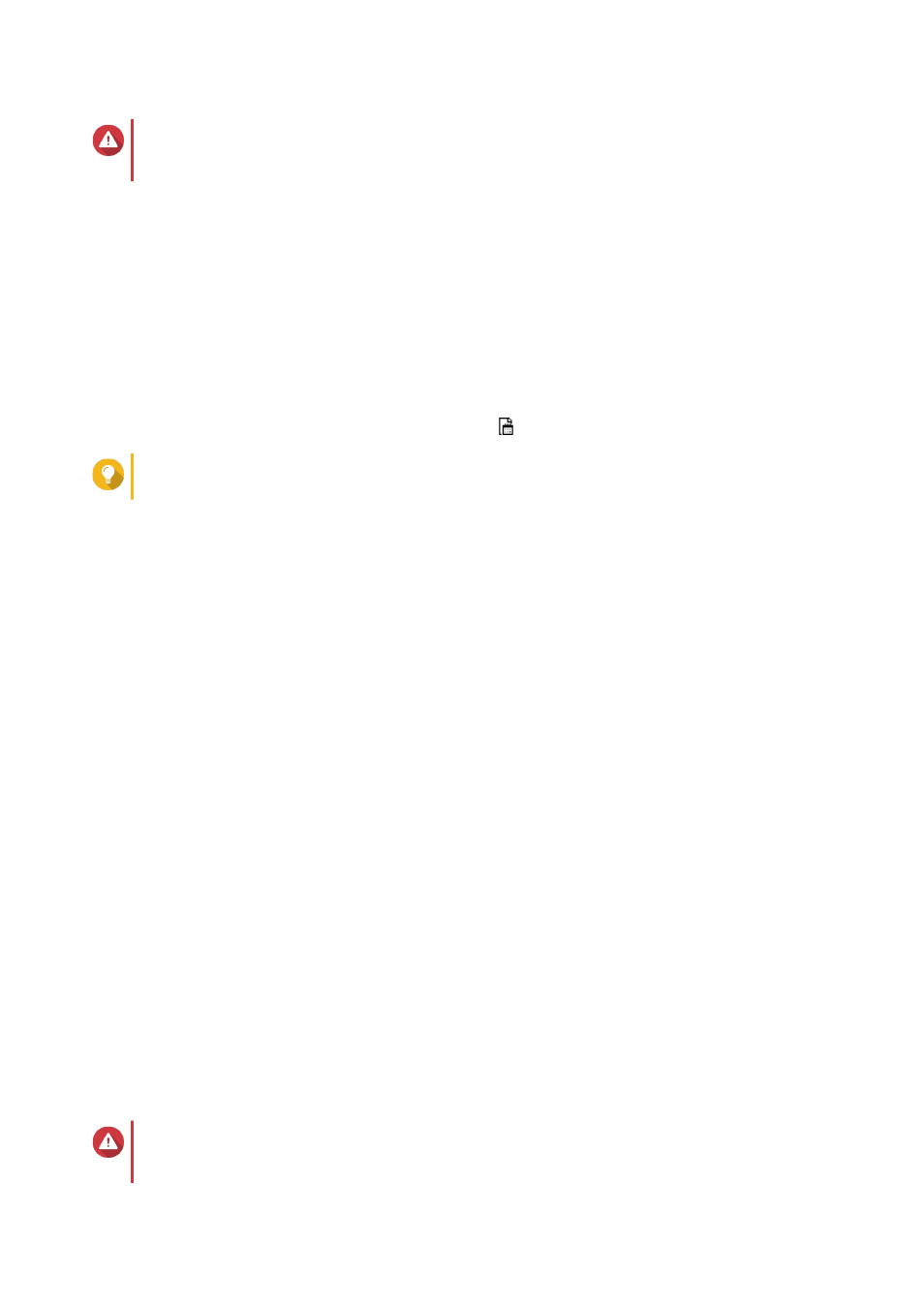
Warning
License Center will use this license to extend your expiring license. This process is irreversible.
Once this license is used for extension, you cannot use it for anything else.
5. Click Extend.
License Center extends the license.
A confirmation message appears.
6. Click Close.
Extending a License Offline Using an Unused License
1. Open License Center.
2. Go to My Licenses.
3. Identify the license you want to extend, and then click .
Tip
If a license is about to expire, its status is
Expires soon
.
The License Extension window appears.
4. Select manually extend a license.
5. Select Extend offline.
6. Click Next.
7. Read the instructions, and then click Download.
License Center downloads the device identity file (DIF) file to your computer.
8. Read and agree to the terms of service.
9. Click Next.
10. Read the instructions, and then click Go to License Manager.
Your web browser opens the QNAP License Manager website.
11. Sign in with your QNAP ID.
12. Go to My Licenses.
13. From the list of licenses, select the license you want to activate.
14. In the table below, click Activation and Installation.
The license activation details appear.
15. Click Extend.
The Extend License window appears.
16. Select Use an unused license, and then click Next.
The list of unused licenses appears.
17. Select an unused license.
Warning
License Center will use this license to extend your expiring license. This process is irreversible.
Once this license is used for extension, you cannot use it for anything else.
QTS 4.4.x User Guide
Licenses
455
