Enabling or disabling wake-on-lan (wol), Power recovery, Configuring the power recovery settings – QNAP TVS-472XT 4-Bay NAS Enclosure User Manual
Page 192: Power schedule, Configuring the power schedule
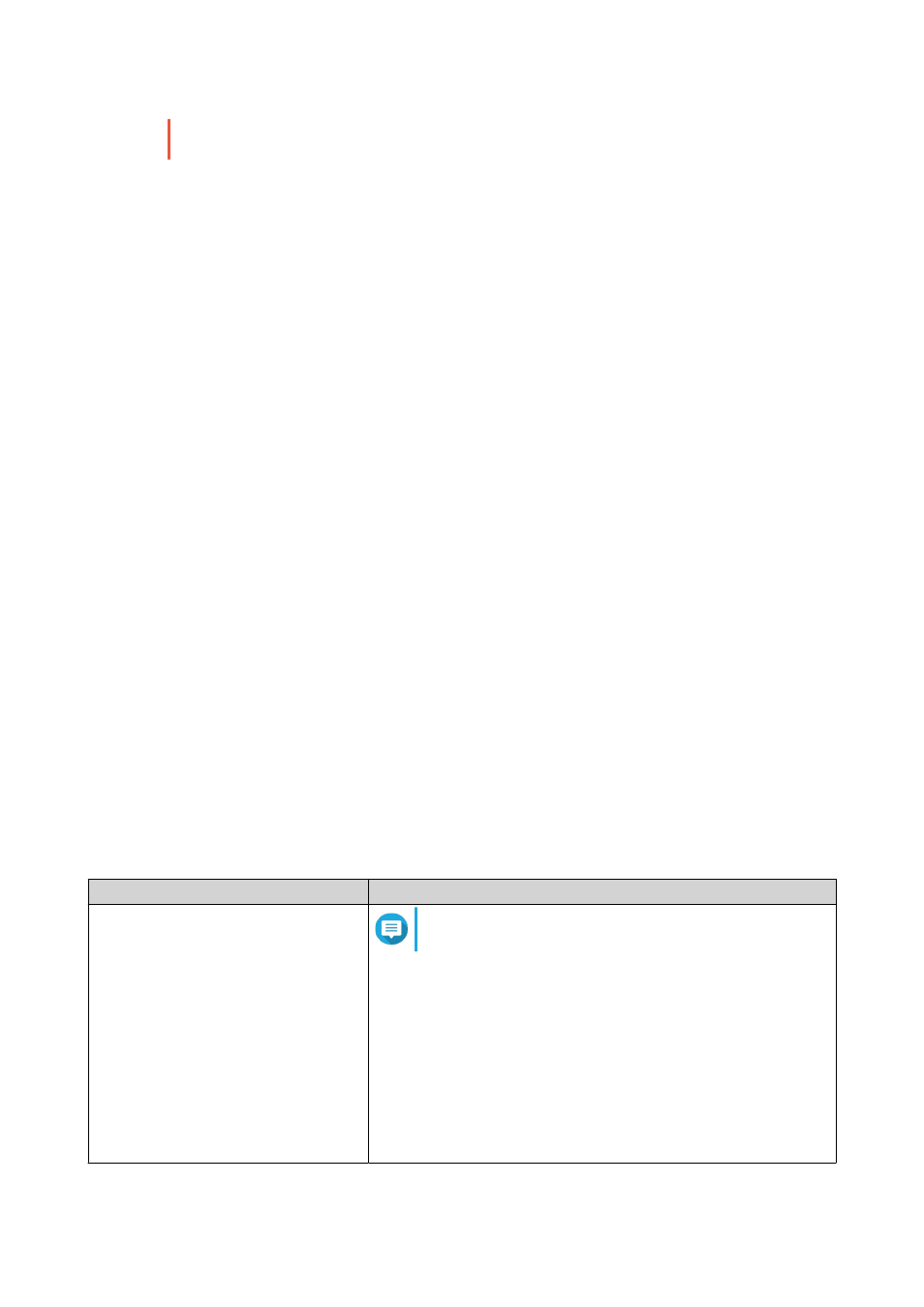
If the power cable is disconnected when the NAS is powered off, WOL will not work until
the NAS has been manually powered on.
Enabling or Disabling Wake-on-LAN (WOL)
1. Go to Control Panel > System > Power > Wake-on-LAN (WOL) .
2. Select Enable or Disable.
3. Click Apply.
Power Recovery
This feature allows you to configure the power on and off status of the NAS after a power outage.
Configuring the Power Recovery Settings
1. Go to Control Panel > System > Power > Power Recovery .
2. Select a power recovery setting.
• Restore the previous NAS power state.
• Turn on the NAS automatically.
• Keep the NAS turned off.
3. Click Apply.
Power Schedule
This feature allows you to schedule automatic system power on, power off, and restarts at specified times.
Configuring the Power Schedule
1. Go to Control Panel > System > Power > Power Schedule .
2. Select Enable schedule.
3. Perform any of the following tasks.
Task
User Action
Add a scheduled action.
Note
One schedule is shown by default.
a. Click Add.
b. Select the following.
• Action: Select whether you want to shut down, restart, or
turn on the NAS.
• Schedule Type: Select the frequency of the action.
• Hour and Minute: Select the time of day to perform the
action.
QTS 4.4.x User Guide
System Settings
191
