QNAP TVS-472XT 4-Bay NAS Enclosure User Manual
Page 135
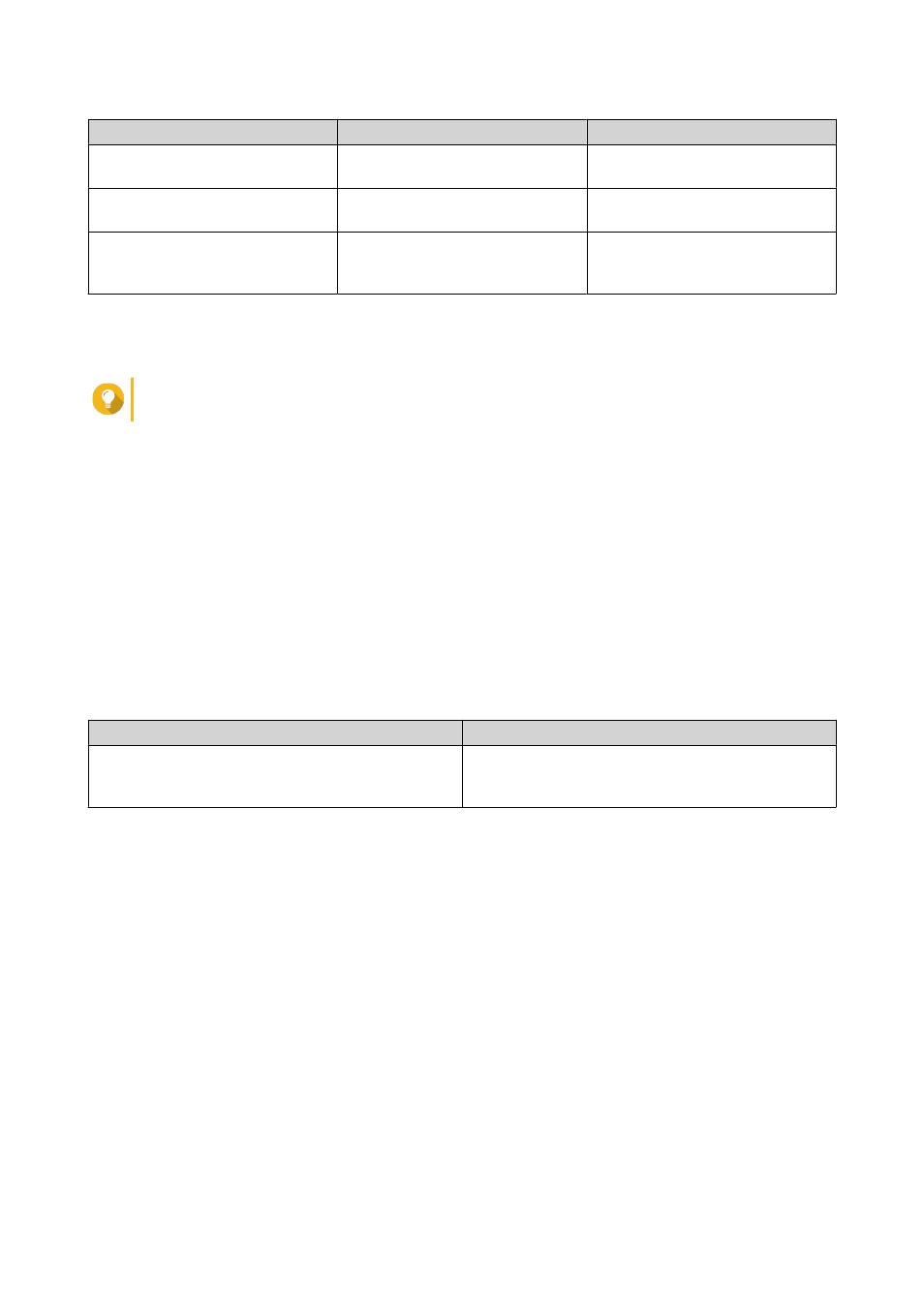
Action
Destination NAS Location
Description
Manually specify the NAS address LAN, WAN, Internet
Allows you to enter an IP address,
hostname, or FQDN
Click Detect and then select a NAS
from the list
LAN
Displays a list of all QNAP NAS
devices on the local network
Click Local Host
Local NAS
Replicates snapshots between
different storage pools on the
same NAS
7. Enter the password for the default admin account on the destination NAS.
8. Optional: Specify a port.
Tip
The default port is 22.
9. Click Test.
QTS connects to the destination NAS using the specified admin password, and checks that there is
sufficient storage space.
10. Click Next.
11. Specify how many replicated snapshots will be kept on the destination NAS.
After the specified number is reached, QTS will delete the oldest snapshot each time it replicates a new
snapshot.
12. Select the destination storage pool.
13. Click Next.
14. Select a backup plan.
Backup Plan
Description
Start replication job after taking a local snapshot
The replica job will run each time QTS creates the
specified number of snapshots. These snapshots
may be created manually or on a schedule.
QTS 4.4.x User Guide
Storage & Snapshots
134
