Batch updating multiple apps, Enabling or disabling an app, Migrating an app – QNAP TVS-472XT 4-Bay NAS Enclosure User Manual
Page 334
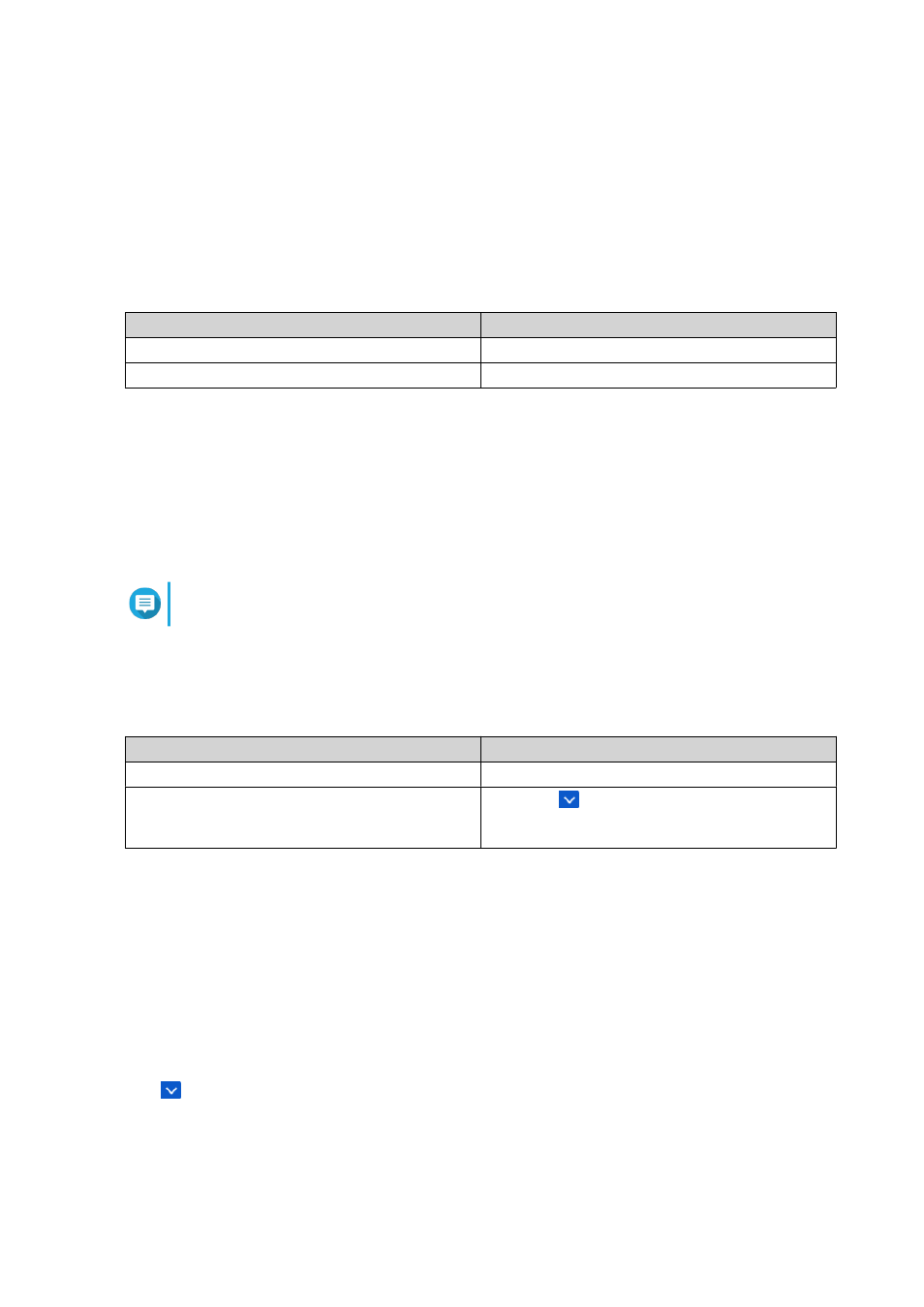
3. Click Update or Required Update.
A confirmation message appears.
4. Click OK.
Batch Updating Multiple Apps
1. Open App Center.
2. Perform one the following updates.
Updates
Action
Only required updates
Below the toolbar, click Required Update.
All available updates
Below the toolbar, click All.
A confirmation message appears.
3. Click OK.
Enabling or Disabling an App
You can enable or disable non-built-in apps in App Center.
Note
Disabling an app may affect the functionality of other apps.
1. Open App Center.
2. Locate an app.
3. Perform one of the following actions.
Action
Steps
Enable the app
Click Start.
Disable the app
a. Click .
b. Select Stop.
• After an app is enabled, its action button displays Open.
• After an app is disabled, its action button displays Start.
Migrating an App
You can migrate an installed app to another volume to better allocate system resources.
1. Open App Center.
2. Locate an app.
3. Click .
4. Select Migrate to.
The App Migration window appears.
QTS 4.4.x User Guide
App Center
333
