QNAP TVS-472XT 4-Bay NAS Enclosure User Manual
Page 84
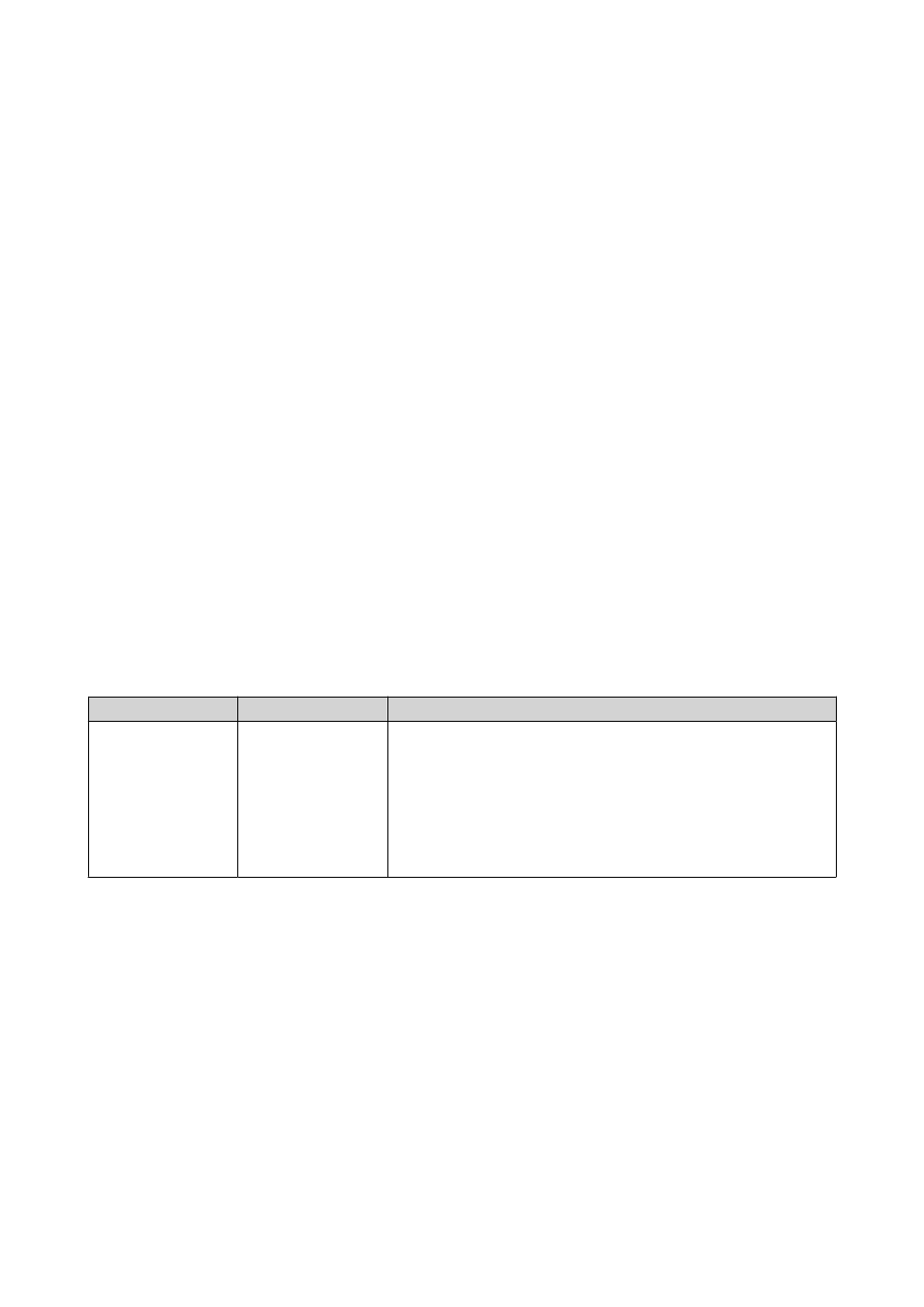
7. Click Next.
8. Select Create Volume.
9. Click Create.
A confirmation message appears.
10. Click OK.
• The RAID enclosure creates the RAID group.
• The Volume Creation Wizard opens on the Select Disks screen.
• The RAID group you created is automatically selected and the RAID type is set to
Single
.
11. Click Next.
12. Optional: Specify an alias for the volume.
The alias must consist of 1 to 64 characters from any of the following groups:
• Letters: A to Z, a to z
• Numbers: 0 to 9
• Special characters: Hyphen (-), underscore (_)
13. Specify the number of bytes per inode.
The number of bytes per inode determines the maximum volume size and the number of files and
folders that the volume can store. Increasing the number of bytes per inode results in a larger
maximum volume size, but a lower maximum number of files and folders.
14. Optional: Configure advanced settings.
Setting
Description
User Actions
Alert threshold
QTS issues a
warning notification
when the
percentage of used
volume space is
equal to or
above the specified
threshold.
Specify a value.
QTS 4.4.x User Guide
Storage & Snapshots
83
