Multimedia, Hybriddesk station (hd station) – QNAP TVS-472XT 4-Bay NAS Enclosure User Manual
Page 402
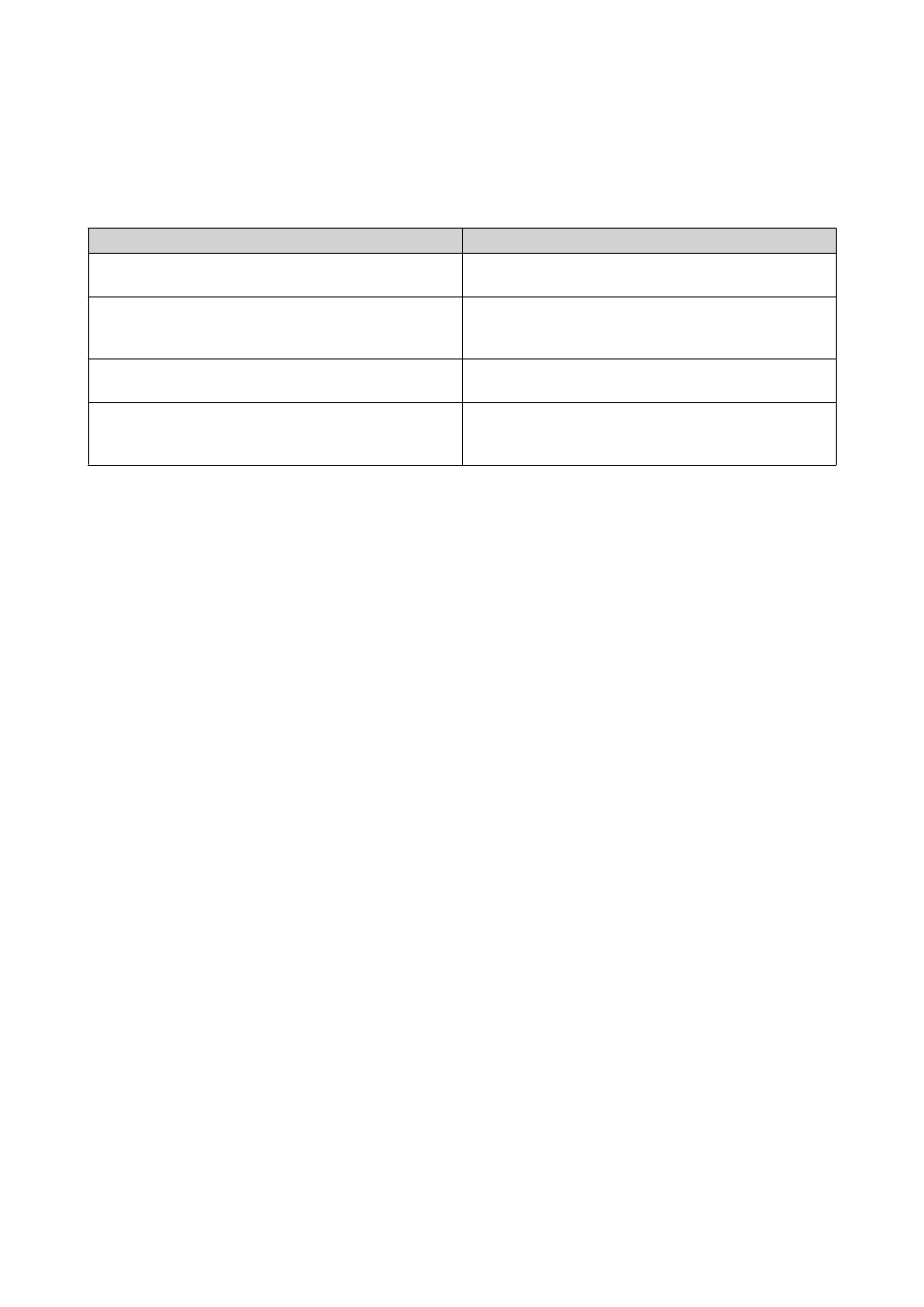
12. Multimedia
QTS provides a range of applications and utilities for viewing, playing, and streaming multimedia files stored
on the NAS.
Application/Utility
Description
HybridDesk Station (HD Station)
Connect to an HDMI display to access multimedia
content on your NAS.
DLNA Media Server
Configure your NAS as a Digital Living Network
Alliance (DLNA) server to access media files on your
NAS from devices on your home network.
Media Streaming Add-on
Stream media from your NAS to DLNA, Chromecast,
and HDMI-connected devices.
Multimedia Console
Manage multimedia apps and content on the NAS.
You can index files, transcode videos, and generate
thumbnails for multimedia content.
HybridDesk Station (HD Station)
HybridDesk Station (HD Station) allows you to connect to an HDMI display and directly access multimedia
content and use other applications on your NAS. You can use your NAS as a home theater, multimedia
player, or desktop substitute. After installing HD Station and connecting the NAS to an HDMI display, you can
navigate your NAS using HD Station.
HD Station requires:
• A TV or monitor with an HDMI port
• A mouse, keyboard, or remote control for navigation
• A graphics card (some NAS models only). Go to
e
specifications for your NAS and verify that it is compatible with HD Station.
QTS 4.4.x User Guide
Multimedia
401
