Fibre channel port status, Fibre channel port binding, Configuring fibre channel port binding – QNAP TVS-472XT 4-Bay NAS Enclosure User Manual
Page 389: Fc storage, Fibre channel lun masking
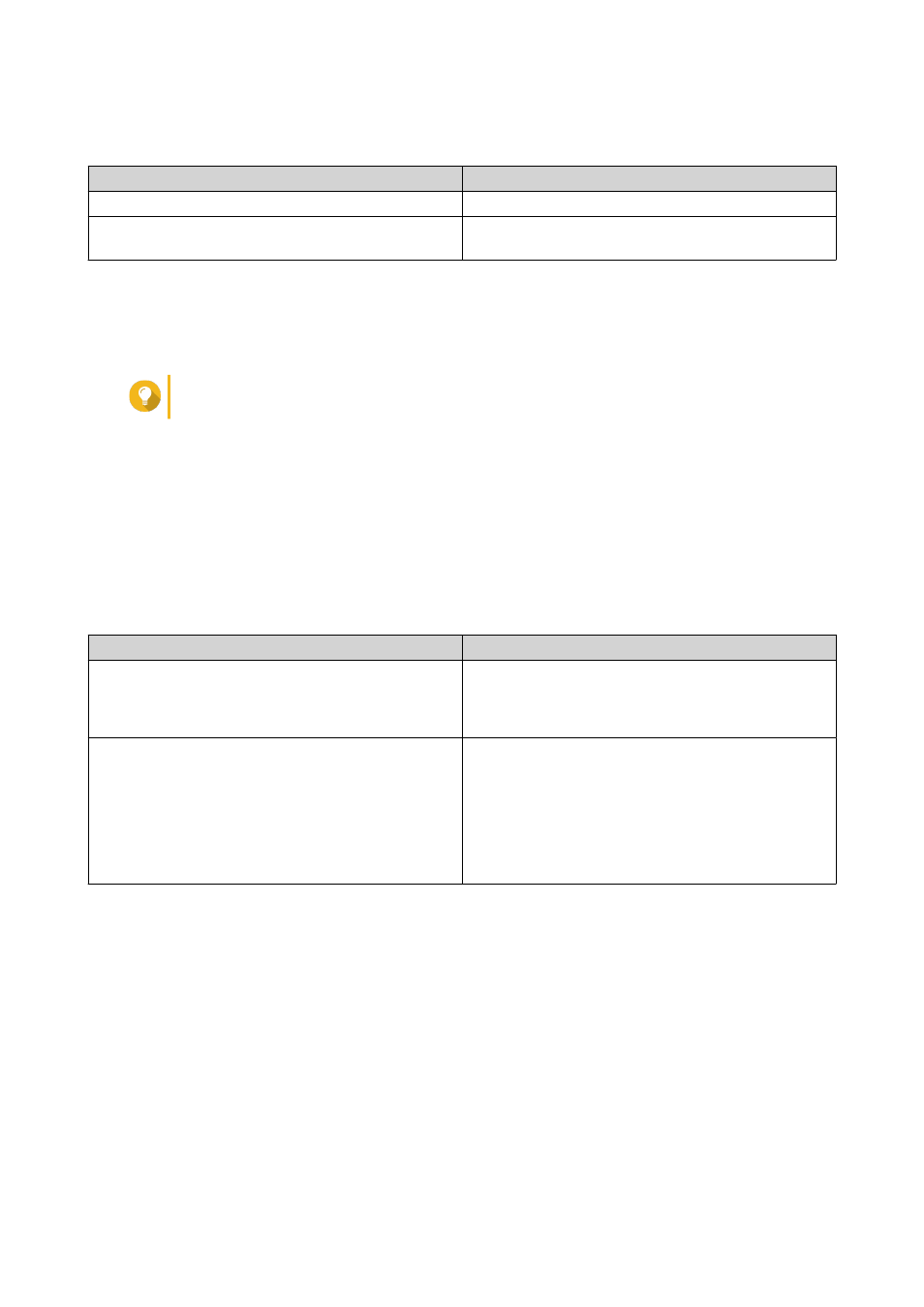
Fibre Channel Port Status
Status
Description
Connected
The port has an active network connection.
Disconnected
The port does not have an active network
connection.
Fibre Channel Port Binding
Port binding is a Fibre Channel security method that enables you to restrict which initiator WWPNs are
allowed to connect through a Fibre Channel port. It is similar to iSCSI target authorization.
Tip
By default, port binding is disabled on all Fibre Channel ports.
Configuring Fibre Channel Port Binding
1. Go to iSCSI & Fibre Channel > Fibre Channel > FC Ports .
2. Select a Fibre Channel port.
3. Click Action, and then select Edit Port Binding.
The Fibre Channel Port Binding window opens.
4. Add one or more initiator WWPNs to the LUN's authorized initiators list.
Method
Steps
Add from WWPN list
a. Select one or more initiator WWPNs in the
WWPN list.
b. Click Add.
Add WWPNs as text
a. Specify one WWPN per line using any of the
following formats:
•
XXXXXXXXXXXXXXXX
•
XX:XX:XX:XX:XX:XX:XX:XX
b. Click Add.
5. Optional: Select Add unknown WWPNs to the FC WWPN Aliases List.
When selected, QTS will add any unknown WWPNs to the list of known aliases. To view the list, go to
iSCSI & Fibre Channel > Fibre Channel > FC WWPN Aliases .
6. Click OK.
FC Storage
The FC Storage screen displays the LUN and Fibre Channel port group mappings.
Fibre Channel LUN Masking
LUN masking is a security feature that enables you to make a LUN visible to some Fibre Channel initiators
and invisible to other initiators.
QTS 4.4.x User Guide
iSCSI & Fibre Channel
388
