QNAP TVS-472XT 4-Bay NAS Enclosure User Manual
Page 146
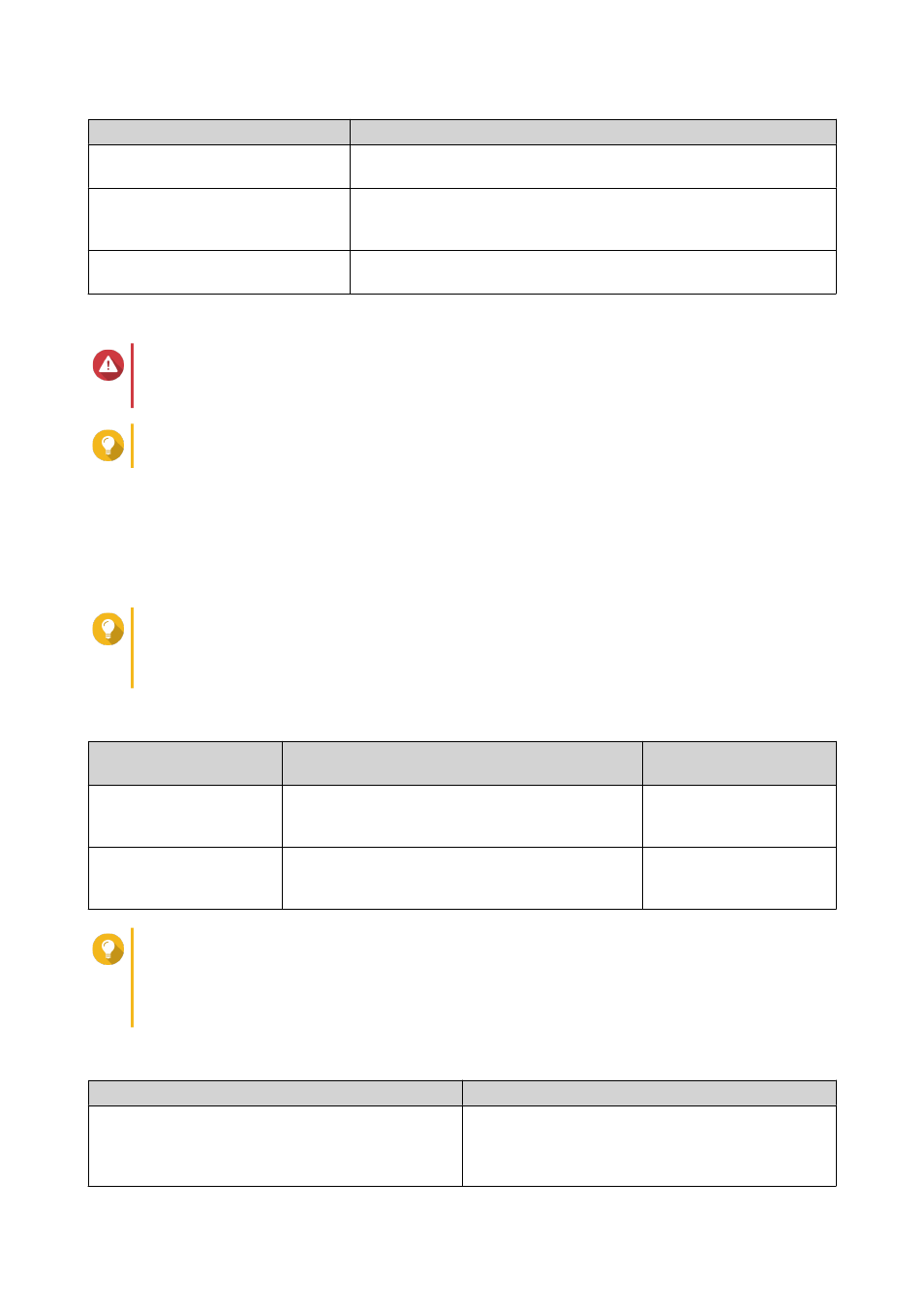
Cache Type
Description
Read-only
When data is read from a LUN or volume, QTS copies the data to the
SSD cache to speed up future read requests.
Write-only
QTS writes incoming data to the SSD cache first, then flushes the
data to regular storage later. Read access to the new data is also
accelerated while it is in the cache.
Read-write
QTS uses the SSD cache for both read and write caching, accelerating
both read and write speeds.
6. Select a RAID type.
Warning
Selecting a RAID type with no disk failure protection (Single, JBOD, RAID 0) when the cache type
is
Write-only
or
Read-write
may result in data loss.
Tip
RAID 10 provides the best write cache performance.
7. Click Next.
8. Optional: Configure SSD over-provisioning.
Over-provisioning reserves a percentage of SSD storage space on each disk in the RAID group to
improve write performance and extend the disk's lifespan. You can decrease the amount of space
reserved for over-provisioning after QTS has created the RAID group.
Tip
To determine the optimal amount of over-provisioning for your SSDs, download and run SSD
Profiling Tool from App Center.
.
9. Select a cache mode.
Cache Mode
Description
Recommended Use
Cases
Random I/O
Only small data blocks are added to the SSD cache.
Larger blocks are accessed directly from regular
storage.
Virtualization, databases
All I/O
Small and large data blocks are added to the SSD
cache. Both sequential and random I/O requests
are accelerated.
Video streaming, large file
access operations
Tip
An HDD RAID group may outperform a SSD RAID group for sequential I/O if the ratio of HDDs
to SSDs is 3:1 or greater, and the HDD group has a RAID type of RAID 0, 5, 6, or 10. However,
SSDs will always be faster for random I/O. If the NAS contains a RAID group of type RAID 0, 5, 6,
or 10 that contains three times more disks than the SSD cache, you should select Random I/O.
10. Optional: Configure the following advanced settings.
Setting
Description
Bypass block size
This value determines the maximum size of the data
blocks that are stored in the SSD cache. Selecting a
larger size may improve the cache's hit rate but uses
more cache space. The default value is 1 MB.
QTS 4.4.x User Guide
Storage & Snapshots
145
