Importing a lun from an image file – QNAP TVS-472XT 4-Bay NAS Enclosure User Manual
Page 395
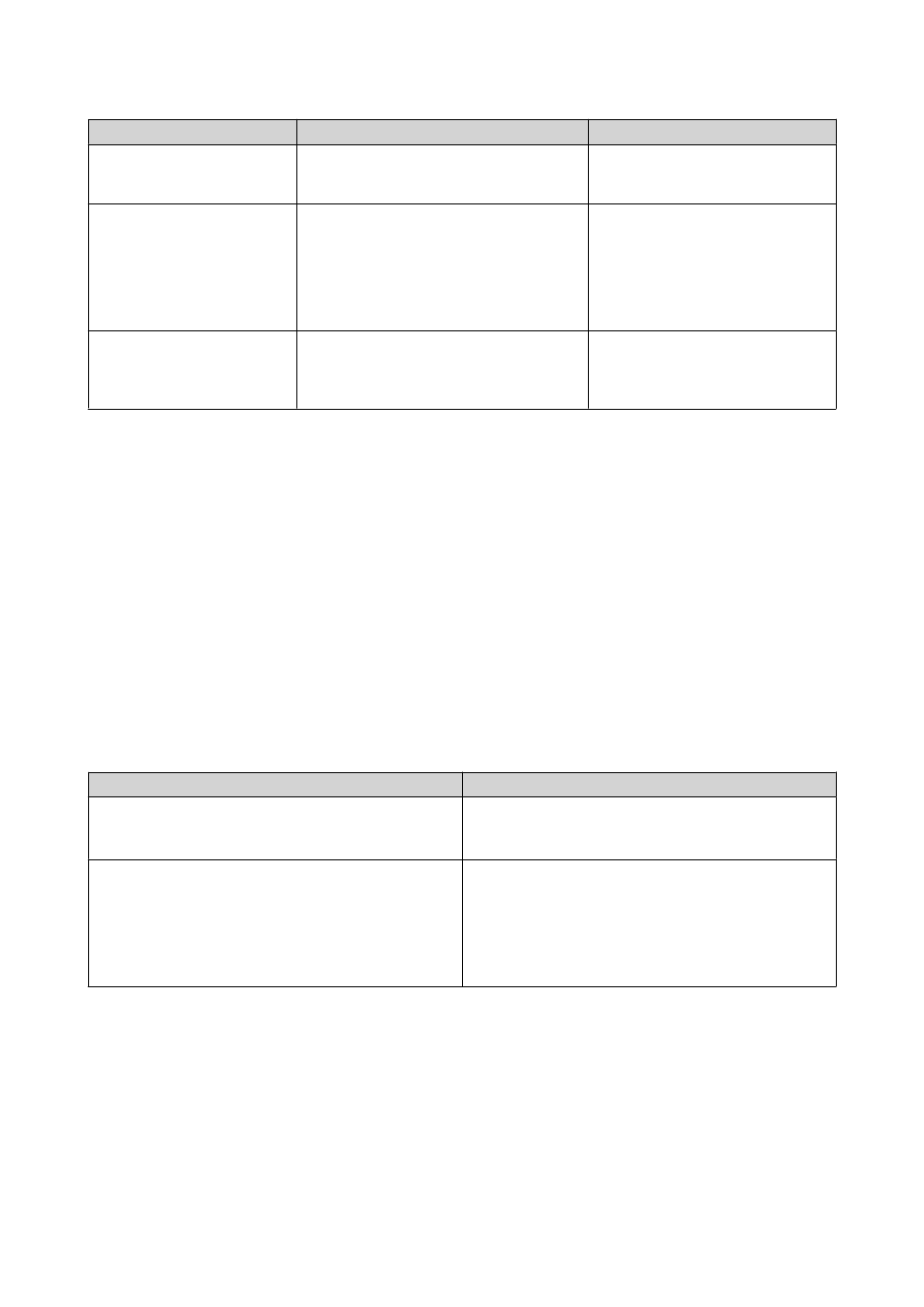
Option
Description
Required Information
Linux Share (NFS)
NFS share on an external server
• IP address or host name
• NFS folder or path
Windows Share (CIFS/SMB)
CIFS/SMB share on an external server
• IP address or host name
• Username
• Password
• CIFS/SMB folder or path
Local Host
Local NAS shared folder or connected
external storage device
• NAS shared folder or external
device
• Sub-folder
8. Click Next.
9. Optional: Specify a LUN image name.
• The name must consist of 1 to 64 characters from any of the following groups:
• Letters: A to Z, a to z
• Numbers: 0 to 9
• Special characters: Underscore (_), hyphen (-), space ( )
• The name cannot begin or end with a space.
10. Optional: Select Use Compression to compress the image file.
When enabled, the image file will be smaller but exporting will take longer and will use more processor
resources.
11. Select when the job will run.
Option
Description
Now
Run the job immediately after the job has been
created. After this first run, the job will only run
when manually started.
• Hourly
• Daily
• Weekly
• Monthly
Run the job periodically according to the specified
schedule.
12. Click Next.
13. Click Apply.
QTS creates the job. The job then starts running if Now was selected as the scheduling option.
Importing a LUN from an Image File
1. Go to iSCSI & Fibre Channel > LUN Import/Export .
QTS 4.4.x User Guide
iSCSI & Fibre Channel
394
