Deleting a file, Restoring a deleted file – QNAP TVS-472XT 4-Bay NAS Enclosure User Manual
Page 290
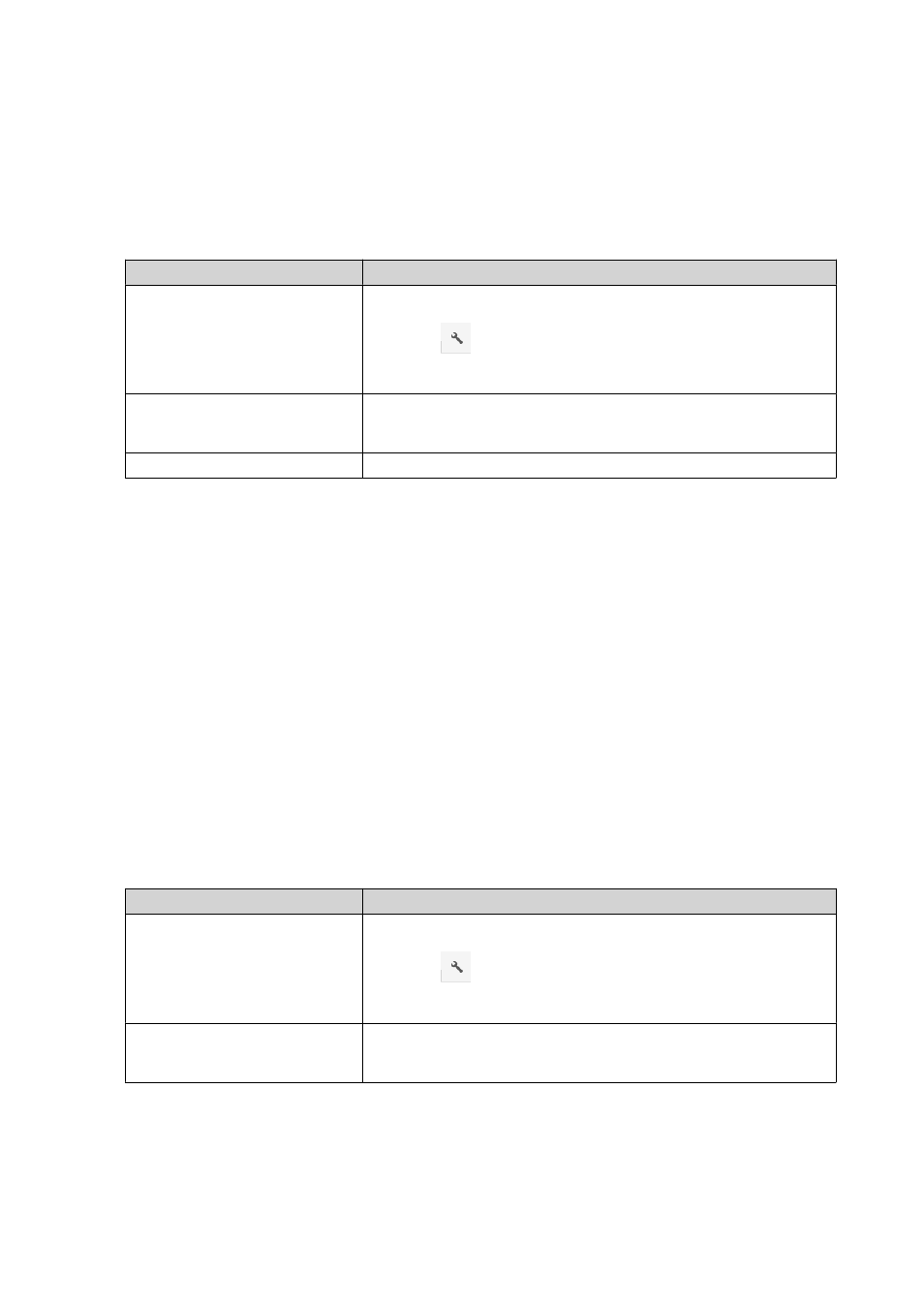
Deleting a File
1. Open File Station.
2. Locate the file.
3. Perform one of the following actions.
Action
Steps
Use the toolbar
a. Select the file.
b.
Click
.
c. Select Delete.
Use the context menu
a. Right-click the file.
b. Select Delete.
Use the keyboard
Press Delete.
A confirmation message appears.
4. Specify how to delete the file.
• Move to Network Recycle Bin
• Delete permanently
5. Click OK.
File Station either moves the selected file to the Recycle Bin or deletes it permanently.
Restoring a Deleted File
1. Open File Station.
2. Go to Recycle Bin.
3. Locate the file.
4. Perform one of the following actions.
Action
Steps
Use the toolbar
a. Select the file.
b.
Click
.
c. Select Recover.
Use the context menu
a. Right-click the file.
b. Select Recover.
A confirmation message appears.
5. Click Yes.
QTS 4.4.x User Guide
File Station
289
