Creating a csv user file, Importing users, Creating a – QNAP TVS-472XT 4-Bay NAS Enclosure User Manual
Page 209: Csv user file
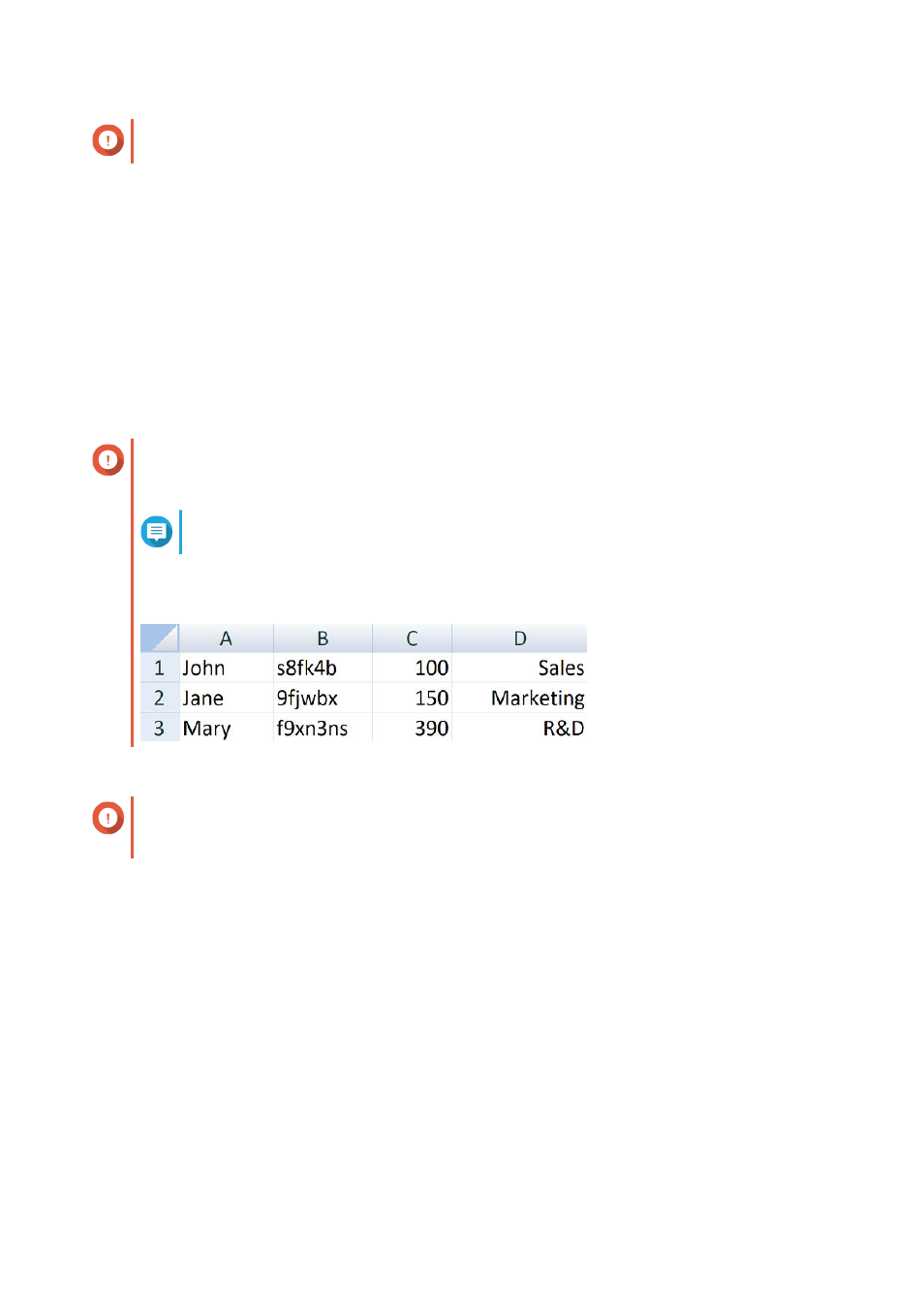
Important
If the list contains multi-byte characters, save the file with UTF-8 encoding.
Creating a CSV User File
1. Create a new workbook in a spreadsheet editor.
2. Specify user information in the following format.
• column A:
Username
• column B:
Password
• column C:
Quota (MB)
• column D:
Group name
Important
• Specify a quota between 100 MB and 2048 GB (2048000 MB).
Note
The system only accepts quotas in MB. GB values must be expressed in MB.
• Specify information for only one user in each row.
Example:
3. Save the workbook as a CSV file.
Important
If the list contains multi-byte characters, open the file using a text editor and then save with
UTF-8 encoding.
Importing Users
1. Go to Control Panel > Privilege > Users .
2. Click Create > Import/Export Users .
The Import/Export Users window appears.
3. Select Import user and user group settings.
4. Optional: Select any of the following options.
QTS 4.4.x User Guide
Privilege Settings
208
