Qtier management – QNAP TVS-472XT 4-Bay NAS Enclosure User Manual
Page 120
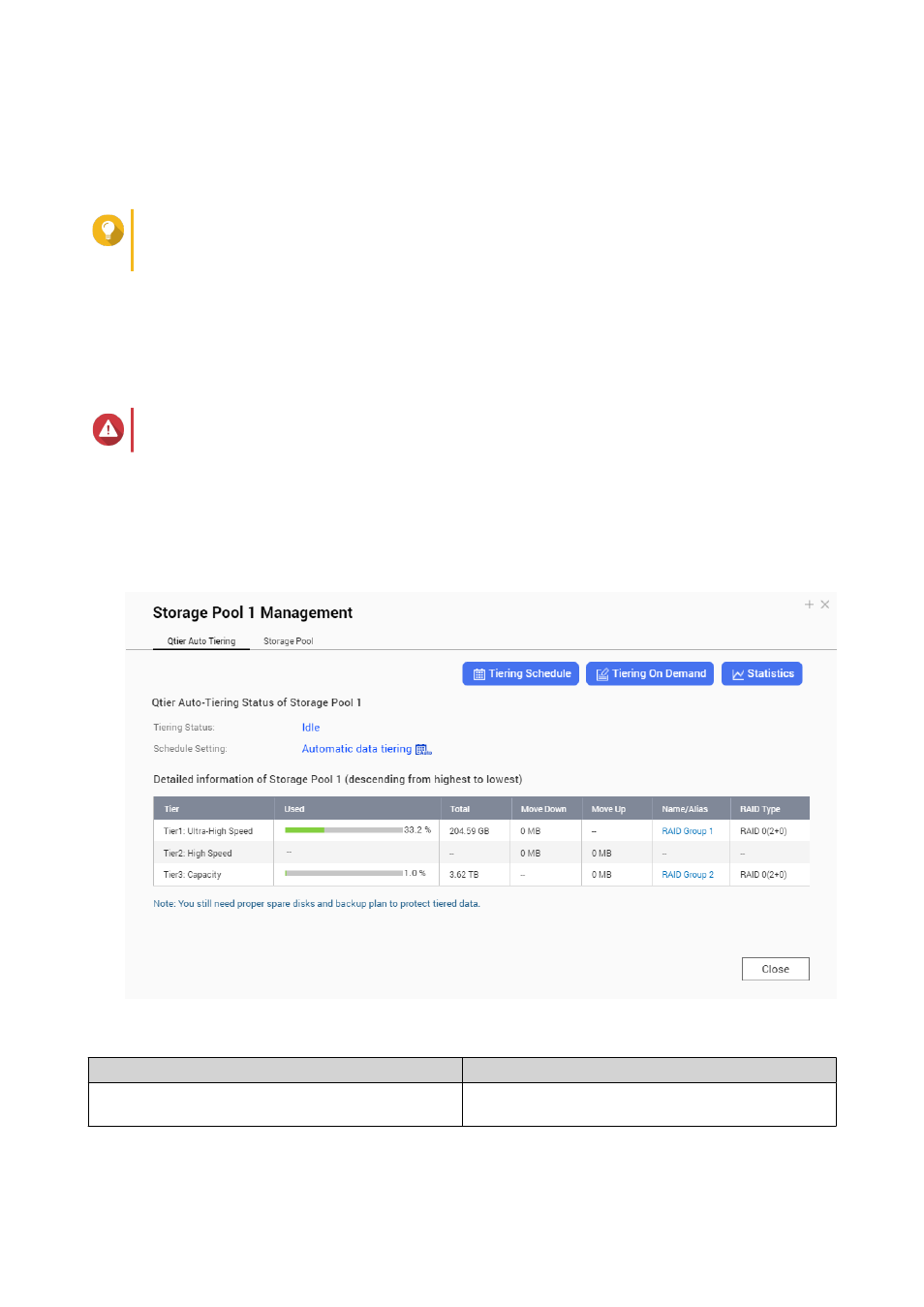
8. Optional: Configure SSD over-provisioning.
Over-provisioning reserves a percentage of SSD storage space on each disk in the RAID group to
improve write performance and extend the disk's lifespan. You can decrease the amount of space
reserved for over-provisioning after QTS has created the RAID group.
Tip
To determine the optimal amount of over-provisioning for your SSDs, download and run SSD
Profiling Tool from App Center.
9. Click Next.
10. Verify the storage pool information.
11. Click Finish.
A confirmation message appears.
Warning
All data on the selected disks will be deleted.
12. Click OK.
The pool status changes to
Upgrading
. After Qtier is enabled, the pool status changes back to
Ready
.
Qtier Management
The Qtier Storage Pool Management Screen
Item
Description
Tiering Schedule
Select when QTS moves data between tiers. For
details, see
Configuring the Qtier Tiering Schedule
QTS 4.4.x User Guide
Storage & Snapshots
119
