What's new in qts 4.4.x, Qts navigation, Task bar – QNAP TVS-472XT 4-Bay NAS Enclosure User Manual
Page 14
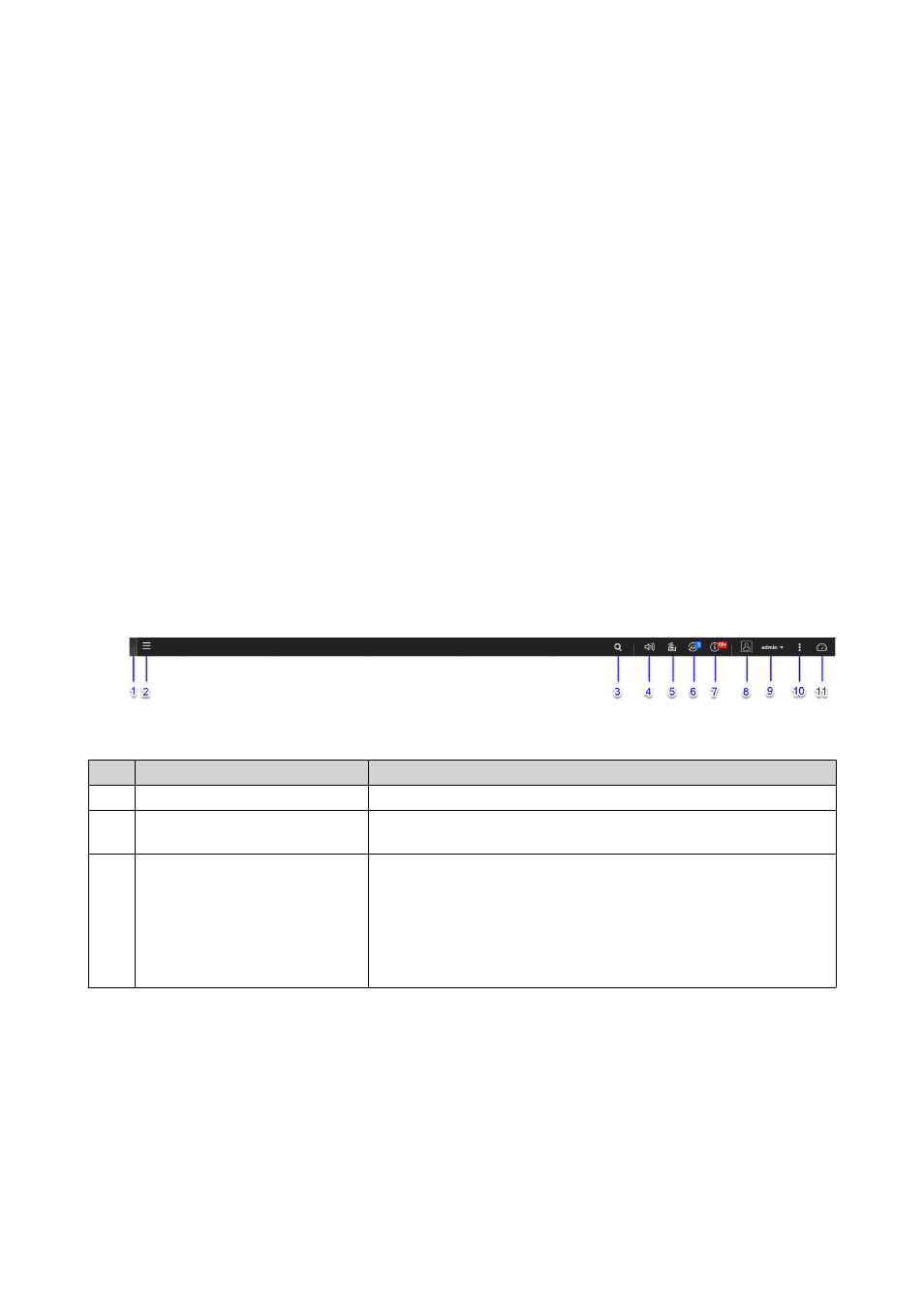
The multi-window, multitasking user interface helps you to manage the NAS, user accounts, data, and apps.
Out of the box, QTS provides built-in features that allow you to easily store and share files. QTS also contains
App Center, which offers additional downloadable applications for customizing the NAS and improving user
workflows.
What's New in QTS 4.4.x
• Modified folder permissions and access right settings for mounted SMB and NFS shared folders.
• Malware Remover is now a built-in utility for QTS.
• Network & Virtual Switch now supports single root input/output virtualization (SR-IOV).
• Users can now send usage data to QNAP to help optimize product design and enhance user
experience.
• Users can now choose to recover their password via an email notification if they forgot the password.
• File Station now supports HEIC and HEIF images.
• VJBOD Cloud now supports more cloud storage services.
For details on new featur
QTS Navigation
Task Bar
No.
Element
Possible User Actions
1
Show Desktop
Click the button to minimize or restore all open windows.
2
Main Menu
Click the button to open the Main Menu panel on the left side of
the desktop.
3
Search
• Type key words to locate settings, applications, and help
content.
• Click an entry in the search results to open the application,
system utility, or Help Center window.
If the application is not yet installed, QTS opens the
corresponding download screen in the App Center window.
QTS 4.4.x User Guide
Overview
13
