Creating a static route – QNAP TVS-472XT 4-Bay NAS Enclosure User Manual
Page 369
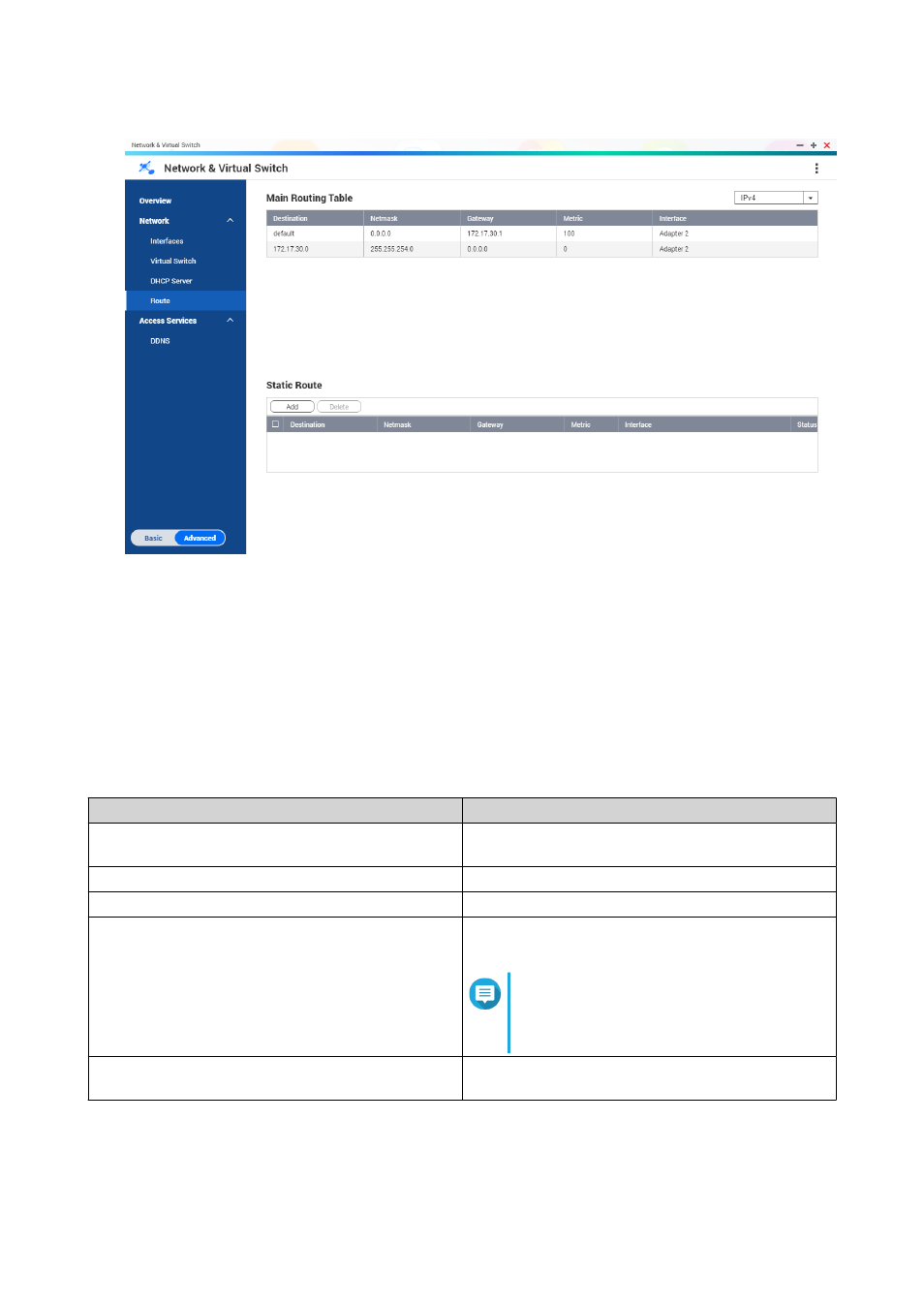
Creating a Static Route
1. Go to Control Panel > Network & Virtual Switch .
The Network & Virtual Switch window opens.
2. Go to Network > Route .
3. Click Add.
The Static Route (IPv4) window opens.
4. Configure the IP address settings.
Setting
Description
Destination
Specify a static IP address where connections are
routed to.
Netmask
Specify the IP address of the destination's netmask.
Gateway
Specify the IP address of the destination's gateway.
Metric
Specify the number of nodes that the route will pass
through.
Note
Metrics are cost values used by routers
to determine the best path to a
destination network.
Interface
Select the interface that connections should be
routed through.
5. Click Apply.
QTS 4.4.x User Guide
Network & Virtual Switch
368
