Configuring status – QNAP TVS-472XT 4-Bay NAS Enclosure User Manual
Page 412
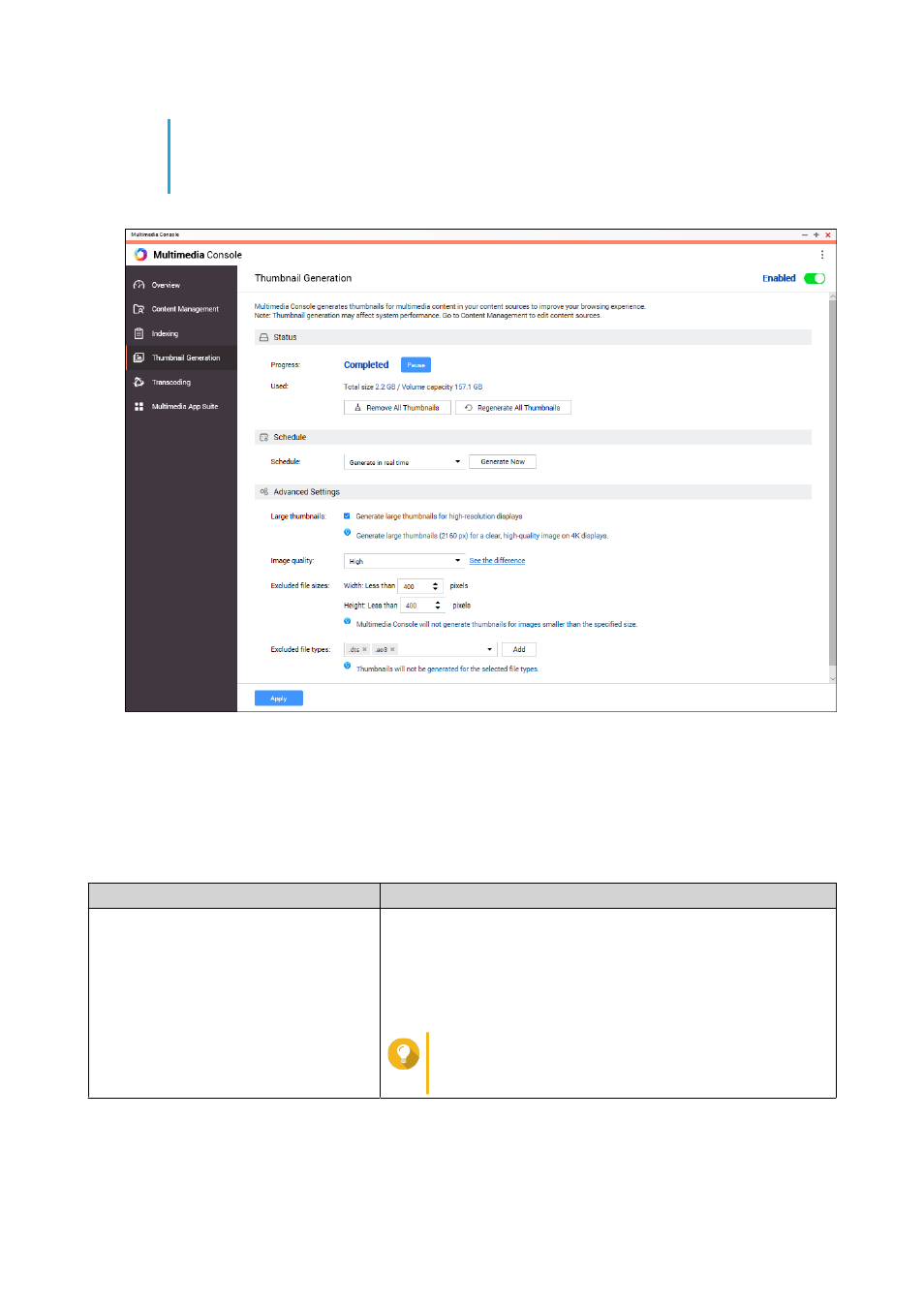
• You can disable thumbnail generation in the upper right of the Thumbnail
Generation screen.
• Generating thumbnails may affect system performance.
Configuring Status
1. Open Multimedia Console.
2. Go to Thumbnail Generation > Status .
3. Perform any of the following tasks.
Task
Steps
Pause thumbnail generation
a. Next to Progress, click Pause.
The Pause window opens.
b. Select Pause.
c. Click OK.
Tip
Click Resume when thumbnail generation is
paused to resume thumbnail generation.
QTS 4.4.x User Guide
Multimedia
411
