Configuring schedule, Configuring advanced settings – QNAP TVS-472XT 4-Bay NAS Enclosure User Manual
Page 413
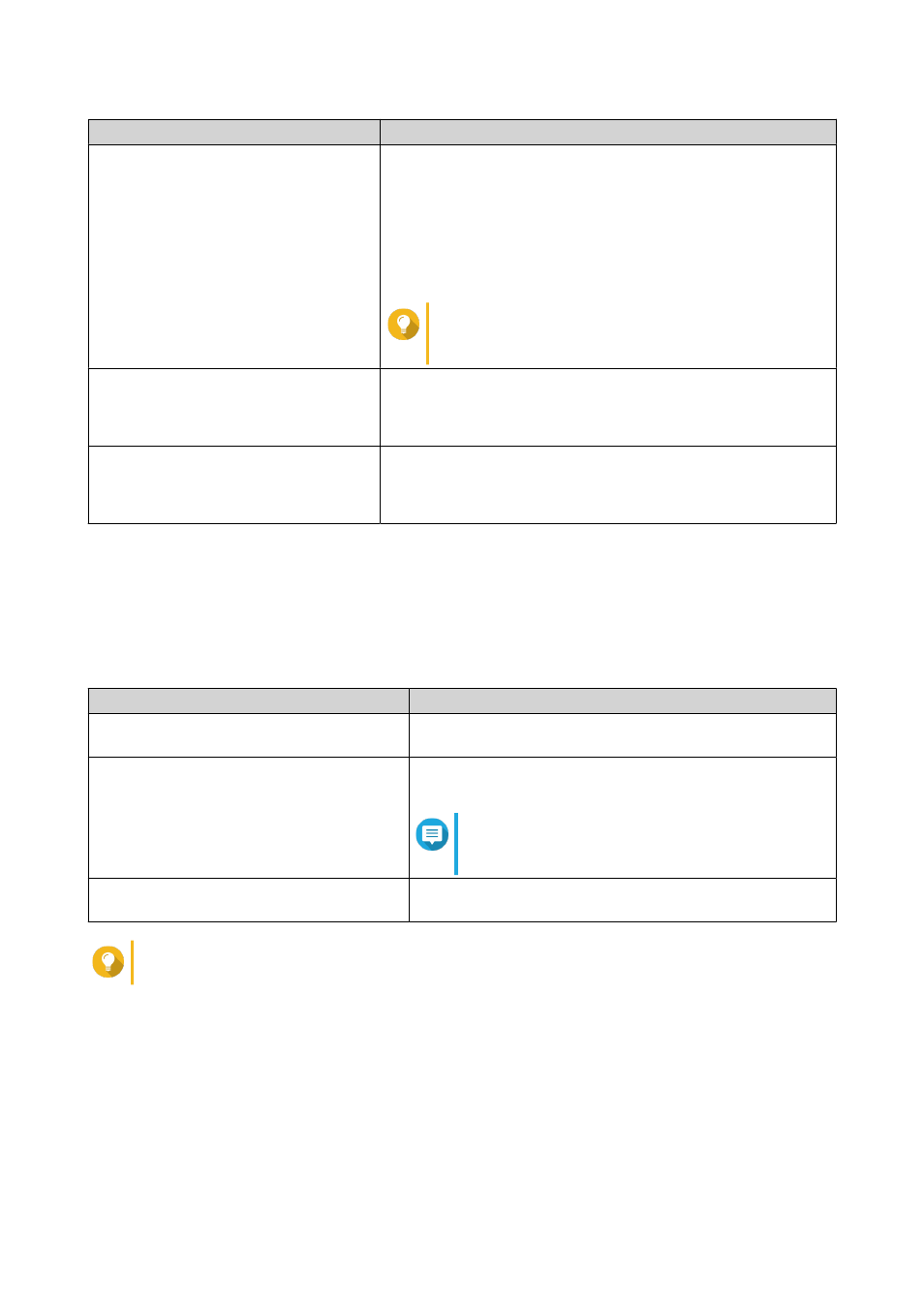
Task
Steps
Postpone thumbnail generation
a. Next to Progress, click Pause.
The Pause window opens.
b. Select Postpone.
1. Select the duration.
c. Click OK.
Tip
Click Resume when thumbnail generation is
postponed to resume thumbnail generation.
Remove thumbnails
a. Under Used, click Remove All Thumbnails.
A dialog box appears.
b. Click OK.
Regenerate thumbnails
a. Under Used, click Regenerate All Thumbnails.
A dialog box appears.
b. Click OK.
Configuring Schedule
1. Open Multimedia Console.
2. Go to Thumbnail Generation > Schedule .
3. Next to Schedule, select one of the following options.
Option
Description
Generate in real time
Multimedia Console generates thumbnails for new files as
soon as they are detected.
Generate using schedule
Multimedia Console generates thumbnails according to a
specified schedule.
Note
When selected, you must specify a thumbnail
generation schedule.
Generate manually
Multimedia Console generates thumbnails only after clicking
Generate Now.
Tip
Click Generate Now to force Multimedia Console to start generating thumbnails immediately.
4. Click Apply.
Configuring Advanced Settings
1. Open Multimedia Console.
2. Go to Thumbnail Generation > Advanced Settings .
3. Configure any of the following settings.
QTS 4.4.x User Guide
Multimedia
412
