Snapshot replica management – QNAP TVS-472XT 4-Bay NAS Enclosure User Manual
Page 137
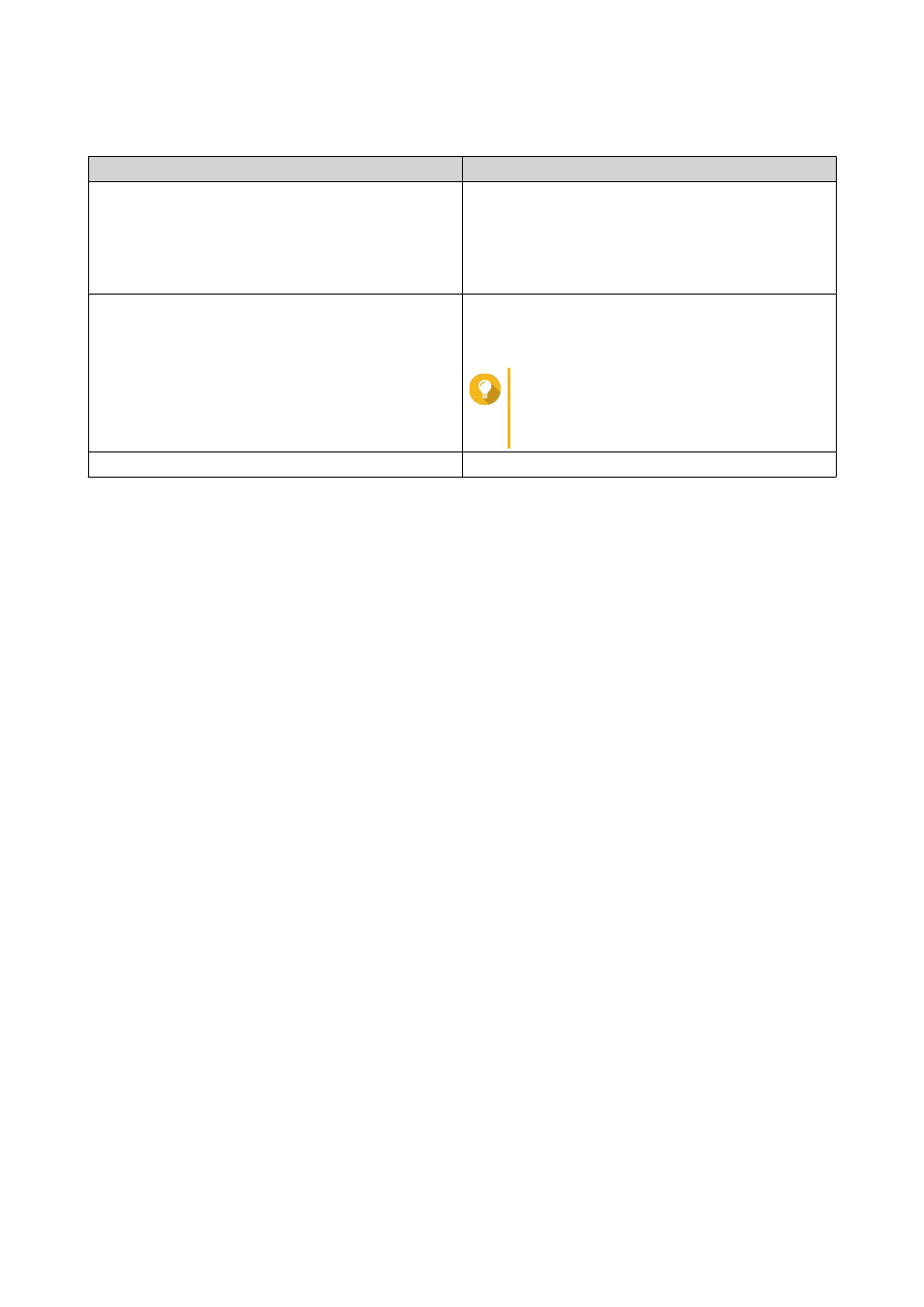
16. Optional: Configure transfer settings.
Setting
Description
Encrypt transfer
QTS encrypts the snapshot before replicating it.
• The job must be run by the NAS admin user
• The port used by this job must be the same as
the SSH port on the destination NAS
Compress transfer
QTS compresses snapshots when replicating them.
This consumes more CPU and system memory, but
reduces the amount of bandwidth required.
Tip
Enable this setting in low bandwidth
networks, or if the NAS devices are
connected through a WAN.
Maximum transfer speed
Limits how much network bandwidth this job uses
17. Optional: Export the source data to an external storage device.
To save time and bandwidth, you can export the source data to a connected external storage device
such as a USB disk. After connecting the external storage device to the destination NAS, QTS will import
the source data when the job is next run.
a. Connect an external storage device to the NAS.
b. Select Export source data to external storage device on first run.
c. Select the external storage device.
d. Optional: Select Skip the export if you have already exported the source data to the external
storage device.
18. Click Next.
19. Optional: Select Execute backup immediately.
When enabled, the job will run immediately after being created.
20. Review the job information.
21. Click Finish.
QTS creates the job.
22. Optional: If you chose to export source data to an external storage device, disconnect the storage
device from the source NAS and connect it to the destination NAS.
Snapshot Replica Management
To manage snapshot replica setting and jobs, go to Storage & Snapshots > Snapshot Backup > Snapshot
Replica .
QTS 4.4.x User Guide
Storage & Snapshots
136
