QNAP TVS-472XT 4-Bay NAS Enclosure User Manual
Page 422
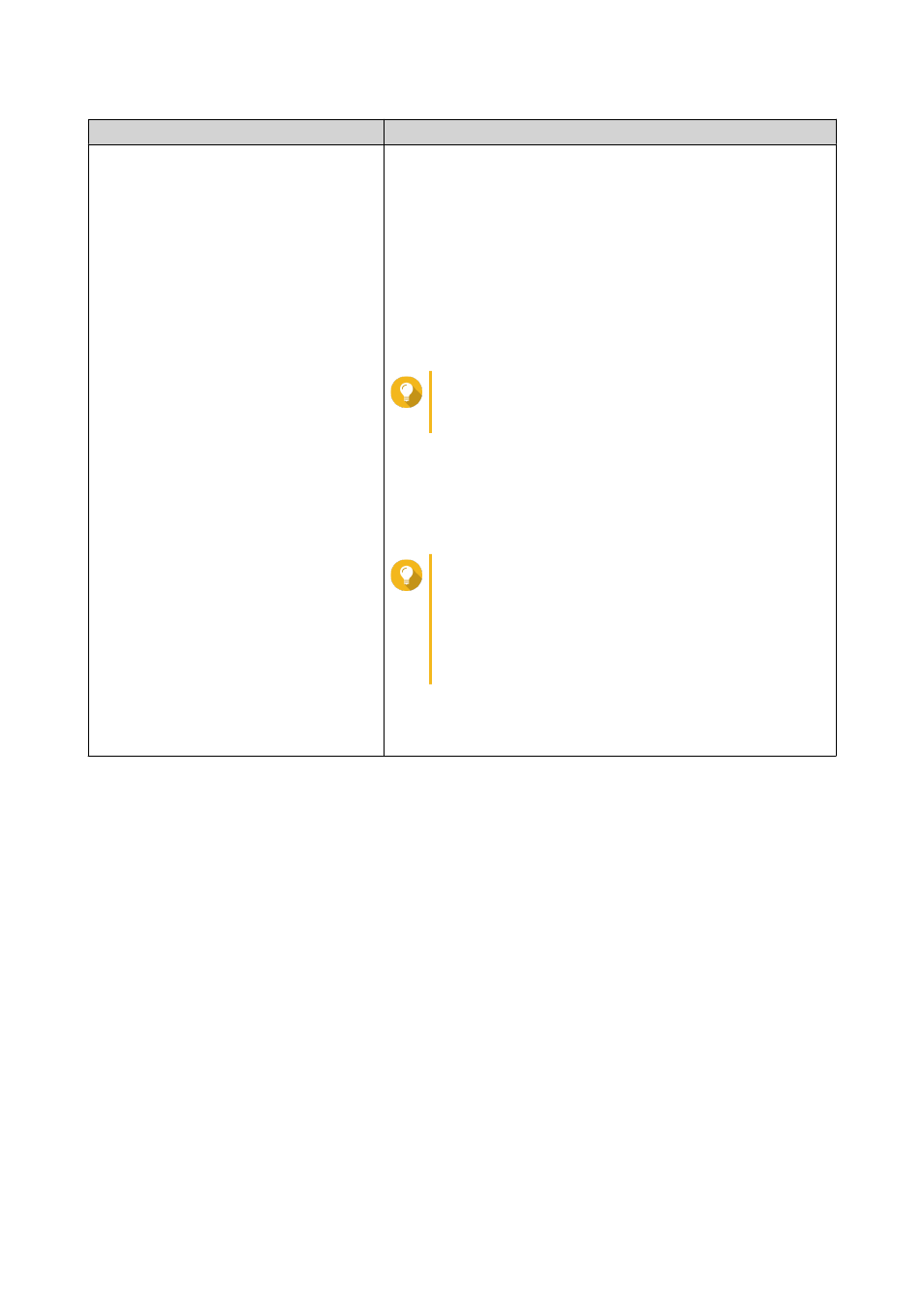
Permission Type
User Action
Custom
a. Select a user or user group type:
• Local
• Domain
b. Choose to deny or allow access to selected users or groups.
A dialog box appears.
1. Click OK.
c. Filter the list by users or groups.
Tip
Use the Search field to quickly find users or
groups.
d. Select a user or group.
e. Click Add.
The user or group is added to the Selected Users/Groups
list.
Tip
• Select a user or group and click Delete to
remove the user or group from the list.
• Click Delete All to remove all users or groups
from the list.
f. Click Save.
g. Click Close.
QTS 4.4.x User Guide
Multimedia
421
