Multimedia app suite – QNAP TVS-472XT 4-Bay NAS Enclosure User Manual
Page 419
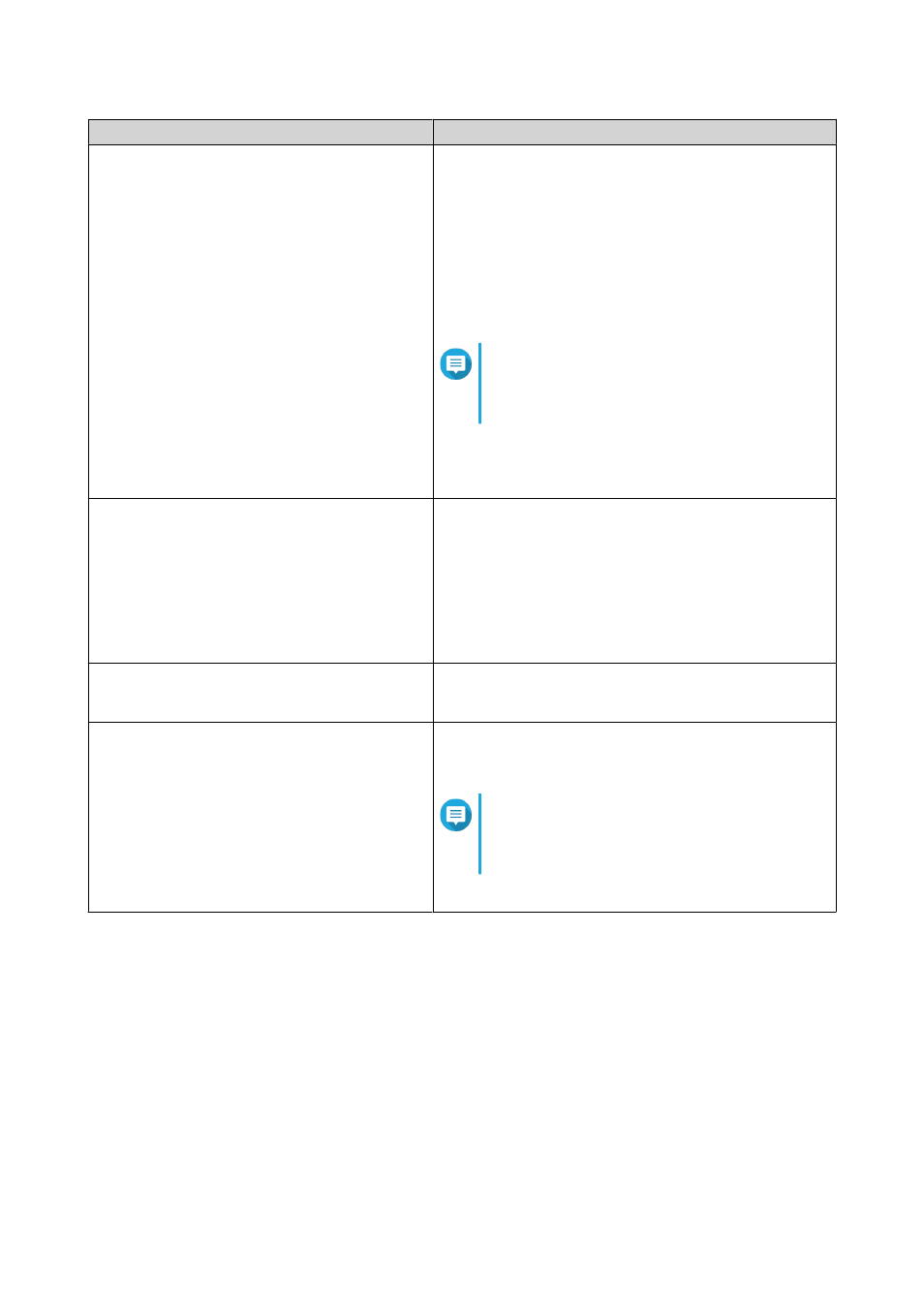
Task
User Action
Configure the scanning schedule for
background transcoding folders
Select one of the following options:
• Scan in real time: Multimedia Console scans
background transcoding folders for new files and
adds the files as background transcoding tasks as
soon as they are detected.
• Scan using schedule: Multimedia Console scans
background transcoding folders for files according
to a specified schedule.
Note
When selected, you must specify the time
of day that Multimedia Console generates
thumbnails.
• Scan manually: Multimedia Console scans
background transcoding folders only when you
click Scan Now.
Add a background transcoding folder
a. Click Add.
The Add Background Transcoding Folders window
appears.
b. Select a folder.
c. Specify the output format.
d. Click Apply.
Remove a background transcoding folder
a. Select a background transcoding folder.
b. Click Delete.
Configure transcoding output format
a. Locate a background transcoding folder on the list.
b. Select the output format.
Note
Multimedia Console upscales the video if
the selected resolution is higher than the
original resolution of the video.
c. Click Apply.
Multimedia App Suite
You can view statuses and configure user and group access permissions for installed multimedia apps and
services from the Multimedia App Suite screen.
QTS 4.4.x User Guide
Multimedia
418
