Active directory (ad) authentication – QNAP TVS-472XT 4-Bay NAS Enclosure User Manual
Page 242
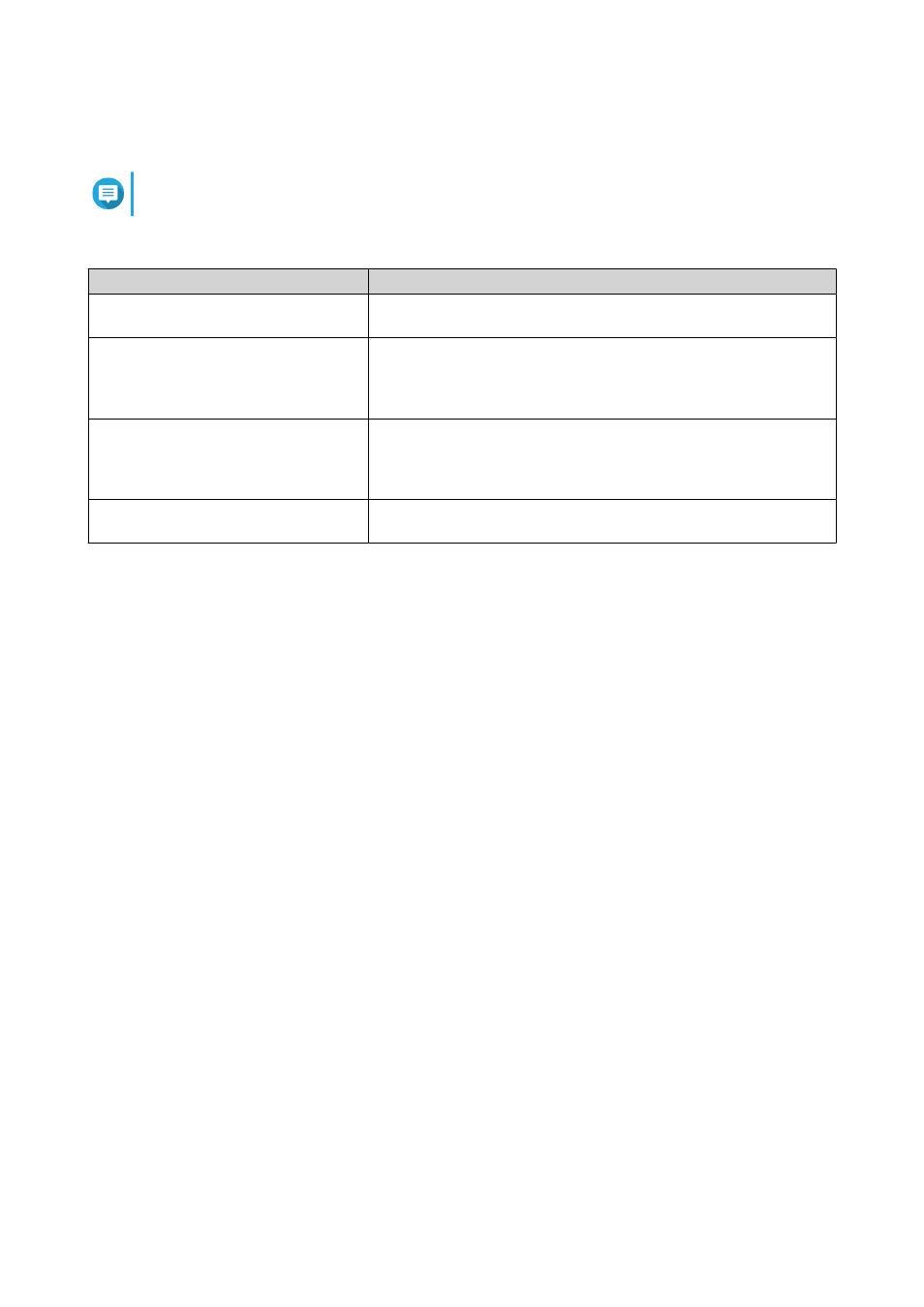
Joining the NAS to an AD domain or an LDAP directory allows AD or LDAP users to access the NAS using their
own accounts without having to configure user accounts on the NAS.
Note
QTS supports AD running on Windows Server 2003, 2008, 2008 R2, 2012, 2012 R2, and 2016.
Go to Control Panel > Privilege > Domain Security to configure domain security settings.
Option
Description
No domain security (Local users
only)
Only local users can access the NAS.
Active Directory authentication
(Domain member)
Users can join the NAS to an AD, allowing domain users to be
authenticated by the NAS. Local and AD users can access the NAS
using Samba, AFP, FTP, and File Station. For details, see
.
LDAP authentication
Users can connect the NAS to an LDAP directory, allowing LDAP
users to be authenticated by the NAS. Local and LDAP users can
access the NAS using Samba, AFP, FTP, and File Station. For details,
Set this NAS as a domain controller Clicking this directs the user to the Domain Controller screen. For
.
Active Directory (AD) Authentication
Active Directory (AD) is a Microsoft directory service that stores information for users, user groups, and
computers for authenticating and managing domain access. Windows environments use AD to store, share,
and manage a network's information and resources.
When a NAS is joined to an AD domain, the NAS automatically imports all of the user accounts on the AD
server. AD users can then use the same login details to access the NAS.
Configuring AD Authentication Using the Quick Configuration Wizard
1. Go to Control Panel > Privilege > Domain Security .
2. Select Active Directory authentication (Domain member).
3. Click Quick Configuration Wizard.
The Active Directory Wizard appears.
4. Click Next.
5. Specify the fully qualified domain name (FQDN) of the AD DNS server.
QTS automatically generates the NetBIOS domain name.
6. Specify the IP address of the AD DNS server.
7. Optional: Select Obtain DNS server address automatically by DHCP server.
8. Click Next.
9. Select a domain controller.
10. Select the server signature rule for the domain.
QTS 4.4.x User Guide
Privilege Settings
241
