Qts lun types, Creating a block-based lun – QNAP TVS-472XT 4-Bay NAS Enclosure User Manual
Page 372
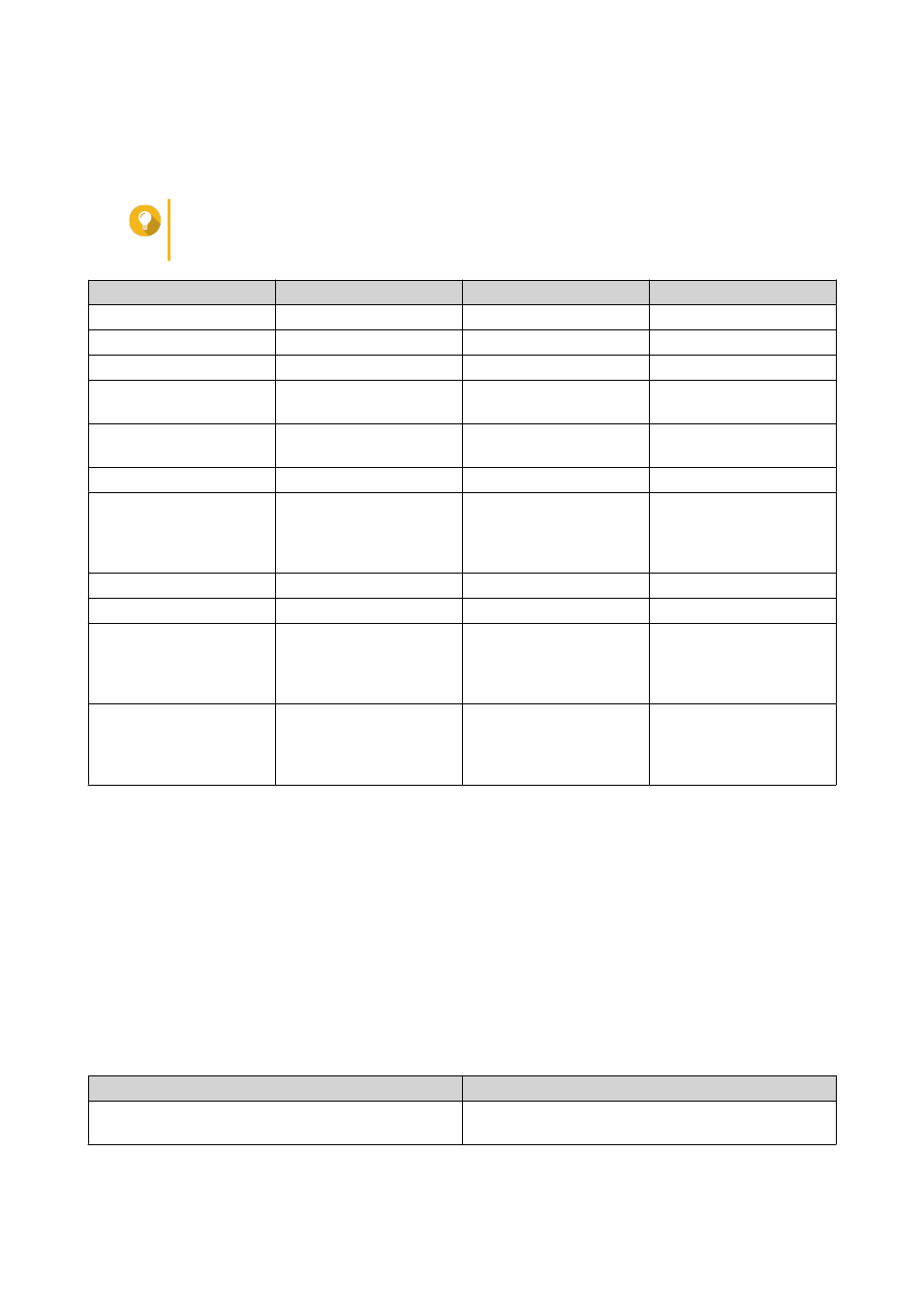
QTS LUN Types
QTS supports the following types of LUN.
Tip
Block-based LUNs support more features and have faster read/write speeds. QNAP
recommends using block-based LUNs over file-based LUNs if possible.
Feature
Block-based LUN
File-based LUN
VJBOD Cloud LUN
Parent storage space
Storage pool
Thick volume
Cloud space
VAAI Full Copy
Supported
Supported
Supported
VAAI Block Zeroing
Supported
Supported
Supported
VAAI Hardware-Assisted
Locking
Supported
Supported
Supported
VAAI Thin Provisioning
and Space Reclaim
Supported
Not supported
Supported
Thin provisioning
Supported
Supported
Not supported
QTS space reclamation
Supported (when using
VAAI or the host is
Windows Server 2012,
Windows 8 or later)
Not supported
Supported (when using
VAAI or the host is
Windows Server 2012,
Windows 8 or later)
Microsoft ODX
Supported
Not supported
Supported
LUN export
Supported
Supported
Supported
LUN snapshots
Supported
Partially supported (You
can take a snapshot
of the LUN's parent
volume.)
Supported
Read/write speeds
High
Medium to low
High when using caching
(stored space)
Low when not using
caching
Creating a Block-Based LUN
1. Go to one of the following screens.
• iSCSI & Fibre Channel > iSCSI > iSCSI Storage
• iSCSI & Fibre Channel > Fibre Channel > FC Storage
2. Click Create, and then select New Block-Based LUN.
The Block-Based LUN Creation Wizard opens.
3. Select the storage pool that this LUN will be created in.
4. Select a LUN allocation method.
Allocation
Description
Thick instant allocation
QTS allocates storage pool space when creating the
LUN. This space is guaranteed to be available later.
QTS 4.4.x User Guide
iSCSI & Fibre Channel
371
