Cache acceleration requirements, Creating the ssd cache – QNAP TVS-472XT 4-Bay NAS Enclosure User Manual
Page 145
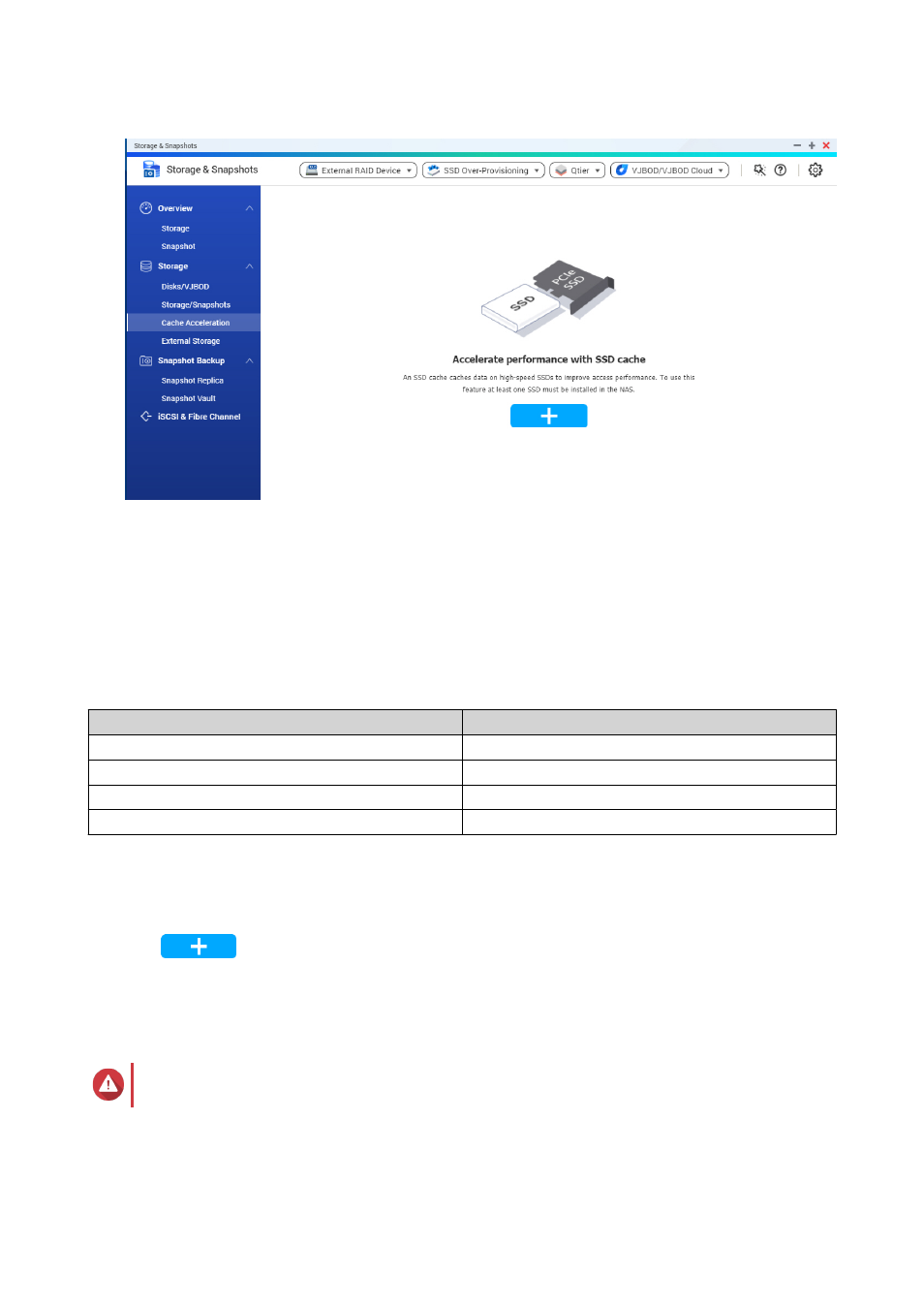
Cache Acceleration Requirements
• The NAS model must support Cache Acceleration.
For information about NAS and drive bay compatibility, see
• The NAS must have one or more free SSDs installed in a compatible drive bay.
• The NAS must have a suitable amount of installed memory.
The amount of memory required depends on the size of the SSD cache.
SSD Cache Size
Required Memory
512GB
≧
1GB
1TB
≧
4GB
2TB
≧
8GB
4TB
≧
16GB
Creating the SSD Cache
1. Go to Storage & Snapshots > Storage > Cache Acceleration .
2. Click
.
The Create SSD Cache window opens.
3. Click Next.
4. Select one or more SSDs.
Warning
All data on the selected disks will be deleted.
5. Select a cache type.
QTS 4.4.x User Guide
Storage & Snapshots
144
