QNAP TVS-472XT 4-Bay NAS Enclosure User Manual
Page 464
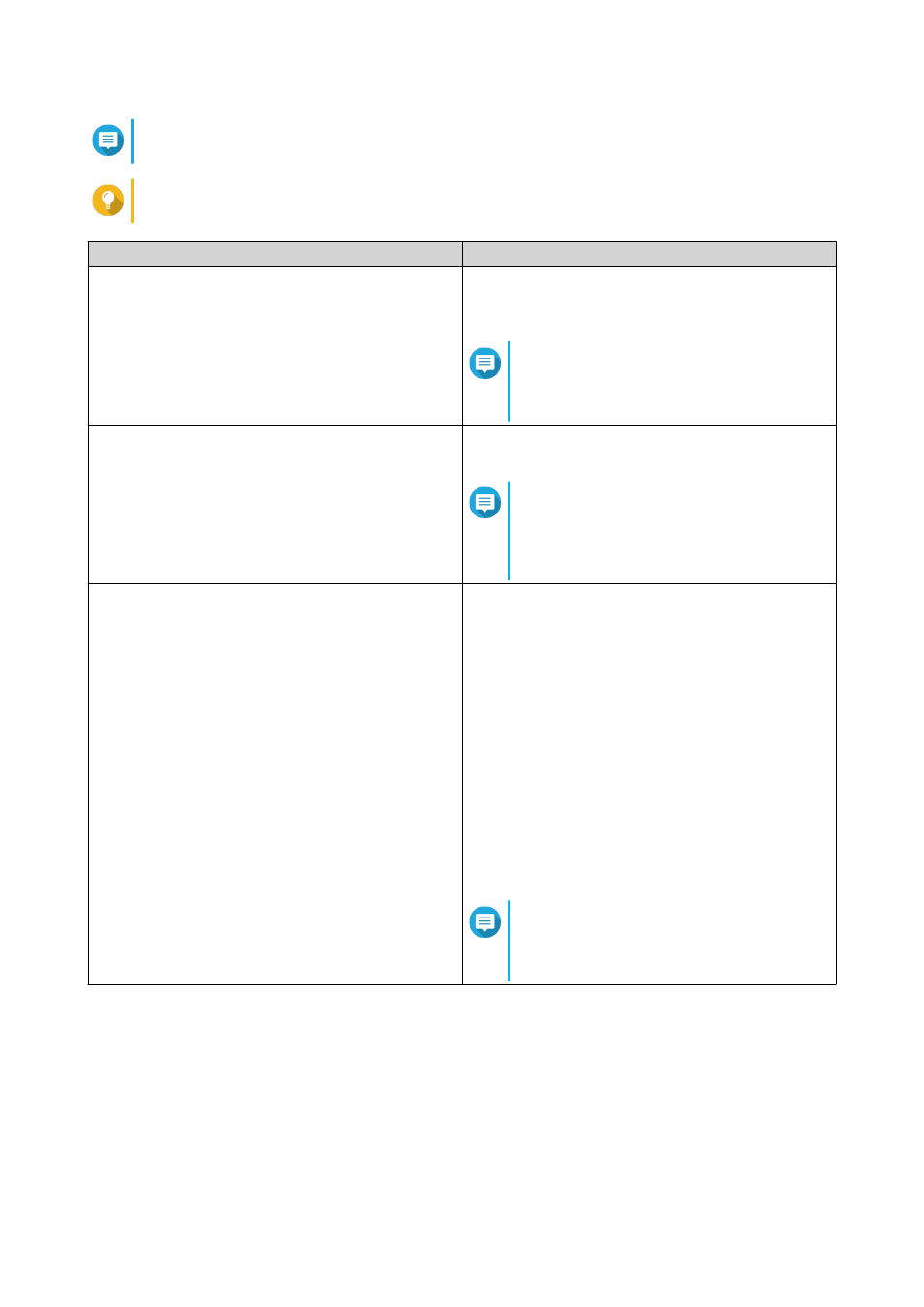
Note
All settings are enabled by default to prevent malware threats from infecting the system.
Tip
QNAP recommends running scans during off-peak hours.
Setting
Description
Enable scheduled scan
Enable to scan all applications and files at the user-
configured frequency and time.
For details, see
.
Note
Enabling this setting ensures Malware
Remover performs routine scans of your
device.
Instant scan after malware definition updates
Enable this option to run instant scans once Malware
Remover updates the malware definitions.
Note
Malware Remover automatically
updates malware signatures and
security patches to have the most up-to-
date security content.
Send Malware Remover scan results to QNAP
Enable this option to submit the scan results for
malware analysis.
QNAP collects the following data:
• NAS model
• NAS IP address (The IP address is immediately
deleted after analyzing the malware scan
results.)
• Scan status
• Scan errors
• Malware detection date and time
• Malware ID
Note
Disabling this option prevents Malware
Remover from sending any data to
QNAP.
4. Click Apply.
Malware Remover saves the settings.
QTS 4.4.x User Guide
Malware Remover
463
