Qnap external raid device types, Storage modes, Storage configuration – QNAP TVS-472XT 4-Bay NAS Enclosure User Manual
Page 80: Creating a storage pool on a raid enclosure
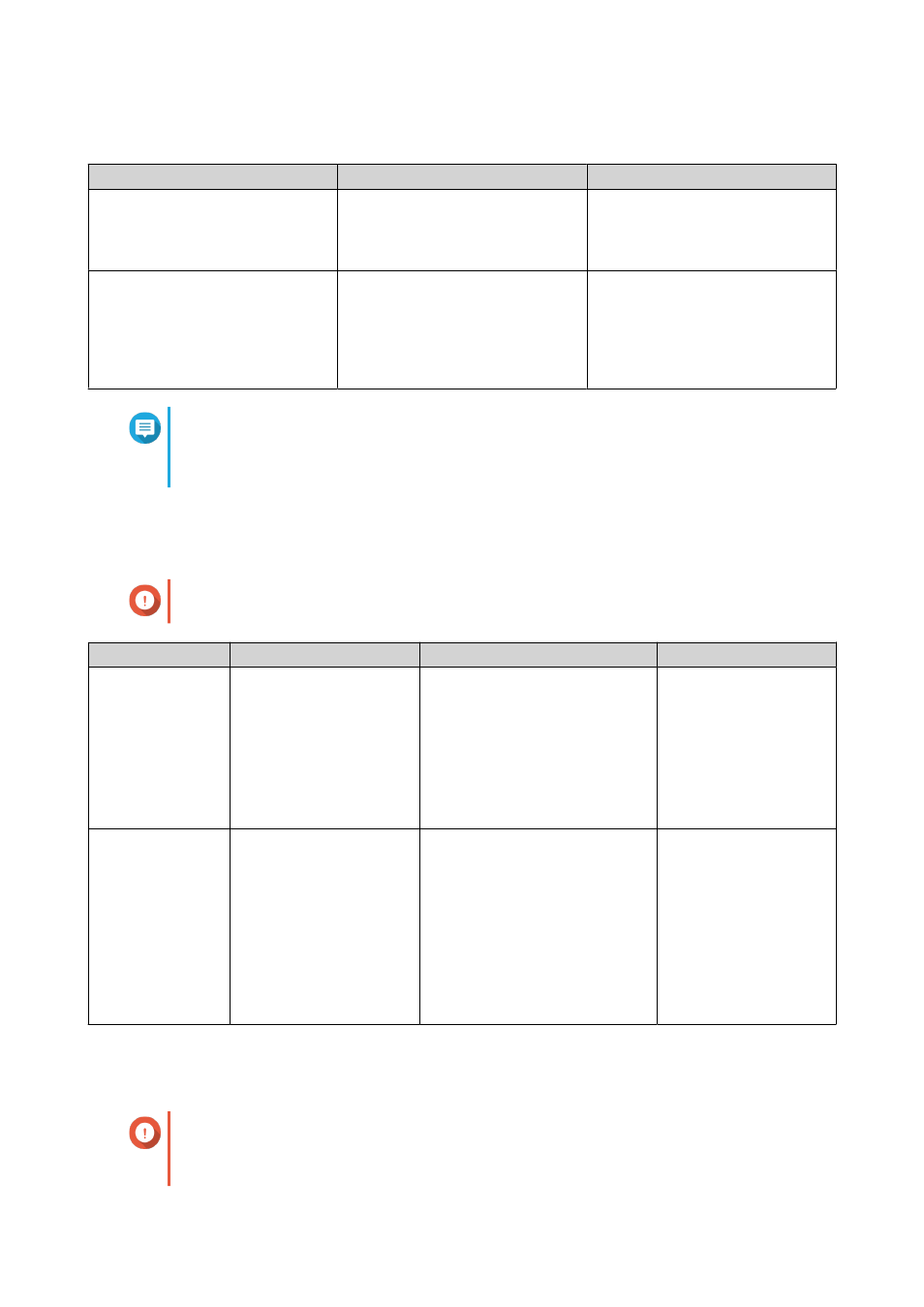
QNAP External RAID Device Types
Device Type
Summary
Example Models
External RAID enclosure
An expansion unit featuring
hardware RAID that connects to
a NAS or computer using a
connector cable.
TR-004, TR-002, TR-004U
Drive Adapter
A small enclosure featuring
hardware RAID that allows you
to install 1-2 smaller drives into
a larger drive bay in a NAS or
computer (e.g. two 2.5-inch SATA
drives in a 3.5-inch bay).
QDA-A2AR, QDA-A2MAR, QDA-
U2MP
Note
When an external RAID enclosure is connected to a QNAP NAS, you can only create one
RAID group on the enclosure. All disks not in the RAID group are automatically assigned as
spare disks, and cannot be used for storage until the RAID group has been deleted.
Storage Modes
QNAP RAID enclosures support two different storage modes.
Important
QNAP drive adapters only support NAS storage mode.
Storage Mode
Description
Supported RAID Types
Supported Hosts
NAS Storage
Use the RAID enclosure's
storage capacity to create
a new storage pool or
static volume on a QNAP
NAS.
• JBOD
• RAID 0
• RAID 1
• RAID 5
• RAID 10
QNAP NAS running QTS
4.3.6 or later
External Storage
Use the RAID enclosure
as an external USB disk.
This mode supports
multiple RAID groups.
Each RAID group appears
as a separate disk
when the enclosure is
connected to a host.
• Individual
• JBOD
• RAID 0
• RAID 1
• RAID 5
• RAID 10
• Windows
• macOS
• Linux
• QNAP NAS
• Other NAS devices
Storage Configuration
Creating a Storage Pool on a RAID Enclosure
Important
• The Mode switch on the RAID enclosure must be set to Software Control mode. For
details, see the enclosure's hardware user guide.
QTS 4.4.x User Guide
Storage & Snapshots
79
