Running raid scrubbing manually, Running raid scrubbing on a schedule – QNAP TVS-472XT 4-Bay NAS Enclosure User Manual
Page 71
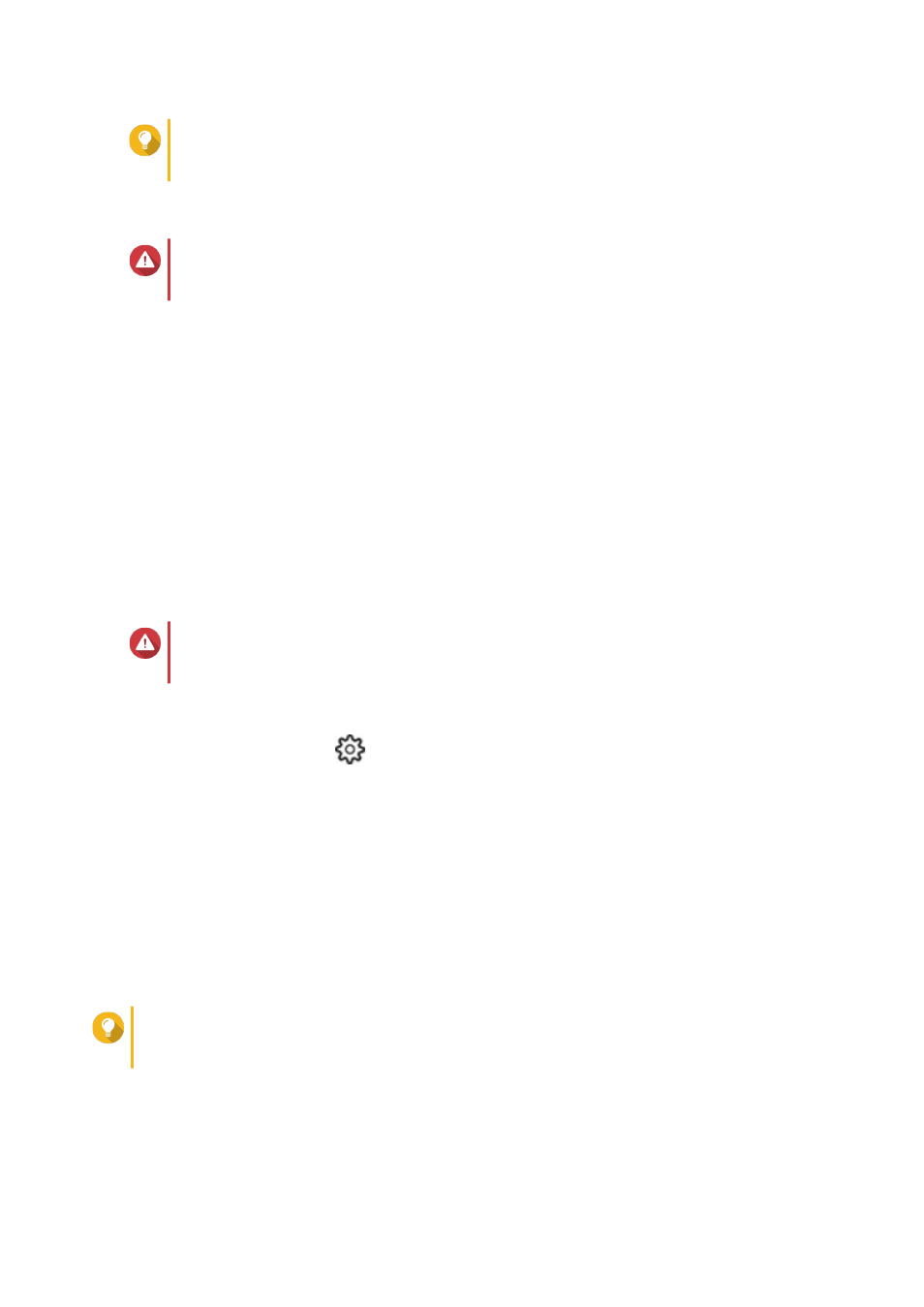
Tip
QNAP recommends performing RAID scrubbing at least once a month to maintain system
health and prevent data loss.
Running RAID Scrubbing Manually
Warning
The read/write speeds of the RAID group may decrease while RAID scrubbing is in
progress.
1. Go to Storage & Snapshots > Storage > Storage/Snapshots .
2. Select a storage pool or static volume.
3. Click Manage.
4. Select a RAID 5 or RAID 6 group.
The RAID group status must be
Ready
.
5. Select Manage > RAID Scrubbing .
The RAID group status changes to
Scrubbing
.
Running RAID Scrubbing on a Schedule
You can schedule periodic RAID scrubbing of all RAID 5 and RAID 6 groups.
Warning
The read/write speeds of the RAID group may decrease while RAID scrubbing is in
progress.
1. Go to Storage & Snapshots > Storage > Storage/Snapshots .
2.
Click the Global Settings icon
.
The Global Settings menu opens.
3. Enable RAID Scrubbing Schedule.
4. Specify how often data scrubbing will run.
• Daily
• Weekly
• Monthly
5. Specify when data scrubbing will run.
Tip
QNAP recommends specifying a time when the NAS is not in use, such as after business hours
or on weekends.
6. Click Apply.
Data scrubbing will run according to the specified schedule. When data scrubbing is running on a RAID
group, the status of the group changes to
Scrubbing
.
QTS 4.4.x User Guide
Storage & Snapshots
70
