Batch importing domain users, Modifying domain user account information – QNAP TVS-472XT 4-Bay NAS Enclosure User Manual
Page 253
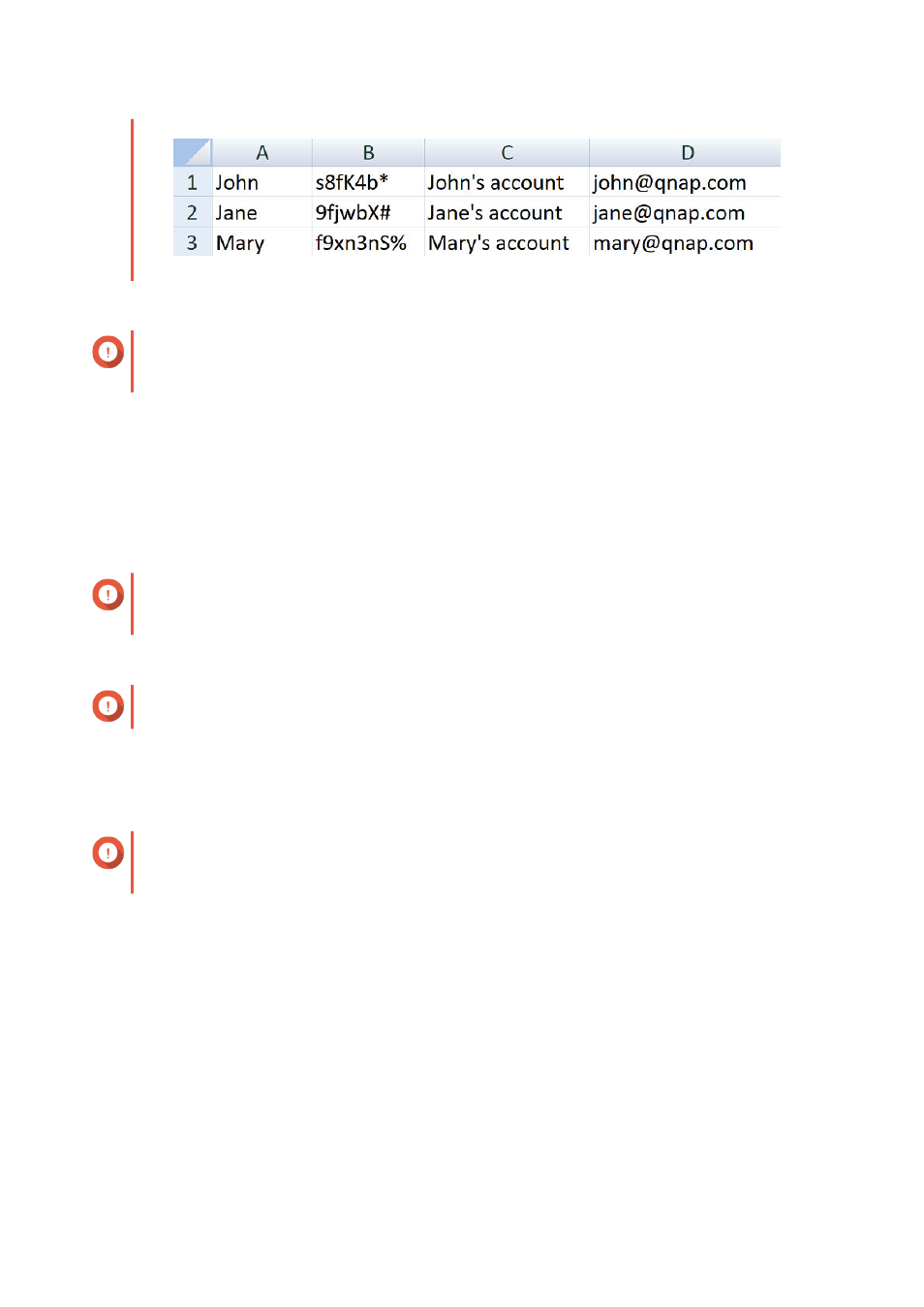
3. Save the workbook as a CSV file.
Important
If the list contains multi-byte characters, open the file using a text editor and then save with
UTF-8 encoding.
Batch Importing Domain Users
1. Go to Control Panel > Privilege > Domain Controller > Users .
2. Click Create > Batch Import Users .
The Batch Import Users wizard appears.
3. Optional: Select Overwrite existing users.
Important
When selected, QTS overwrites existing domain user accounts that have duplicates on the
imported domain user account list.
4. Click Browse, and then select the file that contains the domain user account list.
Important
Ensure that you are importing a valid QTS domain user account list file to avoid parsing errors.
For details, see
.
5. Click Next.
The File content preview screen appears.
Important
Ensure that the file contents are valid. If any information is invalid, the domain user account list
cannot be imported.
6. Click Import.
QTS imports the domain user account list.
7. Click Finish.
Modifying Domain User Account Information
1. Go to Control Panel > Privilege > Domain Controller > Users .
2. Locate a user.
3. Perform any of the following tasks.
QTS 4.4.x User Guide
Privilege Settings
252
