QNAP TVS-472XT 4-Bay NAS Enclosure User Manual
Page 162
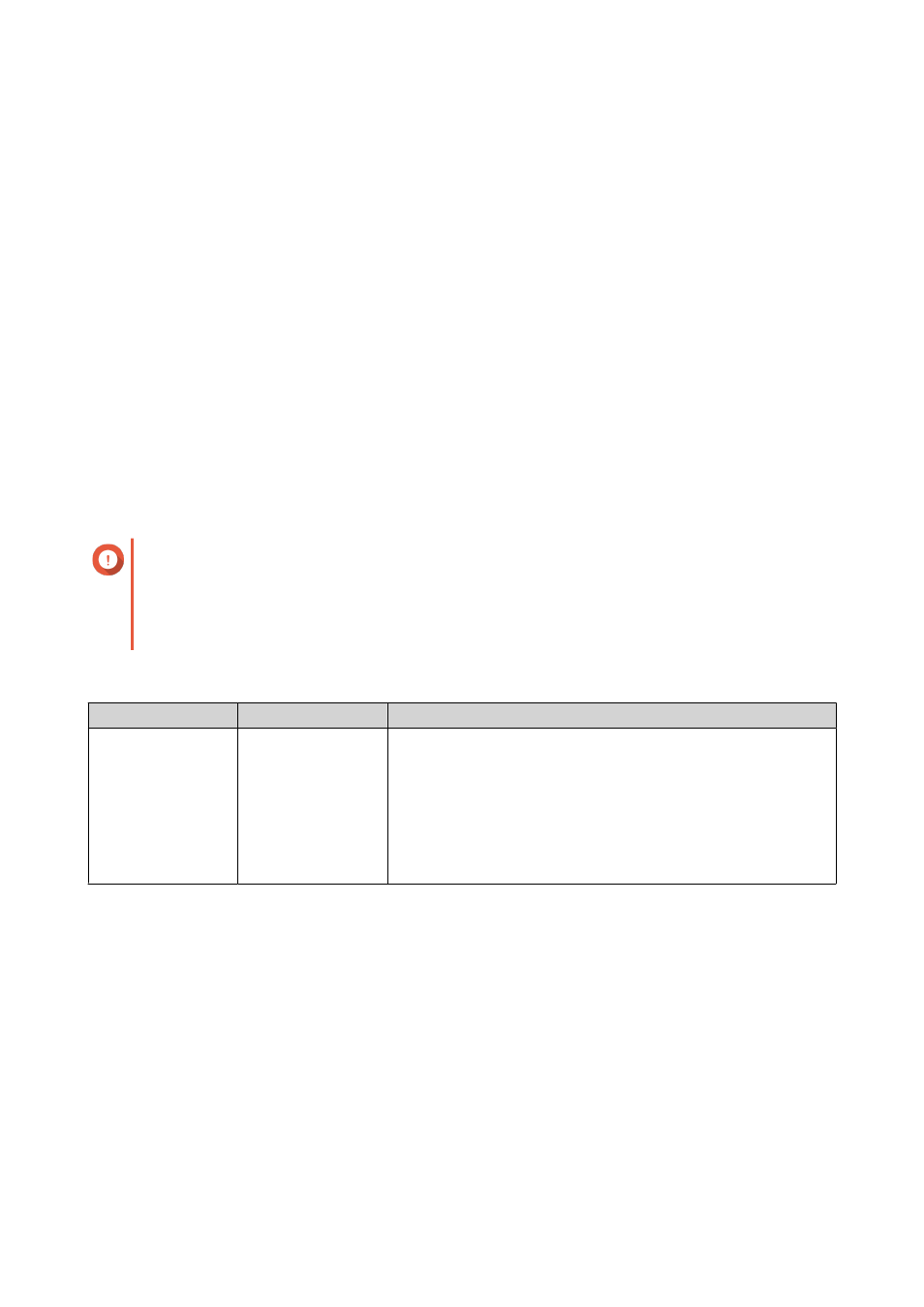
7. Select a cloud space.
This may be a bucket, container, account name, or something else depending on the cloud service
provider.
8. Optional: Click Performance test.
QTS tests the read and write speeds of the cloud space, and then displays the results with a warning if
speeds are too low.
9. Click Next.
10. Select Create a new volume.
11. Optional: Specify an alias for the volume.
Alias requirements:
• Length: 1–64 characters
• Valid characters: A–Z, a–z, 0–9
• Valid special characters: Hyphen (-), Underscore (_)
12. Specify the capacity of the volume.
The amount of free space in the cloud storage space determines the maximum capacity.
Important
• The minimum volume capacity is 3 GB.
• Increasing the capacity may increase cloud storage costs. Check with the cloud service
provider for details.
13. Optional: Configure any of the following advanced settings.
Setting
Description
User Actions
Alert threshold
QTS issues a
warning notification
when the
percentage of used
volume space is
equal to or
above the specified
threshold.
Specify a value.
QTS 4.4.x User Guide
Storage & Snapshots
161
