Disk / device global settings – QNAP TVS-472XT 4-Bay NAS Enclosure User Manual
Page 32
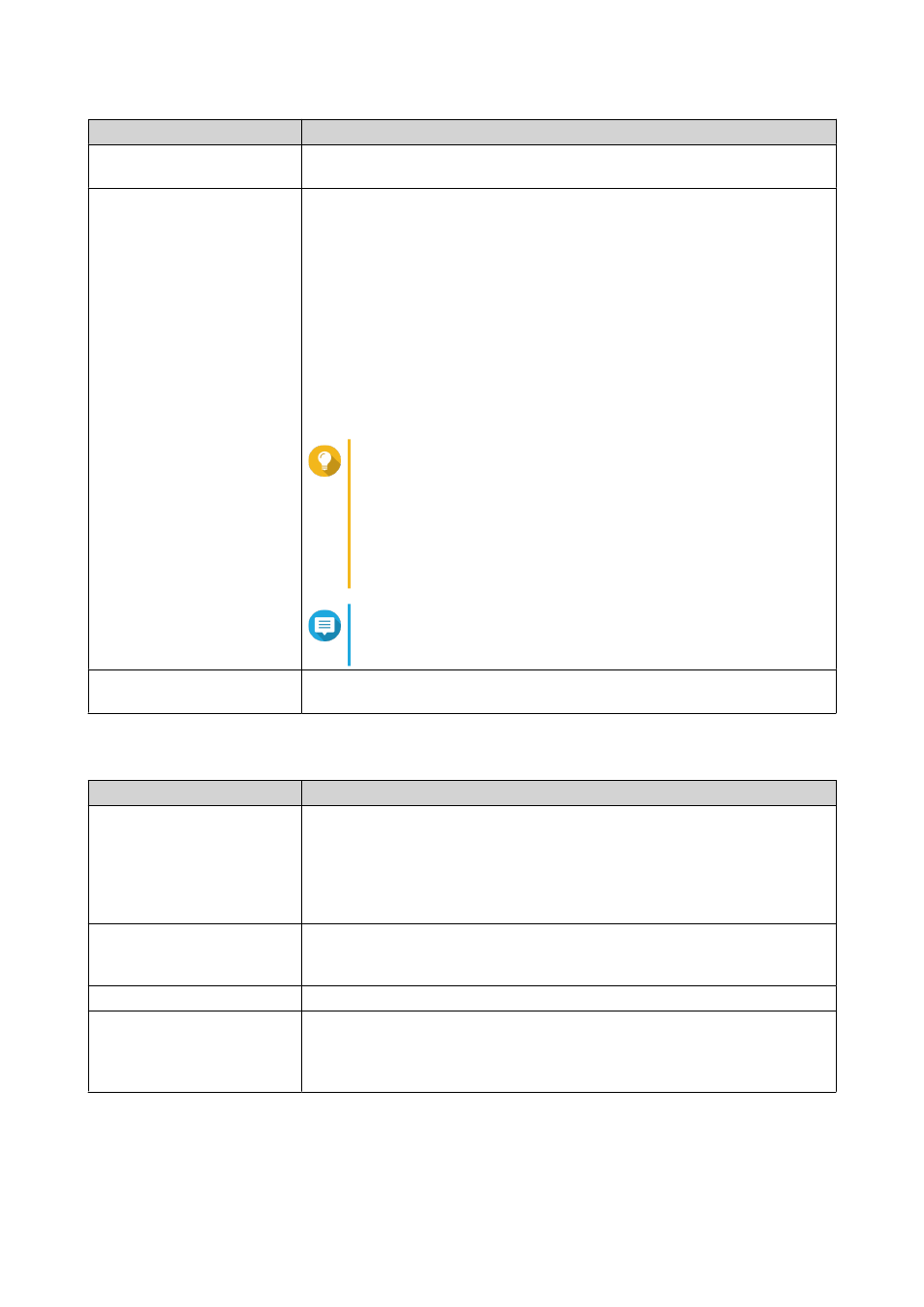
Setting
Description
RAID Scrubbing Schedule
Enable this feature to periodically scan for and fix bad sectors on RAID 5
and RAID 6 groups.
Auto Reclaim and SSD Trim
Schedule
Enable this feature to periodically run the following operations on all thin
volumes and SSDs:
• Auto Reclaim: QTS returns unused storage space to the parent storage
pool when files are deleted from thin volumes.
• SSD Trim: QTS tells the SSD firmware which data blocks it is safe to
erase when performing garbage collection. This helps maintain the
SSD's write performance and lifespan.
By default, the operations are scheduled to run daily at 2:00 AM. SSD Trim
is only performed on solid state drives that belong to a RAID 0, RAID 1, or
RAID 10 group.
Tip
You should enable this feature if you have one or more of
the following storage items:
• Thin volumes
• SSD RAID groups of type: Single, RAID 0, RAID 1, RAID
10
Note
To reclaim space on a thin LUN, the reclaim must be run on
the iSCSI client.
Scheduled File System Check Enable this feature to scan and automatically fix all volumes that have file
system errors at a later date.
Disk / Device Global Settings
Setting
Description
Activate Predictive S.M.A.R.T.
Migration
Enable this feature to regularly monitor disk health. If S.M.A.R.T. errors are
detected on a disk, QTS displays a warning and then begins migrating data
from the faulty disk to a spare disk. After the migration is finished, the
healthy disk is used in place of the faulty disk.
This process is safer than manually initiating a full RAID rebuild after a disk
has failed.
Use SSD estimated remaining
life with S.M.A.R.T. disk
migration
Enable this feature to migrate data from an SSD to a spare disk and rebuild
the RAID group when the SSD's estimated remaining life falls below 5%.
S.M.A.R.T. polling time
Specify how often QTS checks disks for S.M.A.R.T. errors in minutes.
Disk Temperature Alarm
Enable this feature to monitor the disk temperatures. QTS displays a
warning when the disk temperature is equal to or above the specified
threshold. You can set separate thresholds for hard disk drives and solid
state drives.
QTS 4.4.x User Guide
Storage & Snapshots
31
