Win/mac/nfs, Microsoft networking, Configuring microsoft networking – QNAP TVS-472XT 4-Bay NAS Enclosure User Manual
Page 264: For details, see
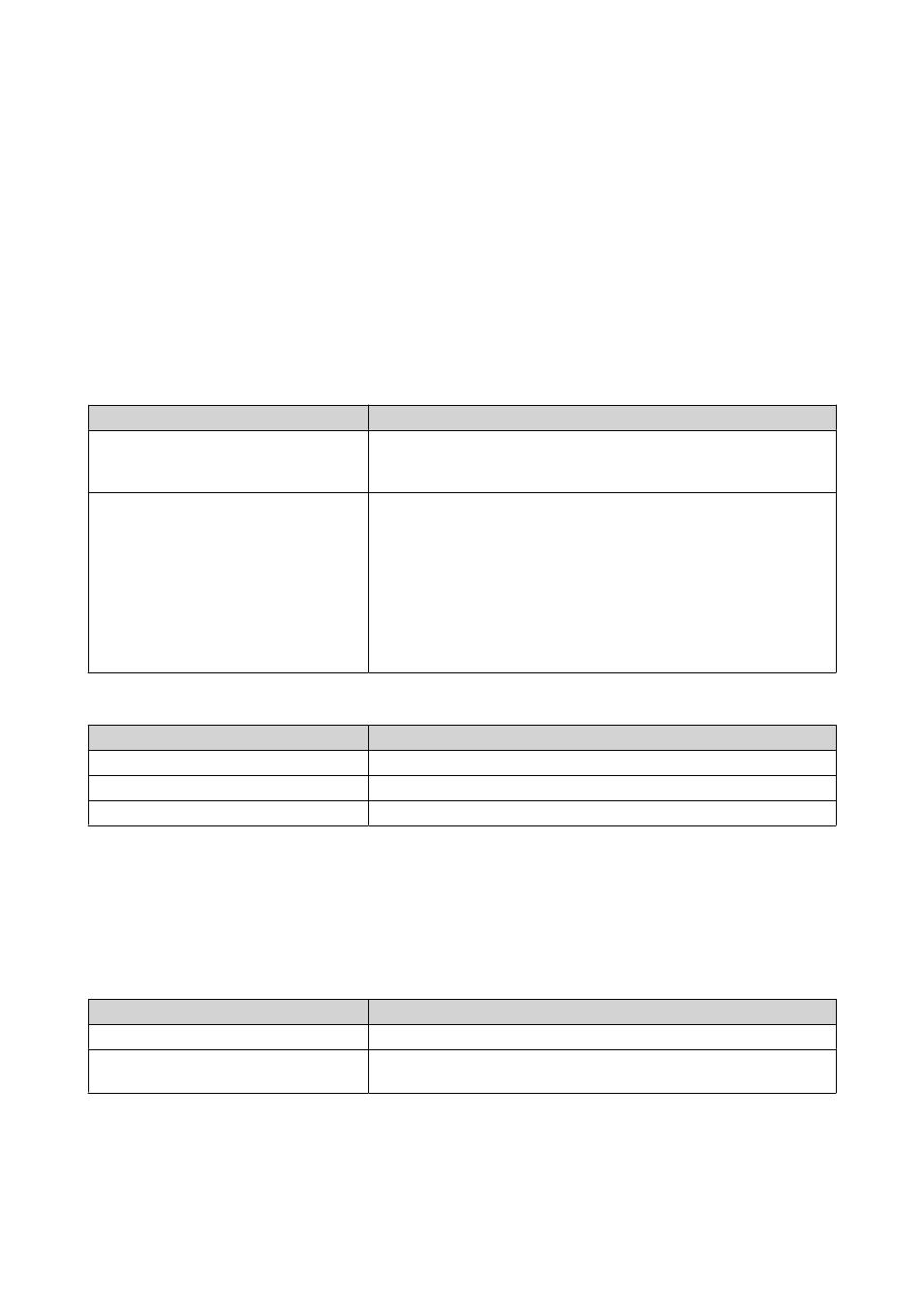
Win/Mac/NFS
Microsoft Networking
Microsoft Networking referes to Samba, a network protocol that allows data to be accessed over a computer
network and provides file and print services to Windows clients.
Configuring Microsoft Networking
1. Go to Control Panel > Network & File Services > Win/Mac/NFS > Microsoft Networking .
2. Select Enable file service for Microsoft networking.
3. Configure Microsoft networking settings.
Setting
User Action
Server description (Optional)
Specify a description that contains a maximum of 256 characters.
The description must enable users to easily identify the NAS on a
Microsoft network.
Workgroup
Specify a workgroup name that contains 1 to 15 characters from
any of the following groups:
• Letters: A to Z, a to z
• Numbers: 0 to 9
• Multi-byte characters: Chinese, Japanese, Korean, and Russian
• Special characters: ~ ! @ # $ ^ & ( ) - _ { } . '
4. Select an authentication method.
Option
Description
Standalone server
QTS uses the local user account information for authentication.
AD domain member
QTS uses Microsoft Active Directory (AD) for authentication.
LDAP domain authentication
QTS uses an LDAP directory for authentication.
5. Configure the advanced settings.
a. Click Advanced Options.
The Advanced Options window opens.
b. Configure the advanced settings.
c. Configure any of the following settings.
Option
User Action
Enable WINS server
Select this option to run a WINS server on the NAS.
Use the specified WINS server
Select this option to specify a WINS server IP address that QTS will
use for name resolution.
QTS 4.4.x User Guide
Network & File Services
263
