App center, Overview, Left panel – QNAP TVS-472XT 4-Bay NAS Enclosure User Manual
Page 330: Toolbar
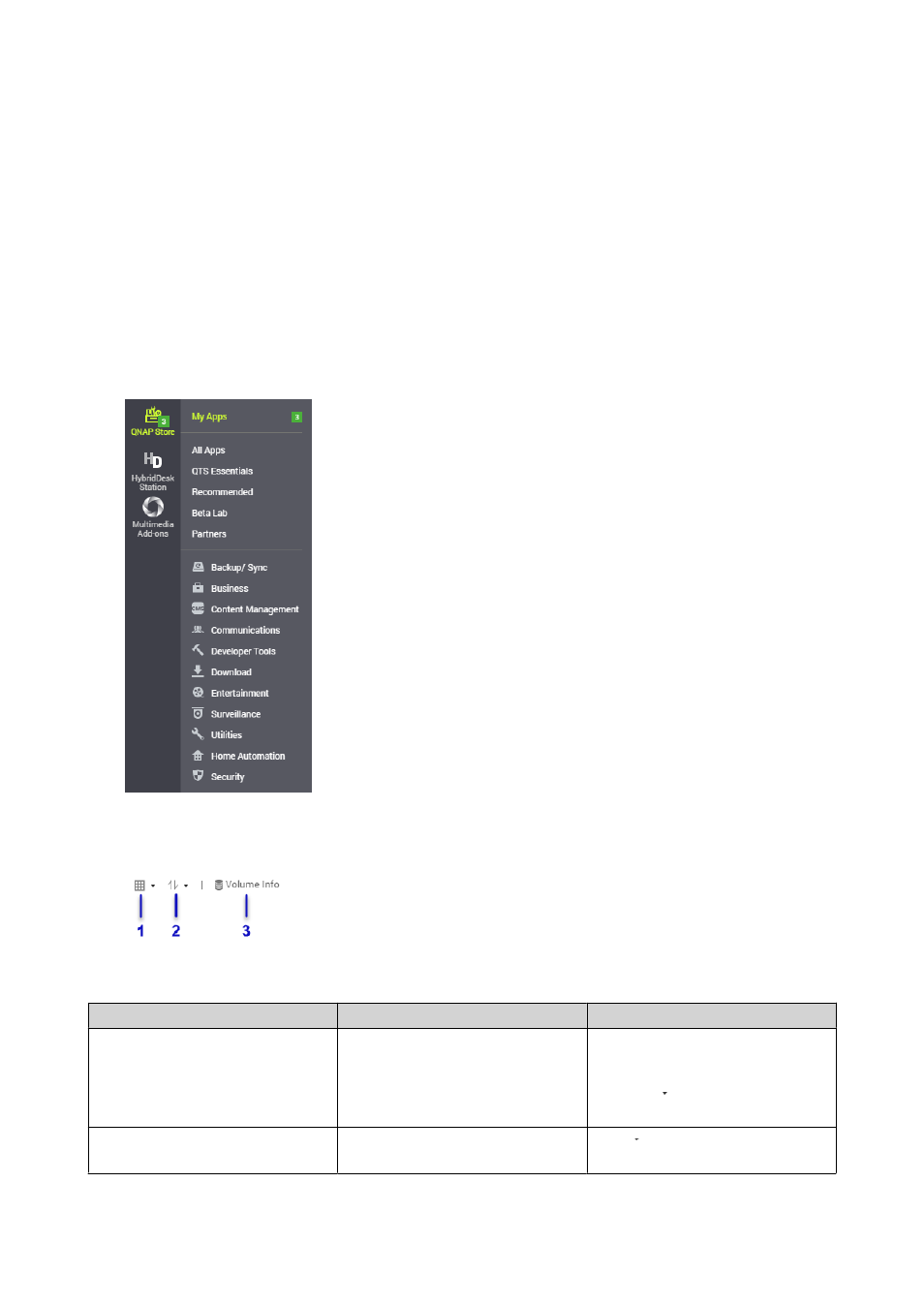
8. App Center
App Center is a digital distribution and management platform in QTS where you can browse, download, and
manage applications and utilities developed for the QNAP NAS.
Overview
Left Panel
The left panel allows you to browse available apps in various categories. You can go to the My Apps section
to view all your installed apps. App Center displays a badge count to indicate the number of available
updates.
Toolbar
Left side
No.
Element
Possible User Actions
1
View mode
• Click the icon to switch
between two view modes.
• Click and select a view
mode.
2
App sorting
Click and select an app sorting
method.
QTS 4.4.x User Guide
App Center
329
